Web accessibility is about making the internet usable for everyone, regardless of their abilities. It affects a significant portion of the global population. By following established guidelines, we can create websites that are inclusive and user-friendly for all.
Understanding Web Accessibility
Web accessibility ensures websites are usable by everyone, regardless of disabilities. According to the World Health Organization, 16% of the global population lives with some form of disability1.
The Web Accessibility Initiative (WAI), part of the World Wide Web Consortium (W3C), promotes web accessibility standards. Their Web Content Accessibility Guidelines (WCAG) emphasize four main principles:
- Perceivable: Users can recognize and use the information presented
- Operable: Every feature is usable
- Understandable: Content is clear and straightforward
- Robust: Compatible with various assistive technologies
Legal implications add another layer of importance. Cases like Domino's Pizza v. Guillermo Robles highlight the potential costs of non-compliance.
Accessibility is an ongoing effort. Continuous updates and user testing with people with disabilities are crucial for compliance. Tools like WAVE and DYNO Mapper help identify areas needing improvement.
Key Principles of WCAG
Perceivable
Websites must ensure users can recognize and comprehend the information presented. Key implementations include providing text alternatives for non-text content, such as descriptions for images and captions for videos.
Operable
Users must be able to interact with all aspects of the website. This includes the ability to use a keyboard, which is essential for users with motor disabilities. Design elements like menus, forms, and buttons must be accessible without needing a mouse.
Understandable
Information and operation of the website should be clear and predictable. This involves using simple language and providing helpful instructions or labels on forms. Navigation should be consistent across the site.
Robust
Content can be interpreted reliably by a wide variety of user agents, including assistive technologies. This requires using clean, well-structured HTML to ensure compatibility.
"These four principles—perceivable, operable, understandable, and robust—form the foundation for building accessible websites. Implementing these practices is an ongoing commitment to inclusivity and accessibility."
Implementing Accessibility Best Practices
Implementing accessibility best practices is essential for ensuring your website is inclusive and usable for everyone. Here are key areas to focus on:
- Text alternatives for non-text content: Provide alt text for images that describe the content succinctly. For complex visuals like charts, include descriptive text explaining the data.
- Keyboard interaction: Ensure your site is usable via keyboard alone. Elements like forms, menus, and buttons should be accessible through the tab key. Implement "skip to content" links to bypass repetitive navigation.
- Color contrast: WCAG recommends a contrast ratio of at least 4.5:1 for normal text and 3:1 for large text. Use tools like the A11Y Color Contrast Accessibility Validator to check your color scheme. Avoid using color alone to convey information.
- Adaptable content: Design content that remains clear and functional when text size is increased or when viewed on different devices. Implement a responsive design framework.
- Forms: Include clear labels and instructions. Make sure error messages are specific and provide guidance on how to correct issues.
Testing and maintenance: Use automated tools like WAVE and SortSite to regularly check your site. Conduct manual assessments and gather feedback through usability testing with people who have disabilities.
Accessibility statement: Include a statement on your website detailing your commitment to accessibility and providing contact information for reporting barriers.
Regular testing and updates are crucial to maintaining compliance with accessibility standards and fostering an inclusive online environment.
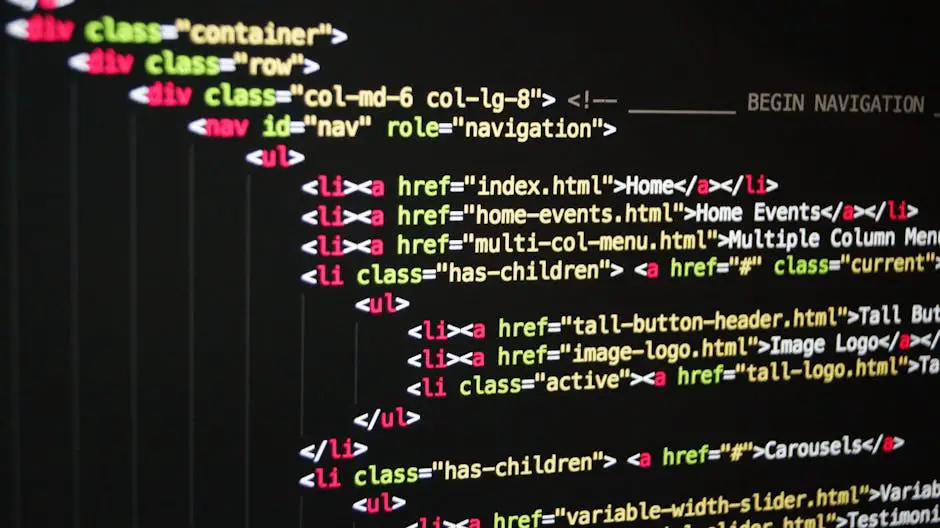
Legal and Financial Implications
The Americans with Disabilities Act (ADA) and Section 508 of the Rehabilitation Act are the primary legal frameworks governing web accessibility in the United States. While Section 508 pertains to federal agencies and programs receiving federal funds, the ADA's reach extends to private businesses.
Ignoring these regulations can have significant legal repercussions. The landmark case of Domino's Pizza v. Guillermo Robles affirmed that the ADA applies to online services closely connected to physical locations.
Failure to comply can result in costly lawsuits and settlements. Companies like Winn-Dixie and H&R Block faced legal action for not making their websites accessible, resulting in financial settlements and compelling them to revamp their digital accessibility efforts.
Beyond legal fees and settlement costs, businesses risk facing fines. In 2023, over 4600 ADA-related lawsuits were filed due to web accessibility issues, according to UsableNet2.
Non-compliance also affects brand reputation and user loyalty. Websites that exclude users due to accessibility barriers can foster negative sentiment and damage brand loyalty. Conversely, inclusive websites can enhance customer satisfaction and broaden reach.
Adhering to ADA and Section 508 guidelines mitigates legal risks and financial penalties while enhancing brand reputation and user loyalty. The commitment to creating accessible websites goes beyond avoiding lawsuits—it's about fostering an inclusive digital environment where everyone can engage effectively.
Tools and Resources for Accessibility
Several tools can help evaluate and improve web accessibility:
- WAVE (Web Accessibility Evaluation Tool): This tool visualizes parts of your webpage that do not align with WCAG standards. Enter your website's URL, and WAVE presents a detailed audit highlighting issues and areas needing improvement.
- DYNO Mapper: Offers a comprehensive approach to evaluating web accessibility. It conducts content inventories, audits, and keyword tracking, integrating with Google Analytics to provide a thorough analysis of your website's accessibility status.
- A11Y Color Contrast Accessibility Validator: Identifies and rectifies issues with color contrast, which is crucial for users with visual impairments or color blindness.
While these automated tools are powerful for initial assessments, they should be complemented with manual checks and usability testing with real users, including individuals with disabilities.
Additional resources include:
- Web Content Accessibility Guidelines (WCAG)
- "Understanding WCAG 2.1"
- WCAG Quick Reference
Regularly revisiting these tools and resources ensures continuous compliance and a universally positive user experience. This comprehensive approach helps in achieving compliance, enhances user satisfaction, and broadens your site's reach.
Creating accessible websites fosters an inclusive digital environment. By adhering to accessibility standards, we ensure that everyone can engage with online content effectively.
- World Health Organization. World report on disability. Geneva: WHO; 2011.
- UsableNet. ADA digital accessibility lawsuits. New York: UsableNet; 2024.
