In an era of ever-evolving digital landscapes, it’s crucial to equip oneself with knowledge and skills that can keep pace with the constant advances. One of these skill sets is web design—an amalgamation of various disciplines like HTML, CSS, and JavaScript coding, coupled with an eye for aesthetics, evidenced in things like graphic design. Understanding the foundational elements such as HTML and CSS, which create the structure and styling of web pages, is critical. Supplementing this with an introduction to graphic design propels the creation of websites that are not only functional but also visually pleasing. Beyond that, the functionality and interactivity of these websites hinge upon mastering aspects like JavaScript.
Understanding HTML & CSS
Understanding HTML
HTML, or HyperText Markup Language, is the standard markup language used in creating web pages. HTML uses tags to specify different types of content and the formatting of that content. Each HTML document starts with a <!DOCTYPE html> declaration which tells the web browser about the version of HTML. The web page content is then placed between the <html> and </html> tags.
The <head> element contains meta-information about the HTML document including its title, scripts, styles, meta information, and more. Anything placed between the <body> and </body> tags will be visible to user on the web page. Other commonly used HTML tags include <h1> to <h6> for headings, <p> for paragraphs, <a> for links, and <img> for images.
Creating Forms in HTML
Forms are created in HTML using the <form> tag. Inside the <form> element, you can put other form elements such as <input> for user input and <label> for labeling form fields. The type of input can be specified using the type attribute. For example, to create a text field, you would use <input type=”text”>.
Linking Pages in HTML
Web pages are linked together using the <a> tag. The href attribute within the <a> tag is used to specify the web address of the page that should be linked.
Embedding Multimedia in HTML
Multimedia content such as audio, video, and images can be embedded in web pages using the <audio>, <video>, and <img> tags respectively. The <img> tag requires a src attribute to specify the source file of the image, while <audio> and <video> tags need source elements to specify the media files.
Understanding CSS
CSS, or Cascading Style Sheets, is used to style the HTML elements. CSS rules are made of selectors and declarations. The selector selects the HTML element you want to style, and the declaration specifies how you want to style that element. CSS declarations are placed within curly braces {} and consist of a property and a value, separated by a colon.
Styling Elements in CSS
Styles can be applied to HTML elements in various ways. A CSS rule can be applied directly in the style attribute of an HTML tag; however, commonly CSS rules are placed in a separate .css file and linked to the HTML document using the <link> tag within the <head> tag.
Creating Layouts in CSS
CSS is used to create layouts for web pages. The layout is defined by CSS properties such as display, position, float, clear, and others. The display property determines how an element should be displayed. The position property specifies the type of positioning method used for an element.
Animating Elements in CSS
CSS animations are created with the @keyframes rule which specifies the animation. The animation is then applied to an element using the animation property. The animation property is a shorthand property for eight separate animation properties including animation-name, animation-duration, animation-timing-function, animation-delay, and others.

Photo by florianolv on Unsplash
Introduction to Graphic Design
Understanding the Basics of Graphic Design
As a crucial part of web design, graphic design focuses on creating visually appealing and functional websites. It involves mastering various elements like color theory, typography, layout, and UI/UX design. Understanding these aspects can help you create sites that not only look good but are also user-friendly.
Mastering Color Theory
Color theory is foundational to graphic design, including the psychological implications, color harmony, and how colors are created and combined. It influences the viewer’s moods, emotional responses, and decision making. Vibrant, bold colors may evoke excitement and energy, while cool, muted tones might create feelings of calm and relaxation. Paying close attention to color theory can greatly enhance your web design abilities.
Typography in Web Design
Typography is another critical aspect of web design. It’s about choosing the right typeface, size, line length, spacing, color, and alignment for your text. Well-chosen typography can improve readability and the overall user experience. It also plays a significant role in conveying the mood and tone of the website. Experimenting with various typefaces and font sizes can be beneficial to achieve the desired effect.
Learning Layout Design
Layout design refers to how different elements are arranged on a page. It defines the structure and flow of information, guiding the users across the website. Good layout design prioritizes functionality and ease of use alongside aesthetics. Understanding grid systems, whitespace, and visual hierarchy can dramatically improve your ability to create effective layouts.
UI/UX Design Principles
User Interface (UI) and User Experience (UX) design concentrate on creating an intuitive and engaging experience for the website user. UI is concentrated on the website’s visual aspect and how users interact with it, while UX focuses on the overall experience and how the website feels. Understanding user needs, creating user personas, and developing wireframes are vital steps in UI/UX design.
Graphical Tools Utilization
To execute these principles, you will need to familiarize yourself with the requisite tools. Programs like Adobe Photoshop, Illustrator, and InDesign, or free alternatives like GIMP and Canva, are essential tools in a web designer’s toolbox. Through these platforms, you can manipulate images, generate color palettes, experiment with typography, and prototype website layouts.
Remember, web design is much more than just making a website look good; it’s about improving the visitor’s experience. By mastering these areas of graphic design, you can create aesthetically pleasing and user-friendly websites.
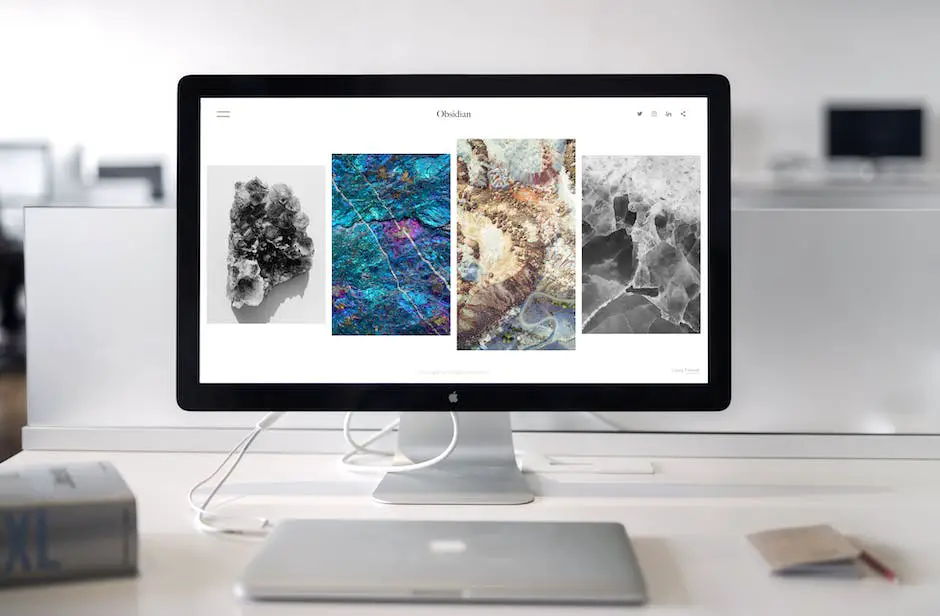
Learning JavaScript for Interactivity
Understanding JavaScript Basics
JavaScript is a vital part of a dynamic and interactive web design. To start, understanding the basic fundamentals of JavaScript, including variables, data types, operators, control structures, functions, and events is critical. Variables are used for data storage and are declared using var, let or const keywords. There are different types of data in JavaScript, such as numbers, strings, booleans, arrays, objects, and more.
Working With JavaScript Data Types and Variables
Data types in JavaScript are the kinds of data the language can manipulate. For instance, numbers can be integers or floating-point, strings represent text data enclosed in quotes, and booleans have true or false values. Variables, are the names that point to these data. You declare a variable using the var, let or const keywords, followed by the variable name and an optional initialization. For example, to declare a number variable: let num = 10;
Applying JavaScript Operators
Operators in JavaScript are symbols that perform certain operations on one, two or three operands. These include mathematical operators (+, -, *, /), assignment operators (=, +=, -=), comparison operators (==, ===, !=, !==) and logical operators (&&, ||, !). These operators allow you to perform calculations, assign values, compare values, and more.
Using Control Structures in JavaScript
Control structures determine the flow of a program in JavaScript. The if…else statement is a simple control structure that directs a program to execute code blocks based on evaluated conditions. A switch statement allows for multiple evaluations, while loops, like for and while, iterate over code blocks multiple times until a certain condition is met.
Creating JavaScript Functions and Events
Functions are reusable blocks of code that carry out a specific task in JavaScript. Define a function using the function keyword, followed by the function’s name and parentheses (). Inside the parentheses, put parameters (variables passed to the function), separated by commas. After the parentheses, use curly brackets {} to define the function body.
Events in JavaScript are actions or occurrences that happen in the browser, often as a result of user interaction, like clicks, mouse movements, key presses or page loading. You can set up functions that will be called when these events occur. To do this, you add an event listener to a DOM node, specifying the type of event to listen for and the function to call when that event occurs. For example, to have a function run when a button is clicked, you may use: button.addEventListener('click', myFunction);
In conclusion
Understanding JavaScript fundamentals lets you design web pages that react to user actions, manipulate data, and dynamically update content. It’s essential to practice writing your own JavaScript codes to better understand these concepts.

Endeavoring to decipher web design tutorials can seem daunting at the outset. However, a systematic approach, which involves learning HTML and CSS, acquainting oneself with graphic design principles, and upskilling with JavaScript for interactivity, can significantly simplify this journey. Remember that each of these components has its unique role in the grand scheme of web design. Therefore, assimilating each skill counts towards creating comprehensive, accessible, and elegant web designs. It’s an exciting journey, betting on the right side of technological advancement, and the skills you accrue here will undoubtedly serve you in good stead for the digital future.