In the modern digital world, the role of a fast, efficient, and user-friendly website can never be overemphasized. As crucial as it is to have engaging content and a visually appealing layout, the seamless performance of your website holds equal importance. Among the various strategies to enhance website performance, website caching stands to be vital. This practice not only improves the website loading speed but also plays an instrumental role in enhancing Search Engine Optimization (SEO). Packed with essential details, this discussion uncovers the various facets of website caching – from understanding the basic concepts to implementation, optimization for SEO, and navigating common mistakes.
Understanding the Basics of Website Caching
Understanding the Basics of Website Caching
Website caching is a crucial component of a website’s loading speed and overall performance. It refers to the process of storing copies of website components such as HTML pages, images, and files, temporarily in a cache. This is done so that when a user revisits a web page, the server does not have to retrieve the same information from the main source, reducing the amount of time taken to display the webpage.
The basic principle of caching is to reduce the load on the server and offer a faster and efficient browsing experience to the users. This process contributes to increased website speed, improved user engagement, and enhanced overall site performance.
Server-side Caching
Server-side caching refers to the process of caching website content on the server’s end. This approach involves storing static versions of your website content, such as HTML pages, on the server. When a user requests a webpage, the server doesn’t have to create the page from scratch. Instead, it pulls up the cached version, minimizing the time it takes to load information and thus decreases bounce rates.
Types of server-side caching include page caching, object caching, and database query caching. Page caching stores the entire HTML of a page, while object caching saves the data of common database queries. Stored data can be complex objects, strings, or even HTML snippets. Database query caching, on the other hand, stores the result of a query for faster retrieval in subsequent requests.
Client-side Caching
Client-side caching refers to the storage of web page resources on a user’s device when they visit a site for the first time. The second time users visit your website, their browsers can pull files from the cache instead of requesting them from the server, offering a much faster page loading experience. Browsers continue to use cached versions of the files until they expire or are otherwise removed from the cache.
Client-side caching includes browser caching and CDN caching. Browser caching involves storing static files, such as CSS, JavaScript, and images of a web page, on the user’s device. CDN (Content Delivery Network) caching involves caching website content in various geographical locations to deliver content to users more efficiently.
An Introduction to Website Caching for Better SEO Results
For optimal SEO (Search Engine Optimization) rankings, one key element that proves extremely beneficial is website caching. It’s noted that search engines often show preference to those websites that offer faster load times and a smoother overall user experience, which in turn can lead to higher levels of user engagement. The ability to increase your page speed not only influences your rank on search engines but also helps to reduce bounce rates, contributing to a significantly improved user experience.
Impressively, good caching practices that lead to faster loading speeds can fundamentally elevate the SEO standings of your website. This, in turn, invites a surge in web traffic and the potential for increased conversion rates. As such, understanding how to correctly implement website caching becomes a crucial component in achieving a high-performing website and excelling in the digital marketing landscape. Rooted in a sound strategic approach towards website development, website caching forms a crucial part of SEO best practices.

The Effect of Website Caching on SEO
Grasping Website Caching and Its Impact on SEO
At its core, website caching is a process in which a static version of your website gets stored on the user’s browser. This allows the page not to be fully reloaded each time a return visit occurs. This caching protocol holds substantial value for any website because it directly influences a site’s speed and overall performance quality. Just as importantly, it significantly impacts user experience, ultimately contributing to better SEO results.
How Website Caching Improves Site Speed
The direct effect of website caching is that it significantly boosts the website’s loading speed. With the cache in place, the users’ browser does not have to fetch the entire site content from the server every time. Instead, it can load part of the content from the cache saved during their last visit. This process minimizes the data the browser has to load, which in turn increases site speed.
Reducing Server Load Through Website Caching
Another great advantage of implementing website caching is the reduction of the server load. Servers can become overloaded with multiple concurrent requests, causing them to slow down and, in worst cases, even fail.
Website caching reduces this load significantly. The server doesn’t have to deal with the full amount of traffic since most recurring visitors would be accessing cached versions of the website on their browsers. This reduced load results in greater server stability, and fewer unexpected downtimes can contribute to better SEO results.
Enhancing User Experience and SEO Performance
Website caching inherently enhances the user experience. When a site loads faster, it naturally keeps the user more engaged. Website caching also ensures the website operates smoothly during periods of heavy traffic, which otherwise could result in slow load times and increase the bounce rate.
Search engines tend to rank websites higher when they provide a better user experience. Every SEO effort is primarily geared towards ensuring an excellent user experience, whether it’s providing relevant information, using readable formats, or ensuring quick load times. With website caching enhancing user experience significantly, it, therefore, plays a critical role in enhancing SEO performance.
Introduction on Website Caching for SEO
Website caching is a crucial aspect of Search Engine Optimization (SEO). It’s tasked with augmenting site speed, decreasing server strain, and boosting the overall user experience, all of which pivotally increase chances of securing higher positions on search engine rankings. Thus, incorporating caching is a strategic move for SEO professionals aiming to optimize their results.
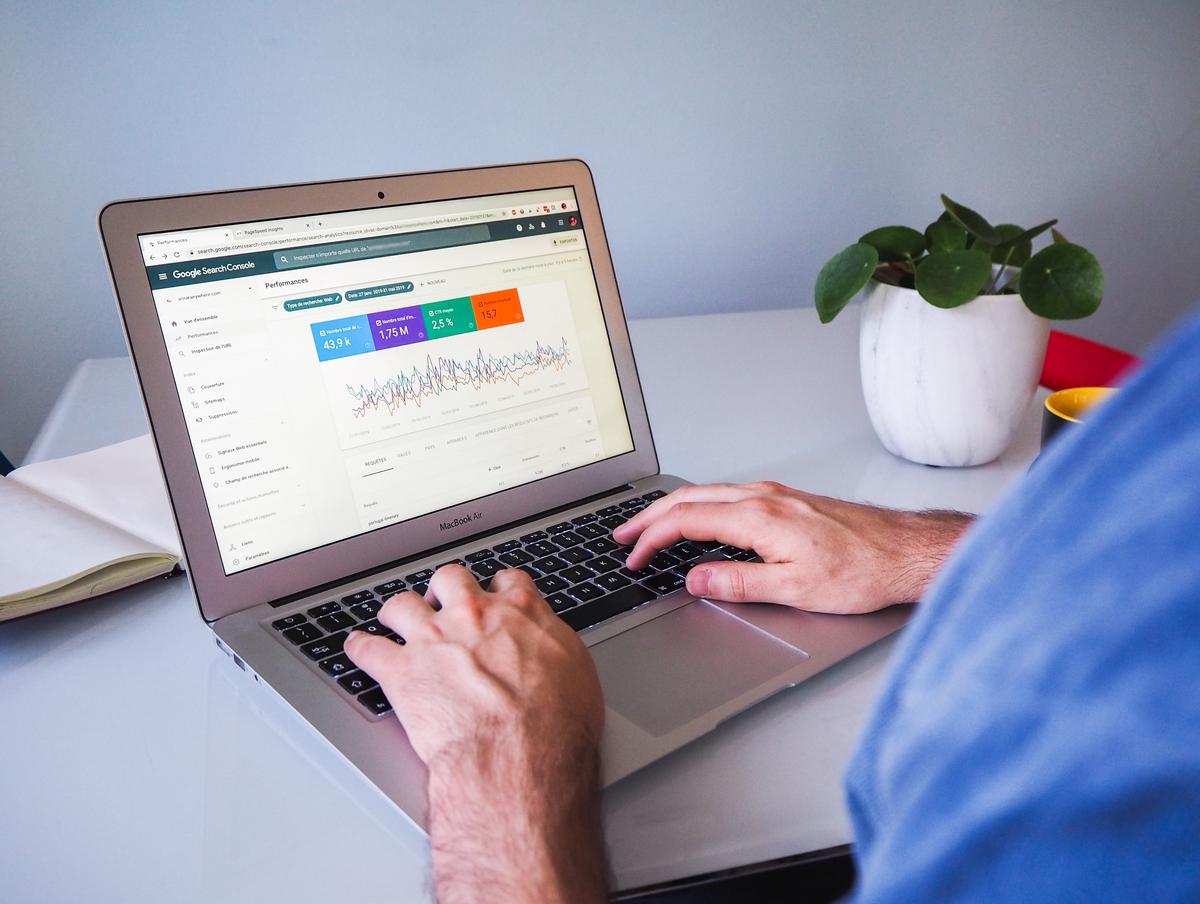
Implementing Website Caching
Determining the Best Caching Solution
The process of selecting the most suitable caching solution is primarily influenced by the specific needs and capacities of your website. Numerous caching options are available in the market, from straightforward plugins to intricate server-level schemes. The best fit for your website is contingent on various factors – the scope of your site, your proficiency in technical matters, and the specifics of your website hosting package.
Caching Plugins
Caching plugins are one of the easiest ways to start with website caching. These plugins are built to make caching more user-friendly and less technical. Plugins such as W3 Total Cache and WP Super Cache are popular options that offer various caching types like page caching, database caching, and object caching. These plugins work by generating static HTML pages of your website and serving those to visitors, which reduces the load on your server and makes your website load faster.
Server-Level Caching
Server-level caching is a more advanced form of caching and often provides better results than plugin-based caching, but it also needs a higher level of technical knowledge to implement correctly. There are various types of server-level caching options such as Varnish, a caching HTTP reverse proxy that you install in front of your web server. Another option is Memcached, a distributed memory caching system which is particularly effective for sites with high database loads.
Content Delivery Networks (CDNs)
Content Delivery Networks (CDNs) are another important facet of website caching. CDNs cache your site’s content across a network of servers distributed worldwide. When a user accesses your site, they’re served the site’s content from the server closest to them, ensuring faster load times and a better user experience. Some common CDN providers include Cloudflare and Amazon CloudFront.
Implementing Caching
After choosing a caching solution, careful implementation is crucial. When implementing a plugin, for example, you’ll need to go through its settings and configure them to match your website’s needs. In the case of server-level options, you may need the help of a developer unless you have the required technical knowledge. Always ensure the caching solution is compatible with your server and hosting configuration.
Monitoring and Adjusting
Once you’ve implemented a caching solution, it’s important to monitor the effect it has on website performance. Tools like Google’s PageSpeed Insight, GTMetrix, or Pingdom can provide valuable information on load times, requests per second, and other important metrics. Based on these results, adjustments may be needed to fine-tune the system for optimal operation. It may also be necessary to occasionally clear or purge the cache to ensure that users are not seeing outdated content.
The Strategic Relevance of Caching for SEO
Website caching, when purposefully programmed, immensely elevates your site’s Search Engine Optimization (SEO). The reason being that swifter load times create an enhanced user experience, commonly recognized as a key determinant in search engine algorithms. Google, in particular, has endorsed the fact that a website’s speed influences its rankings. Therefore, caching emerges as a mandatory aspect of SEO. Nonetheless, it’s crucial to ensure such techniques do not foster duplicate content or trigger out-of-date information, as they can inversely impact SEO. Continual testing and monitoring your caching effects on SEO is highly recommended.

Optimizing Caching for SEO
A Deep Dive into Website Caching
Web caching holds substantial value in both website optimization and complementing the overall Search Engine Optimization (SEO). Essentially, caching is a procedure where your website’s version is temporarily kept in the user’s browser or the cache on the server-side. When users re-access your site, the browser can efficiently display the page without demanding another HTTP request to the server. This process not only expedites the load time but also minimizes the bandwidth consumption and spares server workload, thus establishing an optimum user experience.
The Role of Caching in SEO
Caching plays a considerable role in facilitating the SEO ranking of a website. Search engines prefer sites that load faster and provide a smooth user experience. Caching allows the site to load faster, which reduces the bounce rate and leads to higher dwell time. These are important factors considered by search engines for allocating SEO ranking.
Expiration Dates in Caching
Expiration dates are an integral part of the caching process. They define how long a resource should be cached and are usually assigned in the HTTP headers. Setting accurate expiration dates ensures that users receive the most updated version of the website without compromising loading speed, thereby affecting your SEO performance positively. Too short expiry could lead to unnecessary HTTP requests while too long could serve outdated content to the user.
Importance of Cache Validation
Cache validation is a process where the server is asked whether the cached response is still valid or has it been updated. If the cached response is still valid, the server returns a 304 status code, saving bandwidth as the whole response body doesn’t need to be sent again. This improves the efficiency of the website and indirectly boosts SEO performance by providing a seamless experience for the users.
Monitoring Caching Performance
To optimize your caching strategy, it’s essential to monitor its performance regularly. Tools like Google Chrome’s Developer Tools, WebPageTest, and GTMetrix can provide insights into how your cache is performing. They can show you cache hit ratios, response times, and timestamps for cache-loads amongst other data. Regular monitoring and addressing any issues that arise will not only ensure your caching strategy remains effective but also contribute positively to your SEO rankings.
Caching Optimization Techniques
There are several techniques to further optimize caching for SEO. Leverage browser caching by setting Expires headers and Cache-Control for all web elements. Use the minification technique to decrease the size of HTML, CSS, and JavaScript files, which makes them faster to load. Implementing a Content Delivery Network (CDN) can also enhance caching effectiveness, as it distributes your cached content across various geographic locations, thereby serving your site to users from the nearest location.
Concluding Thoughts
Having a finely-tuned website caching strategy significantly enhances your SEO stature. Actively maintaining an effective caching strategy, which encapsulates everything from correctly setting expiration dates to utilizing cache validation, propels site speed and user experience, and by doing so, elevates your SEO ranking. Nonetheless, the balance between providing efficient caching and regularly serving updated content to users should not be skewed. Failure to do this might result in a lackluster user experience despite the improvements in loading times.

Common Mistakes and How to Avoid Them
Deciphering Website Caching
We cannot underscore enough the importance of website caching in enhancing website load speed and performance. By refining website loading time and performance, we create an enjoyable user experience and give SEO a significant boost. However, like all powerful tools, if mishandled, caching can lead to complications like excessive caching or cache-bloat.
Over-Caching and Cache-Bloat
Over-caching occurs when too many elements on a website are cached, resulting in surplus cache data that can congest server resources and slow down website performance, which contradicts the original aim of caching. It can also lead to outdated content being served to users if the cache is not refreshed appropriately. Cache-bloat, on the other hand, refers to an excessive amount of cached data taking up space on a server, which can impact website load time.
Incorrect Cache-Validation Settings
Another common website caching mistake calls attention to incorrect cache-validation settings. This can lead to browsers serving stale, outdated content from cache even when a newer version is available on the server. Setting up proper cache-validation improves user experience by serving fresh content while still benefiting from caching speed.
Neglecting Mobile Device Caching
Given the surge in mobile Internet use, not optimizing caching for mobile users is a common oversight. Users often have a different experience on mobile devices. Therefore, it’s necessary to ensure the website caching strategy catifies the needs of mobile users.
Troubleshooting and Avoiding Website Caching Issues
Proficient troubleshooting and proactive prevention are key to avoiding website caching issues. It’s crucial to monitor cache logs regularly and detect critical issues in advance. Many website platforms and hosting services provide cache monitoring and management tools to help with this.
Defining a caching policy can avoid over-caching. This policy should detail what types of content should be cached (static vs. dynamic), how often the cache should be refreshed, and how long data should stay cached.
Implementing a ‘cache-busting’ technique can resolve the issue of users seeing outdated content. There are different ways to do this, such as adding a version number or timestamp to file names or URLs, forcing the browser to fetch a new version when changes are made.
Remember to be thoughtful of mobile users when it comes to caching. One-size-fits-all might not work here. It could be beneficial to implement separate caching policies for mobile and desktop users.
For the best website performance and SEO outcomes, cache settings should be revisited and tested regularly. Effective website caching does not just improve site speed and server load, it also contributes to enhanced user experience and better SEO rankings.

Mastering website caching has the potential to propel your website ahead of competitors by providing a stellar user experience and boosting your SEO results. However, it’s a double-edged sword; while effective caching strategies can lead to significant benefits, mistakes can severely impact your website performance. By gaining an in-depth understanding and applying website caching wisely, you can leverage it to improve website speed, cut down server load, and provide a superior browsing experience. Remember, the goal is not just to implement caching but to optimize it for the best possible results. Keep track of your performance, adapt, and evolve to meet the demands of the rapidly changing digital landscape.
