Web design is a fundamental skill in the digital age, transforming the way we communicate, work, and play. Today, with our lives intertwined with the internet like never before, it’s more important than ever to understand how our digital world is being built and arranged. One pivotal aspect is understanding the basics of web design, which includes learning HTML and CSS, understanding UI/UX design principles, and learning the concept of responsive design. The ability to create relevant, user-friendly websites is an invaluable skill in today’s internet-driven world.
HTML and CSS
HTML Basics
HTML, or HyperText Markup Language, is used to structure content on the web. In HTML, you structure your content using different types of ‘tags’. Here are the basics to get you started.
-
Doctype Declaration: Every HTML file should start with a doctype declaration. This is not an HTML tag, but it helps your browser understand which version of HTML the page is written in. For HTML5, the latest version, just use
<!DOCTYPE html>. -
HTML Tags: The entire content of your HTML file should be wrapped with opening
<html>and closing</html>tags. -
Head Section: The
<head>section contains information about the web page including its title and meta data, and references to scripts and stylesheets. It’s not visible on the web page, but is crucial for SEO (Search Engine Optimization). A simple head section might look like this:<head><title>My Web Page</title></head>. -
Body Section: The main content of the web page goes in the
<body>section. This is where you put your text, images, videos etc. -
Tags: HTML uses a system of opening and closing tags to structure content. For example, to create a paragraph of text, you would use the
<p>tag:<p>This is a paragraph.</p>. Some common HTML tags include:<h1>to<h6>for headings,<p>for paragraphs,<a>for links,<img>for images, and<div>for divisions, or sections, of the page.
CSS Basics
CSS, or Cascading Style Sheets, is used to style HTML content. CSS rules are made up of “selectors” that select the HTML elements you want to style, and “declarations” that state what the style should be. Here’s how to get started:
-
Inline CSS: You can apply CSS styles directly to an HTML tag using the
styleattribute. For example:<p style="color:red;">This is a red paragraph.</p>. The CSS rule inside the quotes is called a declaration. -
External CSS: For bigger projects, it’s better to use an external CSS file. This is a separate .css file that you link to from your HTML file in the head section using a link tag:
<link rel="stylesheet" type="text/css" href="styles.css"> -
Selectors: CSS selectors are used to select the HTML elements you want to style. For example, to select all paragraph elements, just use
p. -
Declarations: Once you’ve selected your elements with a selector, you can write declarations to set their style. A declaration is made up of a property and a value. For example,
color: red;changes the text color. - CSS Box Model: Every element on a web page is a rectangular box and may have padding, borders, and margins. They can all be styled separately, and understanding the box model is key to mastering CSS.
That’s a basic introduction to HTML and CSS. There are many other aspects and advanced techniques to these languages, but mastering these fundamentals will let you build and style your own web pages.
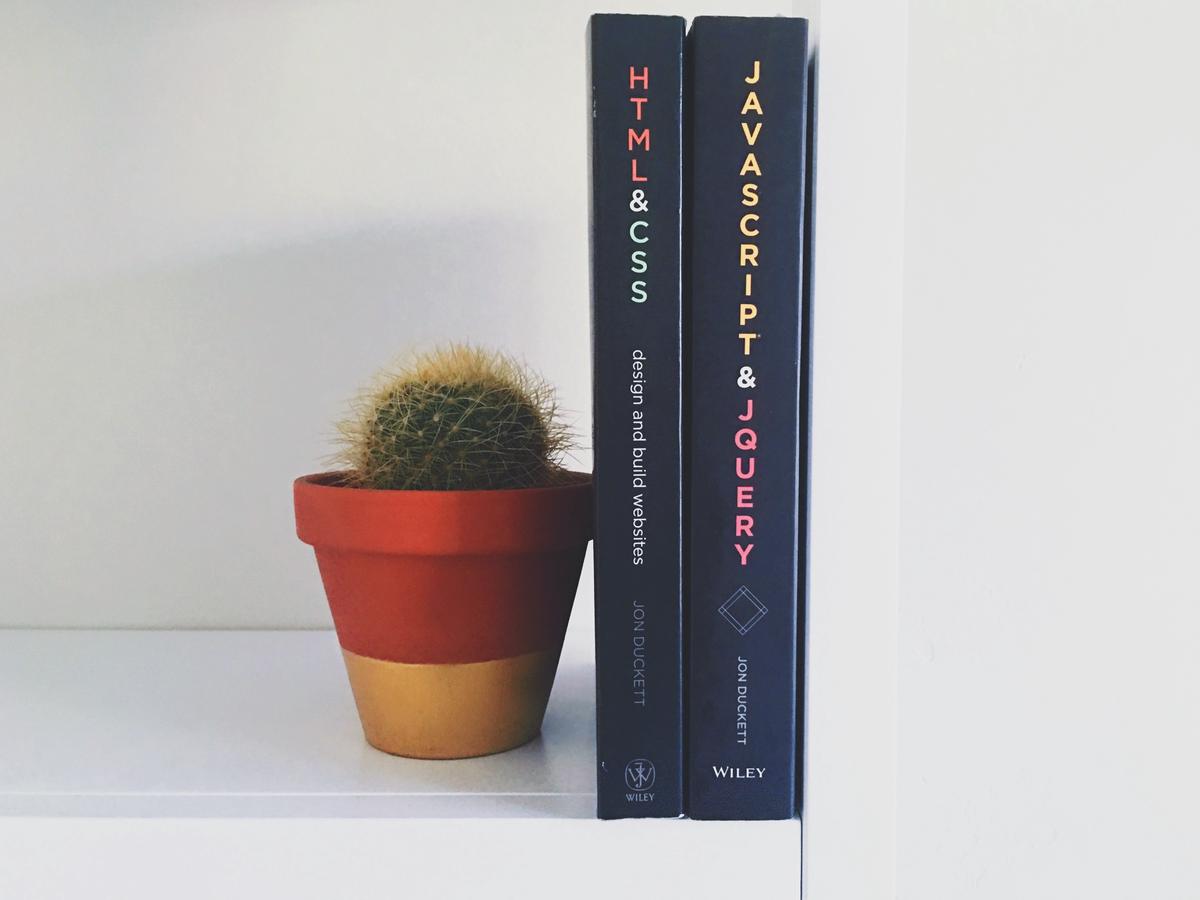
UI/UX Design Principles
Understanding UI/UX Design Principles
UI and UX Design principles are the cornerstones of effective web design. They dictate how a website looks, functions, and interacts with its users. The objective is to make every website user-friendly, easy to navigate, and aesthetically pleasing.
Defining UI and UX
User Interface (UI) and User Experience (UX) are two key aspects of web design. UI is the visual design of a website that users interact with, while UX is how a user feels when interacting with a website. Both need to work in harmony to create a successful, user-friendly website.
Color Theory in UI/UX Design
Color theory plays a significant role in UI and UX design. Each color evokes certain emotions and perceptions, impacting how users interact with a website. Some companies utilize certain colors to align with their branding. Choosing the right colors should not only align with the brand’s image but also enhance user experience on the website.
For example, green is often associated with growth and calmness, making it a popular choice for health and wellness websites. Blue, on the other hand, often represents trust and security, which is why it’s widely used in banking and finance websites.
Typography in UI/UX Design
Typography is another essential element in UI/UX design. The right font can enhance readability, influence mood, and improve user experience. Typography should be consistent across all pages for a unified and professional look.
Considerations when choosing typography include reading comfort, device compatibility, and legibility. Also, the font size should be large enough for easy reading but not too large to distract from the overall design.
Information Architecture in UI/UX Design
Information Architecture (IA) is the structure of a website. It’s about organizing and labeling website content in a way that users can understand and navigate efficiently.
A good IA guides users through a website easily. It includes a logically organized navigation menu, clear labels, and effective search functions. Content should be grouped into relevant categories that align with user expectations and industry standards.
User Journey Mapping in UI/UX Design
User Journey Mapping is a visualization of the process a user goes through to achieve a task on your website. This process helps designers to understand and address potential issues that a user might encounter.
To create a user journey map, start by outlining the user’s goals, then identify the steps they must take to achieve these goals. Each step should be examined for potential obstacles and opportunities for improvement.
In conclusion
Mastering the elements of UI/UX Design Principles can significantly improve website functionality and overall user experience. From color theory and typography to information architecture and user journey mapping, these principles play a vital role in making your website user-friendly and enjoyable to use.

Responsive Design
Understanding Responsive Design
Responsive web design (RWD) is a web design approach aimed at creating sites that provide an optimal viewing and interaction experience—easy reading and navigation with minimal resizing, panning, and scrolling—across a wide range of devices, from desktop computer monitors to mobile phones.
The Importance of Responsive Design
In the age of smartphones and tablets, more and more internet access is happening on mobile devices. Websites not optimized for these smaller screens can experience a decline in their search engine rankings. This is why responsive web design is incredibly important.
The Three Main Components of Responsive Design
- Flexible Layouts: This is the practice of building the layout of a website with a flexible grid, capable of dynamically resizing to any width. Flexible grids are built using relative length units, most commonly percentages or em units.
- Media Queries: These are built as an extension to media types commonly found when targeting and including styles. They provide the ability to specify different styles for individual browser and device circumstances, the width of the viewport or device orientation for example.
- Flexible Media: Also known as adaptive images, this is where all embedded images and other media types are scaled with the aid of CSS to the necessary proportions based on the containing element.
Steps To Create a Responsive Web Design
- Define Breakpoints: Breakpoints are the point a which your sites content will respond to provide the user with the best possible layout to consume the information. For example, you could have one set of styles for screens less than 800px wide (typically smartphones) and another set for screens over this width (typically desktops and laptops).
- Create a Flexible Grid System: This involves using relative units like percentages instead of absolute units like pixels. This ensures that your web elements adjust in proportion to the screen size and not in a fixed manner.
- Implement Flexible Images and Media: You need to make your images and other media like videos responsive as well. One straightforward way to create responsive images is by using CSS’s max-width property. With max-width: 100%; the image will be as large as the element containing it, but never larger.
- Add and Test Media Queries: To apply different styles to different devices, you need to use media queries, which let you apply CSS rules to only those screens that are greater, or smaller, than a certain width. When implementing media queries into your design, it’s important to test them as you go, using your browser’s developer tools to resize the screen and check your breakpoints.
- Don’t Forget About Design: Even as you are working on the technical aspects of responsive design, don’t forget about the design and user experience. The point of creating responsive design is not just to make the website “fit” on different screen sizes, but also to provide an optimal experience for users.
By following these steps, you can create a website that not only looks good on any device but also works well, leading to a better user experience and potentially more engagement and conversions.
Understanding the basics of web design, be it HTML and CSS for structuring and styling, UI/UX principles for enhanced user interaction, or responsive design to adapt our creations across multiple devices, is like learning the blueprint of our digital society. By acquiring these skills, you position yourself to contribute meaningfully to our modern web-dominated world, whether that’s in a professional capacity or simply enhancing your personal digital space. Accordingly, let your journey into the world of web design spark creativity, innovation, and understanding, as you continue building your digital literacy.