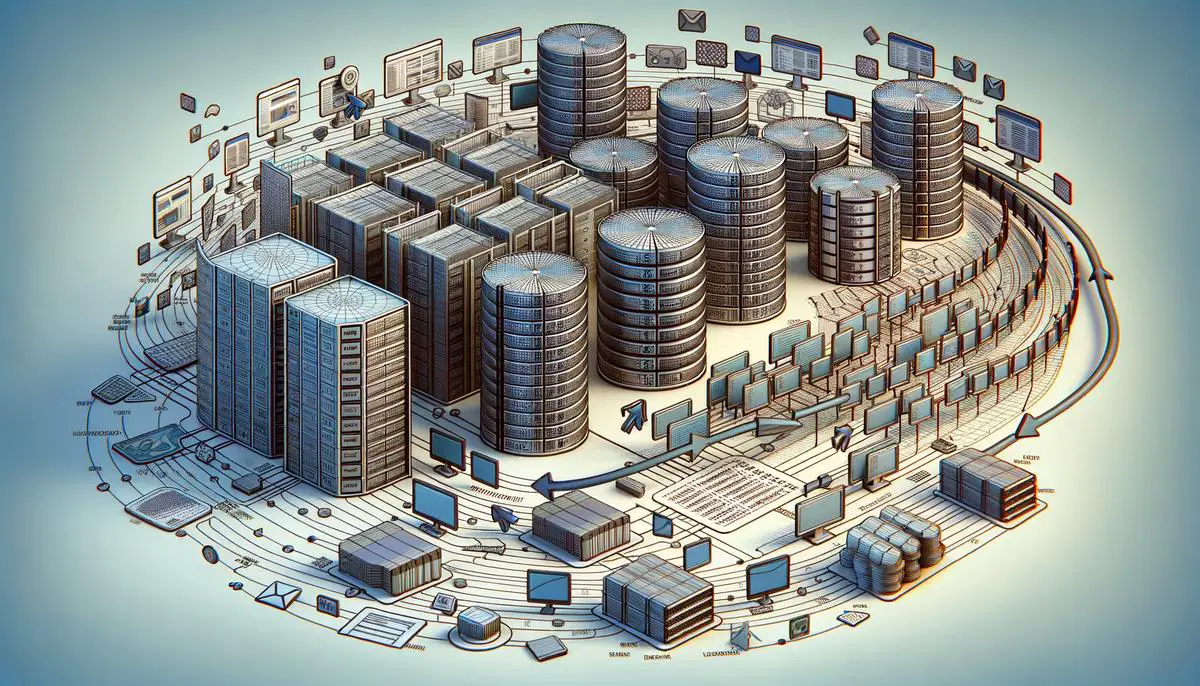Choosing the right web host for your website is a critical decision that impacts how your online space performs and grows. This guide aims to arm you with the knowledge needed to make an informed choice, covering everything from the types of hosting available to the importance of security and customer support. With a focus on key considerations, we’re here to help ensure your website finds a reliable, efficient, and supportive home on the internet.
Choosing a New Web Host
Selecting a New Web Hosting Provider: Key Factors
When choosing a web hosting provider, it’s crucial to evaluate several key factors to ensure your website’s optimal performance and reliability. Here’s what to consider:
- Types of Hosting Services: Understand the different hosting options available. Shared hosting is cost-effective for small websites, but it might lack speed and security. VPS (Virtual Private Server) hosting offers more control and resources. Dedicated hosting provides maximum resources and performance but at a higher cost. Cloud hosting offers scalability and reliability by distributing your site across multiple servers.
- Performance and Reliability: Look for providers that guarantee high uptime (the time your website is up and running). Opt for those offering at least 99.9% uptime. Performance is also tied to speed, so select a host with fast server response times to ensure quick loading of your website pages.
- Security Features: Security is paramount. Ensure the provider offers robust security features, such as firewalls, secure sockets layer (SSL) certificates, malware scanning, and daily backups. These features protect your site from threats and keep your visitor’s data safe.
- Scalability: Your hosting needs might change as your website grows. Choose a provider that allows easy scaling of resources without significant downtime or technical issues. This ensures your website can grow seamlessly without the need for a provider change.
- Customer Support: Reliable customer support is essential. Look for providers that offer 24/7 support through multiple channels like live chat, phone, and email. Responsive support can be invaluable, especially during technical crises.
- Pricing and Contracts: Compare pricing plans carefully. Don’t just opt for the cheapest option; consider the features each plan offers. Check for hidden fees and understand the terms before signing any contract. Look into their refund policy and contract length to ensure flexibility.
- User Reviews and Reputation: User reviews provide insights into actual experiences with the hosting provider. Research and read reviews to gauge the provider’s reliability, customer service quality, and overall reputation.
By closely considering these seven factors, you can select a web hosting provider that best fits the needs of your website, ensuring a stable, secure, and efficient online presence.
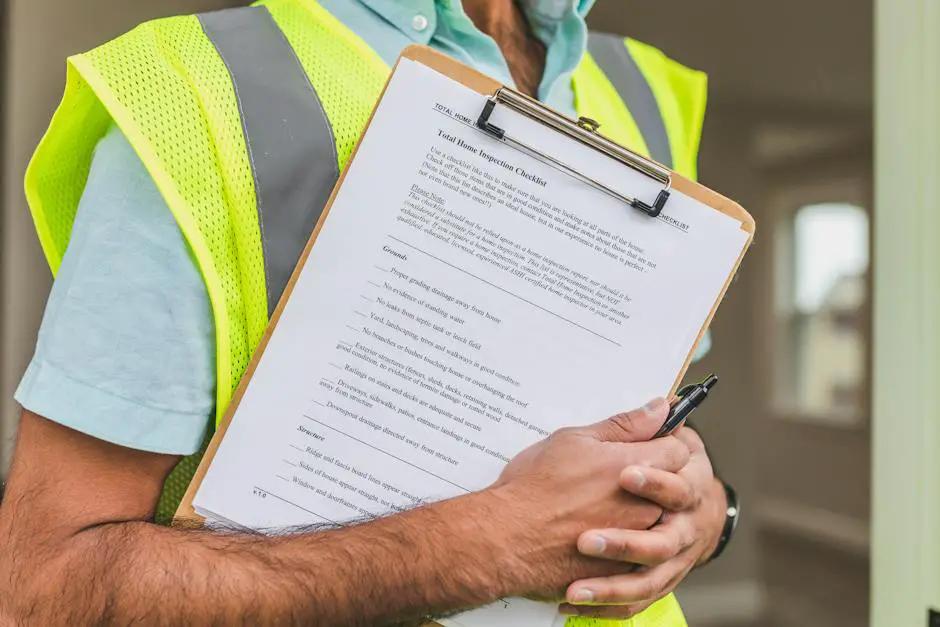
Backing Up Your Website
Ensuring a Complete Backup of Your Website Before Migration
Backing up your website fully before migration is critical to protecting your data. This step-by-step guide explains how to do it effectively, targeting general adult readers but crafted in simple language.
Step 1: Identify Your Website Elements
Start by listing all elements of your website. This includes your web files (HTML, CSS, scripts), databases, media files (images, videos), and email accounts associated with your domain. Understanding the components involved is essential for a comprehensive backup.
Step 2: Choose a Backup Method
Select a backup method. Most hosting providers offer built-in tools for backing up your website. Alternatively, you can use a plugin if your site runs on a Content Management System (CMS) like WordPress. Manual backup is another option, where you manually download your files via FTP and export your database via phpMyAdmin.
Step 3: Perform the Backup
For hosting tools or plugins: Follow the specific instructions provided by the tool or plugin. Typically, it involves selecting what to backup and where to store the backup (e.g., in the cloud or a local device).
For manual backup:
- Use an FTP client to connect to your website’s server and download all your web files.
- Access your database through phpMyAdmin and export it to a safe location.
Step 4: Check the Backup
Ensure your backup is complete. Check if all files are downloaded, and the database export is not corrupt. This step prevents potential loss of data during migration.
Step 5: Store Your Backup Safely
Store your backup in multiple locations. Use cloud storage services and external hard drives for redundancy. This safeguards against data loss from device failure or other unforeseen circumstances.
Step 6: Keep Your Backup Updated
If there’s a gap between your backup and migration date, keep your website backup up to date. Repeat the backup process for any new content or changes made prior to migration.
By following these steps, you can ensure a complete backup of your website. This preparation is key to a smooth migration, minimizing risks of data loss and allowing a quicker return to normal operations post-migration. Remember, prevention is better than cure, especially when it comes to safeguarding your digital presence.

Transferring Files and Databases
Efficiently Transferring Files and Databases to a New Host
The process of moving your website’s files and databases to a new hosting provider doesn’t have to be daunting. Here, we’ll guide you through a streamlined approach ensuring a smooth transition.
Prepare Your New Host
Before initiating transfers, ensure your new hosting environment is ready. This involves setting up necessary services and software on your new host, mirroring the configuration of your old host. Ideally, this preparation phase avoids compatibility issues post-transfer.
Export Your Database
Using tools like phpMyAdmin for MySQL databases, export your website’s database. Ensure you choose the ‘Export’ option and select the ‘Quick’ method for a simple export, or ‘Custom’ if you need more control over the exported data. Save the file in a format compatible with your new hosting environment, typically SQL.
Compress Website Files
To efficiently transfer website files, compress them into a single archive. On Unix/Linux systems, use the `tar` command in the terminal, while Windows users might prefer utilities like WinRAR or 7-Zip. Compressing files speeds up the transfer process and reduces the risk of file corruption.
Transfer Files and Database
With files and database ready, it’s time to transfer them to your new host. Utilize a secure FTP client, like FileZilla, for files. Connect to your new host, navigate to the appropriate directory (often `public_html` or `www`), and upload the compressed file archive. For the database, access the new host’s database management tool (e.g., phpMyAdmin), and import your SQL file. This repopulates the new database with your data.
Update Configuration Files
After transferring, update your website’s configuration files. These files contain essential settings, including database connection information. Edit them to reflect the new database name, user, and password relevant to your new hosting environment.
Test Your Website
Before going live, thoroughly test your website on the new host. This includes checking all pages, functionalities, and features to ensure everything operates seamlessly. Pay special attention to forms, interactive elements, and dynamic content.
Update DNS Records
Finally, after confirming that your site works flawlessly on the new host, update your domain’s DNS records to point to the new host’s servers. DNS changes may take up to 48 hours to propagate globally, so some users might see the old site until the update completes.
Conclusion
Transferring your website’s files and databases to a new host can be straightforward if approached methodically. By preparing your new host, carefully transferring data, and conducting post-transfer checks, you can ensure a seamless transition with minimal downtime. Remember, meticulous preparation and testing are the keys to a successful host migration.

Moving your website to a new host or selecting one for the first time doesn’t have to be a daunting task. With careful consideration of the factors outlined, such as hosting types, performance, security, and support, you’re well on your way to making a choice that aligns with your site’s needs and ambitions. Armed with a clear understanding of your requirements and what the market has to offer, you’re poised to select a web hosting provider that ensures your site’s success and longevity online.