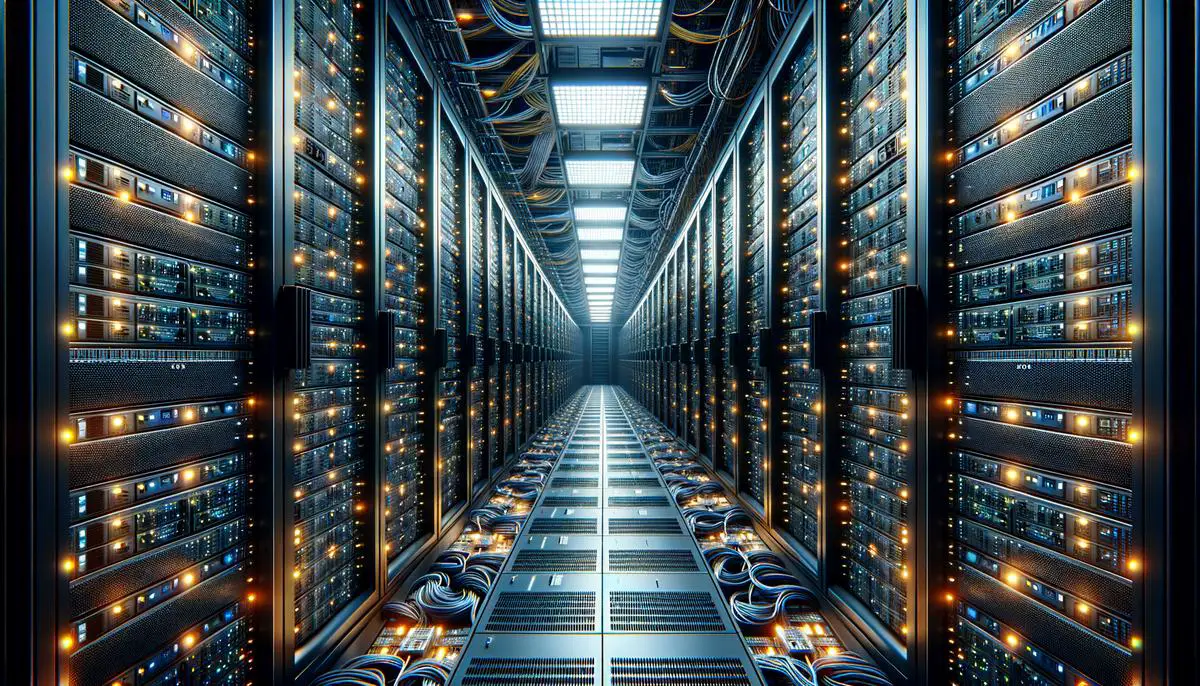When it comes to setting up a website, the type of hosting you choose can make all the difference. Dedicated hosting offers a unique set of benefits that cater to specific needs, providing an exclusive server environment for your website. This article explores what dedicated hosting is, how it compares to other types of web hosting, and why it might be the right choice for certain websites. By understanding these key aspects, you’ll be better equipped to decide if dedicated hosting fits your web presence requirements.
Understanding Dedicated Hosting
Dedicated hosting is a type of web hosting that sticks out because it gives one client the whole server. Think of it like renting an entire building just for your business, instead of sharing an office space with other companies. This setup has its own sets of perks and quirks when compared to shared hosting or VPS (Virtual Private Server) hosting.
So, here’s how dedicated hosting functions at its core. Unlike shared hosting, where your website lives on a server with potentially hundreds of others, a dedicated server is all yours. Picture it as the difference between living in a crowded apartment complex and having a single-family home. You don’t have to worry about noisy neighbors or someone else eating into your resources, because everything the server has to offer is for you and you alone.
This exclusivity boosts several key areas of web hosting. First up, performance. With all the server’s resources at your disposal, your website can potentially run smoother and load faster. Imagine a highway where you’re the only car – you’re bound to get to your destination quicker without traffic.
Next, there’s security. In a dedicated hosting environment, since you’re not sharing space, the risks linked with shared hosting, like cross-site infections or IP blacklisting due to a neighbor’s activities, go down significantly. It’s akin to having a private security system for your home instead of relying on a neighborhood watch.
Customization is another big advantage with dedicated servers. You get to call the shots on how your server is set up. Need specific software that isn’t provided in a shared environment? No problem. Want to tweak server settings for optimum performance? You got it. It’s like being able to renovate that single-family home exactly to your liking without having to consult a landlord or neighbors.
As for the tech specs, dedicated servers pack a punch. The CPU cores, RAM, and storage options are often on a different level compared to what’s offered with shared or VPS hosting. Imagine going to a car lot and having the option to pick a top-of-the-line model with all the features instead of settling for a basic model. More CPU cores mean you can handle more traffic and process data faster. More RAM keeps things running smoothly under heavy load, and ample storage means you have plenty of room for your website files, databases, and emails.
In essence, dedicated hosting gives you the keys to your own private digital domain – with all the power and responsibility that comes with it. You’re not just renting space; you’re in control, with the freedom to build and grow as you see fit. It’s not for everyone, but for those with resource-intensive websites or stringent security requirements, it can be the perfect fit.

Choosing a Dedicated Hosting Provider
When digging a bit deeper into the jungle of dedicated hosting providers, it’s super important to figure out a couple of things that might not come to mind right away. Getting it just right does take a bit of thinking and maybe even a list. So, we’ll chat about some of those key factors, like how often your site is actually up and running, or how fast data moves in and out of it, among others. And yep, these are heavy hitters in making that choice.
First up, uptime guarantees. Think of it as a promise from the hosting provider that your site will be up and visible online most of the time. Who wants a website that’s sleeping on the job, right? Aiming for something like 99.9% uptime is pretty good. Rates below that can actually end up being a big headache, with your site disappearing into thin air more often than you’d want.
Then, there’s bandwidth. Not talking about the rubber band type, but it’s all about the volume of data that can move to and from your site. If you’ve got a site that sees a ton of visitors or shares huge files, skimping on bandwidth can really slow things down. Your site could end up as slow as molasses, and let’s be honest, nobody has the patience for that these days.
Hardware choices are like picking out the parts of a custom car. More powerful hardware means a website that runs smoother and faster. It’s not just about having a lot of disk space; it’s the quality of the CPU, how much RAM you’ve got, and even the type of storage (like SSDs which are way faster than traditional hard drives). Each bit plays a part in how slick and snappy your website feels.
Support services can’t be shrugged off either. Imagine hitting a big ol’ glitch late at night with no one to call. A dedicated hosting provider with round-the-clock support can save your bacon in such times. Speaking to a real human being who knows their stuff can help squash those bugs much quicker than banging your head against the wall reading DIY fix forums.
And hey, don’t forget about scalability. Your little corner of the internet might start off modestly, but what if it blows up big time? Can your hosting setup grow with you, or will it max out, slamming the brakes on your success? Looking out for options to seamlessly upgrade resources is a smart move.
Digging into a provider’s reputation and customer reviews is like doing homework before buying a car. It’s easy to get dazzled by flashy marketing promises, but hearing from folks who’ve already taken the ride can spotlight what it’s honestly like working with that provider.
Lastly, managed services are kinda like having a pinch hitter in baseball. They handle the behind-the-scenes system management work which can be a massive time-saver and let you concentrate on running the show up front.
Now, covering all these bases doesn’t promise you’ll hit a home run every time with your choices, but it sure does tip the odds in your favor. Dropping the ball on any could mean a rough patch for your site, and that’s a sight nobody wants to see.

Setting Up Your Dedicated Server
Getting your dedicated server up and running smoothly involves more than just turning it on. You gotta get your hands dirty (not literally, most of the time!) with some initial tweaks and ongoing tune-ups. It’s like keeping a high-performance car in top-notch condition; it needs regular attention and the right parts. Here’s how you do it.
Choosing the Operating System: This is basically the foundation your server stands on. You’ve got options – Linux or Windows being the biggies. Linux is a favorite for its stability and it doesn’t cost a dime (we like that). Windows is your go-to if you’re running software that demands it, though keep in mind, it’s not free. This choice affects everything that comes next, so think it through. Security Set-Up: You wouldn’t leave your front door unlocked, right? Security on a server is your digital lock. Start with a solid firewall to keep the bad guys out. Then, slap on some antivirus software even if you’re on Linux. Yep, Linux can catch a cold too. Update this software regularly, because new threats pop up more frequently than annoying ads on a free game app. Performance Tuning – Caching and Load Balancing: Here’s where you can give your server some wings. Caching stores parts of your site temporarily to make loading faster for visitors. Think of it as keeping your most-used apps right on your phone’s home screen. Load balancing spreads the work around, so no single part gets overwhelmed. It’s like having multiple checkout lanes open at the grocery store.Ongoing Maintenance and Updates:
Alright, so you’ve set it all up. Now comes the part most people snooze on – maintenance. Check for updates regularly, not just for the OS, but for all software on your server. It patches security holes and can improve performance. Think of it as taking your car in for a tune-up; it keeps everything running smooth. Monitoring Performance: Keep an eye on how things are running. There’s plenty of tools out there that can help you catch issues before they become big problems. It’s easier to deal with a spark than a whole fire, you know? Stay Educated: Lastly, the tech world changes faster than fashion trends. What’s in today might be out tomorrow. So, keep up with the latest in security and performance optimization. Join forums, read blogs, or even take a course.Alright, it might sound like a lot, but tackling it step by step makes it manageable. Plus, the payoff in terms of performance and security is totally worth it. Just like your favorite coffee order might take a bit longer to make than a regular cup o’ joe, the results – a smooth, satisfying experience – are worth the wait.

Security Measures for Dedicated Hosting
Alright, moving into the crux of crafting a safe haven for your server, we dive into ensuring it’s wrapped up tight – like a fortress with its gates diligently guarded. Let’s crack on without repeating what’s already been laid out and delve into those essentials that form the shield around your digital domain.
Starting with SSL certificates, think of them as the seal on an envelope, ensuring that the letters (data) sent to and from your server remain private. It encrypts data, so even if someone were to intercept it, all they’d see is a jumbled mess – unintelligible and useless. Setting up an SSL is like telling your visitors that your site is a safe space, trust sealed.
Next, we keep things fresh – not just your content but your software too. Picture your server as a fortress again; regular software updates act as the maintenance crew, patching up any weak spots in the walls (vulnerabilities) where attackers might try to sneak in. Ignoring these is like leaving your gates wide open, inviting trouble.
Digging into the techy side – using secure SSH keys over passwords for server access is akin to opting for a retina scan over a standard lock for your vault. It’s a step up in security, making sure that only those you’ve explicitly granted access can stroll in. Passwords can be picked up, guessed, or cracked, but an SSH key? That’s a whole other level of security gymnastics.
Firewalls! These are your castle moats, keeping the undesired traffic at bay. By configuring a firewall, you’re setting up a filter – only letting in the good while keeping out the bad and the ugly. It’s your first line of defense, scrutinizing everything attempting to enter your digital realm.
Now for the part that often slips minds – physical security at data centers. This isn’t just about encrypting data or securing passwords; we’re talking about the actual, tangible protection of where your server lives. Imagine the data center as the vault where your treasure (data) is stored. Biometric access controls are those high-tech fingerprint or eye scans you’ve seen in movies, limiting entry to authorized personnel only. Surveillance systems act as the ever-watchful eyes, deterring would-be attackers and monitoring for any suspicious activity. These aren’t just for show. In the realm of dedicated servers, they’re essential in safeguarding against physical breaches or mishaps.
To roll this up – think of protecting your dedicated server as preparing a medieval castle for siege. You wouldn’t skimp on the moats, walls, or guards, and similarly, in the digital world, skimping on SSL certificates, software updates, secure SSH keys, firewalls, and physical security measures just doesn’t cut it. They form the essential layers of defense standing between your digital kingdom and the hordes beyond the walls, eager to lay siege.

Cost Analysis of Dedicated Hosting
Diving into the financials of dedicated hosting, it’s clear that this option might appear heavier on the wallet at first glance. Unlike shared or VPS hosting, dedicated hosting involves leasing an entire server for one’s web presence, which inherently brings a different pricing model to the table. But to truly understand the cost-effectiveness of this choice, one must look beyond the numbers flashing at checkout.
Initial setup fees for dedicated hosting can sometimes startle new users. Setting up a server to meet specific requirements isn’t always easy or cheap, particularly if you’re eyeing complex configurations or top-tier hardware. These initial costs can range dramatically based on providers and the level of customization involved. It’s like moving into a new office building – the cost isn’t just about the rent; it’s also about fitting out the space to meet your needs, which leads to the next cost item: monthly or annual hosting fees.
Monthly or annual hosting fees often represent the bulk of dedicated hosting expenses. These fees vary widely depending on the service level agreed upon and the server’s technical specifications. Think about it in terms of a rental agreement – some landlords offer mere space, while others provide fully serviced offerings. Similarly, dedicated hosting can come as a bare-metal solution or a fully managed service, with the latter usually commanding a higher fee but reducing the need for in-house technical maintenance.
Maintenance costs, while sometimes hidden in the blanket term of hosting fees, deserve special consideration. Whether you opt for a managed service or take on the server’s upkeep yourself, servers demand regular maintenance to ensure peak performance and security. The cost here again swings broadly based on whether you’re employing external experts or leveraging in-house talent.
The anticipation of potential scalability expenses is another critical point. Many choose dedicated hosting precisely for its scalability advantages. However, upgrading hardware or adding more resources isn’t always seamless, and costs can add up. Whether it’s increasing storage capacity or beefing up the processing power, every tweak upstairs has a price tag attached.
So, how does one gauge if the juice is worth the squeeze? It boils down to meticulously outlining your website’s necessities against the total cost of ownership over a calculated period. If your website leverages heavy resources, faces high traffic volumes regularly, or demands stringent security measures, dedicating hosting’s higher ground might just translate into long-term savings. In a less direct sense, considering downtime losses on cheaper hosting solutions and the potential revenue impact could tip the scales in favor of dedicated hosting.
Understandably, approaching dedicated hosting requires a solid budgetary plan and a keen look at not just upfront fees but the ongoing and potential costs down the line. Its cost-effectiveness doesn’t shine from sticker prices but through meticulous analysis of its direct and indirect financial bearings in the grand scheme of your web presence. Just like one wouldn’t judge a building’s worth by its facade alone, understanding dedicated hosting’s ROI requires peeling back layers to unveil its total economic impact.

Choosing the right web hosting is crucial for any website’s success, and dedicated hosting presents a compelling option for those in need of reliability, performance, and security. While it may come with higher upfront costs compared to shared or VPS hosting, its long-term advantages can outweigh these initial investments for many businesses. By carefully considering your site’s needs against what dedicated hosting has to offer, you can ensure that your web presence is built on a solid foundation capable of supporting growth and protecting against online threats.