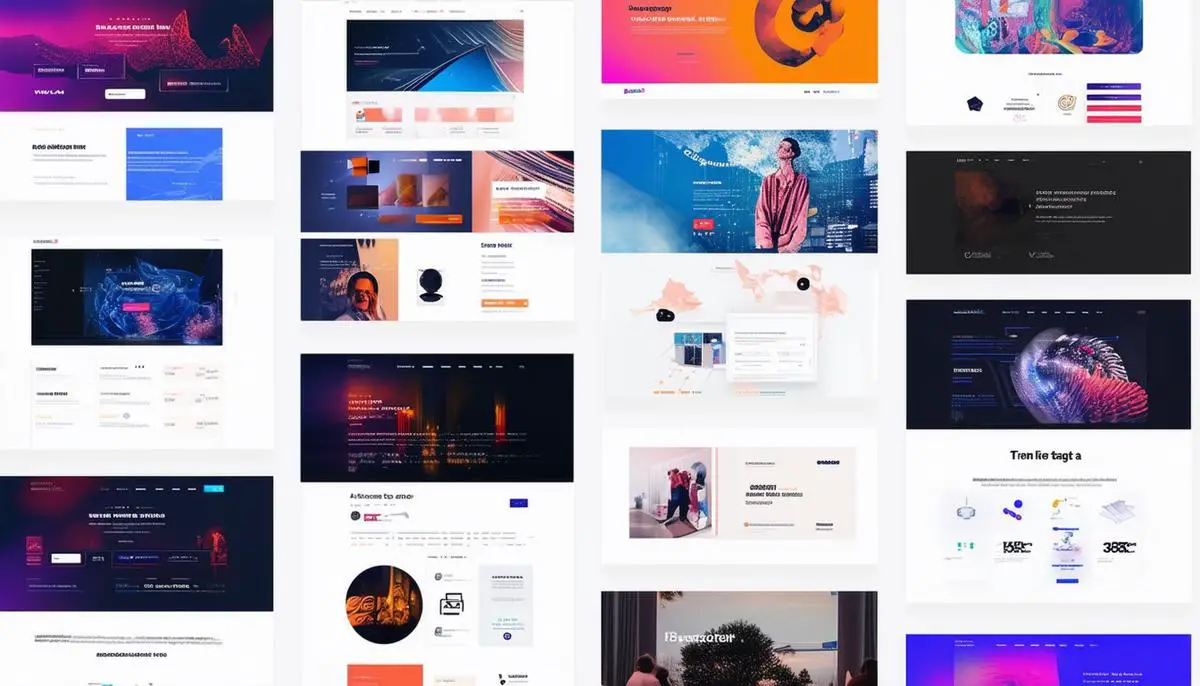1. Airbnb: User-Centric Layout
Airbnb's homepage excels in user-centric design. Users are immediately greeted by the destination and date search form, guiding them to the next logical step. The intuitive navigation bar segments listings into categories for easy discovery. This design strategy allows users to quickly locate the desired information.
High-quality images of global rentals inspire users to book. Airbnb integrates media elements effectively, including an engaging video above the navigation bar, driving conversions. The minimalist yet vibrant layout showcases Airbnb's focused approach to connecting users with desired experiences. The navigation simplicity, combined with strategic visual appeal, contributes significantly to its effectiveness.
2. Dropbox: Simplified Features Presentation
Dropbox's homepage adopts a clean, streamlined aesthetic with strategic presentation of features through minimalistic geometrical shapes and succinct copy. The use of eye-catching geometrical shapes filled with dynamic examples effectively communicates complex functionalities in an easily digestible way. This visual approach, paired with the straightforward subheading 'Do more with your files,' clarifies Dropbox's value proposition.
Furthermore, Dropbox excels in guiding user actions with well-highlighted navigation and call-to-action (CTA) buttons, prominently displayed in contrasting colors, steering users towards the next steps. This enhances user engagement and optimizes conversion rates.
By presenting its features in a visually appealing and organized manner, Dropbox ensures visitors can quickly understand and explore its offerings. This efficient and straightforward design exemplifies how minimalism can lead to a powerful and user-friendly interface.
3. Freshbooks: Minimalist Design
Freshbooks' homepage exemplifies minimalist design, prioritizing clarity and efficiency. Visitors are greeted with a straightforward layout, ample whitespace, and strategically placed CTA buttons. The color contrast ensures these action points stand out prominently, capturing attention and enhancing user navigation.
The sub-navigation is well-categorized, providing clear labels like 'Tools to support your type of business.' By addressing various use cases explicitly, Freshbooks demonstrates an understanding of its audience's diverse requirements.
The design's simplicity reflects empathy for users seeking straightforward solutions, making it easy to navigate and find relevant information. Freshbooks' balanced approach showcases the effectiveness of minimalism in creating a focused and user-friendly interface.
4. IBM: Engaging Visual Storytelling
IBM's website immerses visitors in a visually rich experience that combines responsive design with compelling visual storytelling. Users are prompted to enhance their experience with auditory elements that complement the visuals.
The background responds to user navigation, creating a dynamic browsing experience. IBM turns complex concepts like Artificial Intelligence (AI) into easily understandable narratives through visual storytelling, featuring interactive elements where visitors can explore user stories via video game-like functions.
Strategically placed CTA buttons in bold blue invite users to explore further. The thoughtfully balanced layout, combined with visual and auditory cues, captures attention and guides visitors through a structured journey of discovery.
IBM sets a high standard for websites aiming to educate and captivate their audience simultaneously by focusing on user engagement through rich media elements.
5. Shopify: Responsive Experience
Shopify's website stands out with its attention to providing a seamless user experience across all devices. Whether accessed via mobile, tablet, or desktop, Shopify tailors its CTAs and layout designs to deliver an effortless browsing and purchasing journey.
On desktop and tablet, the primary CTA buttons are prominently placed, maximizing visibility. On mobile, these CTAs are repositioned underneath form fields, ensuring easy access without cluttering the screen. Shopify also transforms the email sign-up field into a small, expandable icon on mobile, keeping the screen clear while inviting user engagement.
Shopify's design streamlines menus and images, removing unnecessary steps and providing a clean, straightforward interface that reduces friction. This responsive approach aligns with user expectations and optimizes conversion rates by encouraging users to take action on their device of choice.
By adapting CTA placements and simplifying navigation, Shopify's responsive design strategy offers a consistent and user-friendly experience, demonstrating how responsive design can significantly enhance UX and drive business success.
6. Slack: Responsive Brand Integration
Slack's website exemplifies how to maintain brand integrity while delivering a responsive, intuitive user experience across devices. By carefully adapting its design elements to mobile browsing, Slack ensures its quirky, playful brand personality shines through, no matter how users access the site.
The navigation menu on mobile devices reduces to a simple hamburger icon, conserving screen space and maintaining a clutter-free interface. On desktops, the platform employs a three-column layout for showcasing customer logos, which dynamically adapts to a single-column format on mobile devices, ensuring ease of readability and user navigation.
Slack's adaptive CTA buttons are strategically customized to align with the user's device, providing a seamless and device-specific experience that encourages user engagement.
The responsive grid layouts employed by Slack further enhance the user experience by ensuring all visual elements adapt seamlessly to different screen sizes, preserving the aesthetic appeal and guaranteeing functional consistency across devices.
Slack's responsive design strategy effectively integrates its unique brand ethos into a flexible framework that caters to the needs of all users, regardless of their device.
7. WIRED: Dynamic Layout
WIRED's website design expertly adapts to the viewing device, ensuring a streamlined user experience. On desktop, WIRED employs a dynamic layout featuring multiple columns and a sidebar, offering a comprehensive view and facilitating effortless navigation. As the screen size decreases, WIRED's design smartly transitions to a single-column layout on mobile devices, eliminating clutter and ensuring content remains easily accessible and readable.
Images and videos adapt to different device ratios, enhancing visual appeal. The design includes collapsible icons for search and newsfeed filters, streamlining the interface and keeping essential functions within easy reach for mobile users.
For websites with extensive content, WIRED's approach exemplifies the importance of a flexible and responsive design, adjusting its layout and optimizing content presentation for various devices. This adaptability meets user expectations and enhances usability, making it a standout example of dynamic web design.
8. Walmart: Streamlined Checkout
Walmart's checkout design prioritizes user convenience and minimizes friction points. The on-page sidebar ensures customers can complete their checkout journey on a single page, eliminating disruptive page reloads. Shoppers can seamlessly progress from entering shipping details to selecting payment without changing pages.
The checkout page emphasizes clarity by displaying only essential elements: the checkout form and the cart items. This focused approach helps reduce distractions and guides users smoothly through the purchasing process.
Walmart's cart storage option holds users' cart information for up to 72 hours, allowing customers to return without losing their selections, reducing abandonment rates. By minimizing steps and focusing on a user-centric design, Walmart effectively reduces barriers to purchase and enhances the overall shopping experience, leading to higher conversion rates and improved customer satisfaction.
8. Nike: Efficient Input Process
Nike's checkout design exemplifies an efficiently crafted input process that enhances user experience and streamlines purchases. Nike reduces friction through intelligent form auto-fill functions, suggesting and completing addresses based on previous inputs. This feature benefits frequent shoppers, offering a hassle-free checkout experience.
Additionally, Nike employs real-time feedback mechanisms to instantly verify information. As users enter details, green checkmarks appear next to correctly filled fields, reassuring customers that their information is accurately recorded and reducing later error correction needs.
These practical design elements minimize user effort and maximize efficiency, leading to smoother transactions and happier customers. Nike's approach demonstrates the importance of prioritizing ease of use and accuracy in the checkout process.
9. ASOS: Transparent Checkout Information
ASOS's checkout page stands out for its clear and concise presentation of critical information, ensuring users are well-informed throughout purchases. ASOS displays only essentials like:
- Cart items
- Purchase price
- Additional costs
- Available shipping options
This approach limits distractions and helps users understand exactly what they're getting and paying.
Trust badges are prominently featured, reassuring users about secure payment information and instilling confidence in the transaction process. ASOS provides specific boxes for filling out information, reducing ambiguity and guiding users step-by-step through the simple and user-friendly process.
By prioritizing transparency and user-centric design, ASOS demonstrates an effective checkout process that helps drive conversions and supports a positive experience.
10. IBM: Immersive User Experience
IBM's website immerses visitors in a visually rich experience that combines responsive design with compelling visual storytelling. Users are prompted to enhance their experience with auditory elements complementing the visuals, creating a dynamic browsing experience that feels interactive.
IBM turns complex concepts like AI into understandable narratives through visual storytelling, featuring interactive elements where visitors can explore user stories via video game-like functions, making the learning process engaging and intuitive.
Strategically placed call-to-action buttons in bold blue invite users to explore content further, guiding visitors through a structured discovery journey with thoughtfully balanced layouts, visual, and auditory cues.
IBM creates an immersive and interactive website that explains sophisticated technologies accessibly, setting a high standard for websites aiming to educate and captivate simultaneously.
11. Hyer: Striking Visuals and Simplicity
Hyer, renowned for its private jet rental service, employs a minimalist design approach that results in an engaging experience. Users are greeted by a striking central illustration of a slow-moving airplane, serving as an immediate focal point and setting the site's tone.
The extensive white space surrounding the illustration ensures the central image stands out without overwhelming the senses. This minimalist strategy fosters calm and encourages users to concentrate on key page elements, enhancing aesthetic appeal and ease of navigation.
Complementing the central illustration are straightforward CTAs, strategically placed to draw the eye and ensure users can effortlessly take the next step.
Hyer's approach to visual storytelling works hand in hand with its elegant design, with the gradual airplane movement as users scroll subtly guiding them through different sections, creating a seamless flow.
Hyer's blend of striking visuals and simplicity sets a high standard for website design, effectively engaging its audience while combining elegance with functionality.
12. Superlist: Interactive Scrolling
Superlist raises the bar for user engagement with its interactive scrolling design, turning a mundane browsing experience into an adventure. As users scroll through the homepage, various workplace items animate and shift dynamically, creating a lively digital space that feels almost tangible and guiding users naturally through the site.
The vibrant color palettes and fluid animations keep users intrigued and engaged, effectively conveying the product's capabilities and uniqueness. Each scroll reveals more interactive content, maintaining a rhythm that encourages further exploration without overwhelming the visitor.
Superlist incorporates straightforward navigational tools like a small, clearly labeled button that suggests continuous browsing, enhancing the experience by providing a seamless path for exploration.
Superlist's interactive scrolling elements dramatically transform user engagement and serve as an excellent model for SaaS companies aiming to captivate their audience from the first interaction, blending immersive visuals with practical design to create a memorable and user-friendly experience.
Prioritizing user-centric design elements such as intuitive navigation, clear call-to-action buttons, and responsive layouts significantly enhances the overall experience. By adopting these strategies, websites can effectively engage visitors and drive higher conversion rates while maintaining a clean and professional aesthetic.