In our digital age, where most exchanges of information and transactions occur over the internet, it’s essential to understand SSL Certificates and their role in safeguarding your data. This necessary encryption protocol works silently to protect your confidential information as it journeys through the digital network. Beyond simple explanation, in this work, we’ll delve deeper into the critical functions and types of SSL Certificates, the ins and outs of their management, and the facets of their renewal process. As we journey through the lifecycle of these critical digital protectors, we will provide a comprehensive guide on expiration, renewal, and the necessary tools to ease these tasks.
Understanding SSL Certificates
Understanding SSL Certificates
Secure Socket Layer (SSL) certificates create a secure encrypted connection between a web server and a web browser. This ensures that all data passed between the two remains private and intrinsic. The SSL technology is employed to protect sensitive information exchanged online from being intercepted by unauthorized parties.
SSL Certificates are crucial in enhancing the credibility of a website while ensuring the integrity of data in transit. This is achieved through encryption; the data sent is locked and can only be unlocked by the intended recipient, which is the server. Any intercepted information would remain unreadable owing to the encryption.
Importance of SSL Certificates
SSL certificates are fundamental in securing online transactions. They protect clients’ sensitive information, such as credit card numbers, login credentials, or personal data, ensuring a secure online experience. They instill confidence and trust in online users by showing that the website they are interacting with is secure – typically seen with a green padlock at the left side of a website address. SSL certificates also help enhance a website’s Google SEO ranking, making it more visible to users.
Types of SSL Certificates
- Domain Validation (DV) SSL Certificates: These certificates provide the lowest level of validation, mainly used for blogs or informational websites. The Certificate Authority (CA) checks the right of the applicant to use a specific domain name.
- Organization Validation (OV) SSL Certificates: In addition to verifying domain ownership, OV verifies the business details of the owners, like name and location. The CA verifies these details, creating an added layer of trust for website users.
- Extended Validation (EV) SSL Certificates: EV offers the highest level of SSL certificate validation. It validates domain ownership, business details, and the legal existence of the entity. A green bar with the organization’s name appears in the browser, providing the highest level of user trust.
Authentication and Encryption with SSL Certificates
When a browser points to a secured domain, an SSL handshake authenticates the server (website) and the client (web browser). An SSL Certificate contains the key pair: a public and a private key. These keys work together to establish an encrypted connection.
The browser uses the certificate to encrypt the data to be transmitted over the SSL connection. The website server then takes its private key to decrypt the data. This process ensures that any data passed between the server and the browser remains private.
Hence, SSL Certificates serve a two-fold purpose – authentication of a website’s identity and encryption of the data being sent between a website and a browser. Learning to renew SSL Certificates ensures a seamless, uninterrupted secure connection for website users.
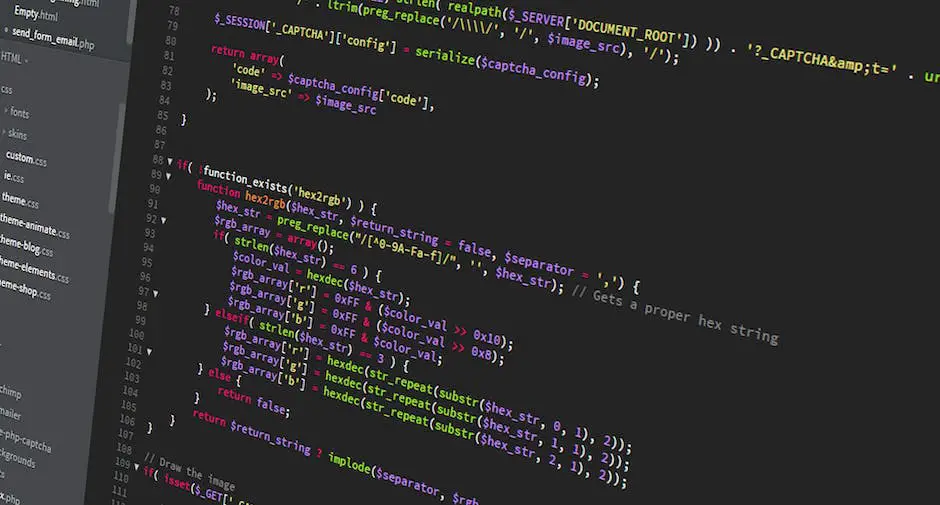
SSL Certificate Lifecycle Management
Understanding SSL Certificate Lifecycle Management
SSL Certificate Lifecycle Management refers to the process of managing your SSL certificates from initial acquisition to expiry. This ongoing process includes requesting, installing, monitoring, and renewal to ensure continuity of secure connections for your website. To manage certificates effectively, you need to understand these stages:
Requesting an SSL Certificate
The initial step in acquiring an SSL certificate is to generate a Certificate Signing Request (CSR) from your server. The CSR contains details about your website and organization that third-party Certificate Authorities (CA) use to validate your entity. After generating the CSR, you manually submit it to the CA who then vets it appropriately.
Installing an SSL Certificate
Once the CA approves your SSL certificate request, you’ll receive a certificate that you need to install on your server. The process of installing an SSL certificate varies depending on the server type. It’s crucial that installation is done correctly, or browsers will not recognize it, leading to unsecured connection warnings for visitors to your site.
Monitoring an SSL Certificate
Monitoring of SSL certificates involves tracking the status of every certificate on your server. This includes regular checks to notify you of any issues like misconfigurations or vulnerabilities, and crucially, when the certificates are nearing expiry. This phase helps in avoiding sudden certificate expirations that can lead to potential disruptions in functionality and security breaches.
SSL Certificate Renewal
SSL certificates have a finite lifespan determined by the CA, so they need to be renewed before they expire to avoid service interruptions. You typically start the renewal process by reissuing a CSR and repeating the initial requesting process. Timely renewal of SSL certificates helps in maintaining uninterrupted encrypted connections for your website and believe in the trust of your website visitors and customers.
Understanding SSL Certificate Expiry and its Impact
When an SSL certificate expires, browsers will deliver an error message to users attempting to access your website, warning that it is not secure and could pose a risk. This error can deter users from visiting your website, potentially causing lost business and damaging your brand’s reputation. Furthermore, search engines like Google penalize websites with expired SSL certificates by ranking them lower in search results. Hence proper SSL certificate lifecycle management is crucial to maintaining the security, trustworthiness, and accessibility of your website.
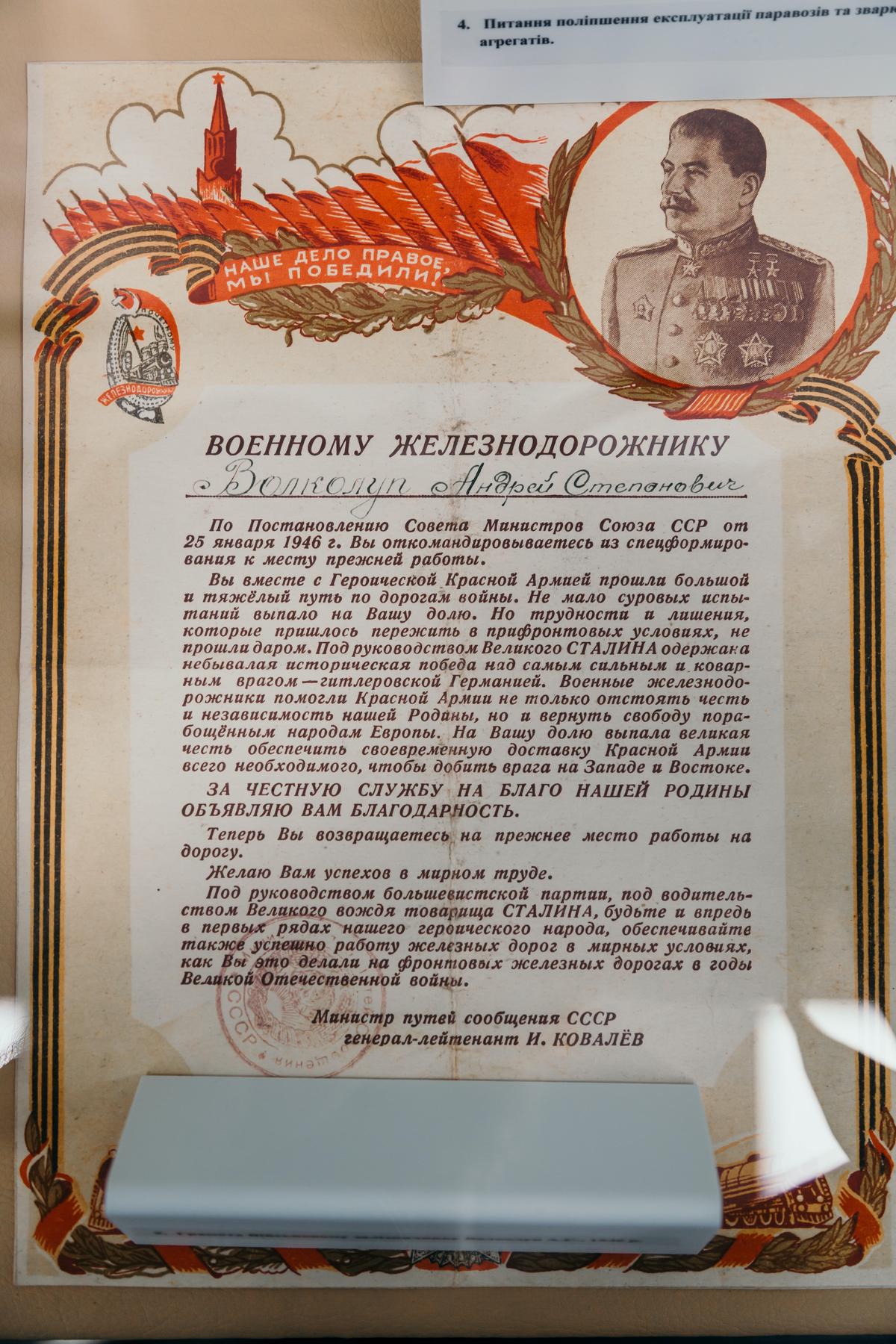
Photo by marjan_blan on Unsplash
SSL Certificate Renewal Process
Generate a New Certificate Signing Request (CSR)
Your first step in renewing your SSL Certificate is to generate a new Certificate Signing Request (CSR). To generate a new CSR, you will need to access your server and the exact process will depend on what type of server you’re using. Open your server’s command line interface and input the necessary commands. Typically, you will be prompted to input some information about your website and company, including the domain name, company name, location, and email address.
Purchase a New Certificate From a Certificate Authority (CA)
Next, you need to purchase a new certificate from a Certificate Authority (CA). The CA is responsible for issuing the SSL Certificate that you will use to secure your website. After generating your CSR, you will need to provide it when you purchase your new certificate. Many CAs will provide instructions on how to do this during the checkout process. Once this has been done, the CA will generate an SSL Certificate for you.
Install the New Certificate
After you’ve received your new SSL Certificate, you’ll need to install it on your server. Again, the exact installation process will depend on the type of server you’re using. You’ll likely need to upload the certificate to your server and then configure your server to use the new certificate. Following this, restart your server to implement the changes.
Test the Installation
It’s important that you test the installation to ensure your SSL Certificate is working correctly. An easy way to do this is by accessing your website via the https:// prefix to your domain name. If your site loads without errors and displays a lock icon in the address bar, your SSL certificate is working correctly.
Troubleshooting
If you encounter any problems during your SSL Certificate renewal process, the first thing to do is check for error messages. These will usually give you a good idea of what’s going wrong. If it’s a problem with the certificate itself, contact your Certificate Authority as they will be able to assist. Also, double-check the information in your CSR, ensure your server is set up correctly for the SSL certificate, and that the certificate has been installed correctly on your server. Be aware that changes may take a few hours to become effective. Regularly checking your SSL certificate status will help you identify and address any issues promptly.

SSL Certificate Management Tools
Discovering SSL Certificate Management Tools
You can choose from various SSL certificate management tools designed to simplify the SSL certificate renewal process. These tools automate various tasks, including issuing, renewing, and revoking SSL certificates.
DigiCert Certificate Utility for Windows
This tool facilitates SSL Certificate management tasks directly from your Windows’ administrative consoles: management of your SSL Certificates includes everything from installation, re-key tasks, renewal, and removal of old or expired certificates.
The SSL/TLS Certificate Management GUI Tool
This particular tool provides an easy-to-use interface for managing your SSL certificates. It enables you to import, export, delete, or view your certificates in a user-friendly environment. It also allows you to export private keys, certificate chains, and root certificates.
Let’s Encrypt Certbot
It’s an open-source SSL certificate management tool developed by the Electronic Frontier Foundation (EFF). The Certbot offers automatic SSL certificate issuance, renewal, and installation on your web server.
Online Tool like SSLChecker
SSLChecker is a website that helps in the management of SSL certificates. By inputting your website’s URL, it can view and diagnose your SSL information and alert you if your certificate is due for renewal.
OpenSSL Command Line Tools
These command-line tools are often used for generating RSA or ECDSA private keys, generating certificate requests, converting certificate formats, etc. A bit technical but very powerful in managing SSL certificates.
Key Manager Plus
ManageEngine’s Key Manager Plus is an all-around tool allowing you to manage and maintain digital certificates across their life cycle. It provides you with alerts for certificate expiry and an integrated platform to renew, provision, and revoke certificates.
Plesk
Plesk is a hosting control panel with simple and secure web server and website management tools. It is specially designed to help web professionals manage web, DNS, mail, and other services through a comprehensive and user-friendly GUI.
When selecting an SSL certificate management tool, consider factors like your environment, the complexity of your needs, your budget, and your technical ability. Each tool has its strengths, and the best one for you will depend on your specific circumstances.

Having navigated through the lifecycle of SSL Certificates, their management, and renewal protocols, we hope this information leaves you well-equipped. Understanding the steps required to perform vital processes such as generating a new Certificate Signing Request (CSR), purchasing a new certificate from a Certificate Authority (CA), and installing this new certificate should empower you when interacting within the digital sphere. Additionally, equipped with insights into valuable SSL certificate management tools, you’ll find the path streamlined in issuing, renewing, or revoking SSL certificates. With this knowledge at your fingertips, you can confidently navigate the secure landscapes of the internet.
