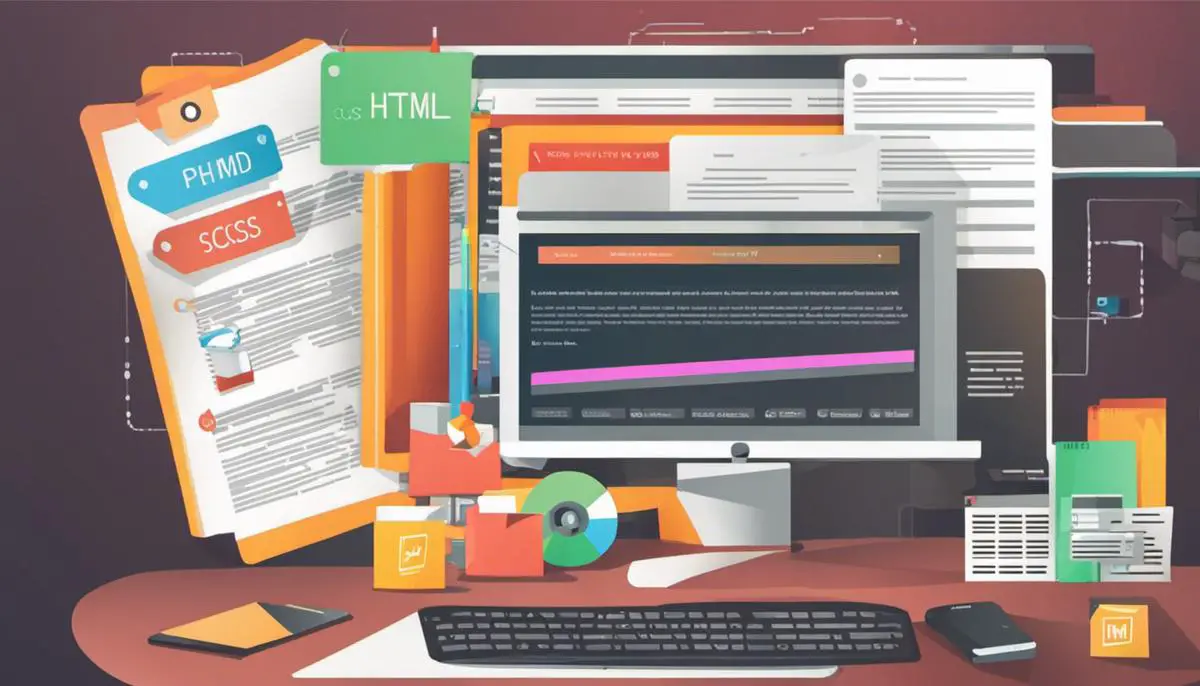The ubiquitous presence of the internet in our lives has made it essential to understand its inner workings and how we can make it work efficiently. This effort begins with a discussion on the fundamental structure of websites made possible by HTML, CSS, and JavaScript. We’ll understand each language’s significance, how they govern the skeleton, appearance, and behavior of a web page, and how these impact the speed of your site. As we move on, the focus will shift towards the importance of website speed optimization, not just for better app rankings and SEO but also enrich every user’s experience. This understanding leads us down a path of learning about the mechanics of minification, a technique of reducing file size by safely eliminating non-essential constituents from the code. We shall also explore opportunities to practice these minification skills. Finally, we’ll delve into available tools that can perform these tasks automatically and improve your workflow.
Understanding the Basics of HTML, CSS and JavaScript
Understanding the Structure of Websites
HTML (Hyper Text Markup Language), CSS (Cascading Style Sheets), and JavaScript play a key role in the construction of websites. HTML forms the structure of web pages, establishing their basic layout and organizing the content into headings, paragraphs, and other elements. CSS deals with the aesthetic side of web design, controlling everything from font styles and colors to responsive layouts. JavaScript adds interactive functionality, enabling features like form validation, dynamic content, and user interaction events.
Increasing Website Performance: Minify HTML
Minifying your HTML involves shaving off unnecessary bytes from your code to reduce its size and speed up website load times. It involves the removal of comments, new line characters, blocking white space characters, and unnecessary spaces. Various tools and online services can do this automatically. To minify manually, use a text editor to remove the unnecessary characters. Save the minified file with a .min.html extension to differentiate it from the original.
Boost Performance: Minify CSS
Minifying CSS reduces the size of CSS files and thus, the amount of data that needs to be downloaded. It involves a similar process to HTML minification, removing new lines, whitespace characters, comments, and unnecessary semicolons. There is a range of minifier tools available online that can assist you. It’s important to remember to link the minified CSS file in your HTML instead of the original, and to save it with a .min.css extension to avoid confusion.
Enhancing Site Speed: Minify JavaScript
Minifying JavaScript is another important step in enhancing website performance. This process abbreviates function and variable names, removes unnecessary characters, and shrinks down scripts as much as possible without affecting functionality. Again, you can utilize a number of different minifying tools for this process. Be sure to reference the minified JavaScript file in your HTML code, and save it with a .min.js extension for clarity.
Further Optimization Techniques
Beyond minification, there are a variety of other optimization techniques that can have a significant impact on load times. GZip compression can further reduce the size of the minified files. JavaScript and CSS bundling can consolidate multiple files into a single one, reducing requests. Lastly, efficient loading techniques such as “lazy loading” for images and asynchronous loading for JavaScript can also improve speed. Remember, every millisecond counts when it comes to page speed, influencing not only user experience but also search engine ranking.
Continually learning about and applying these techniques to HTML, CSS, and JavaScript will help ensure optimal performance of your websites.
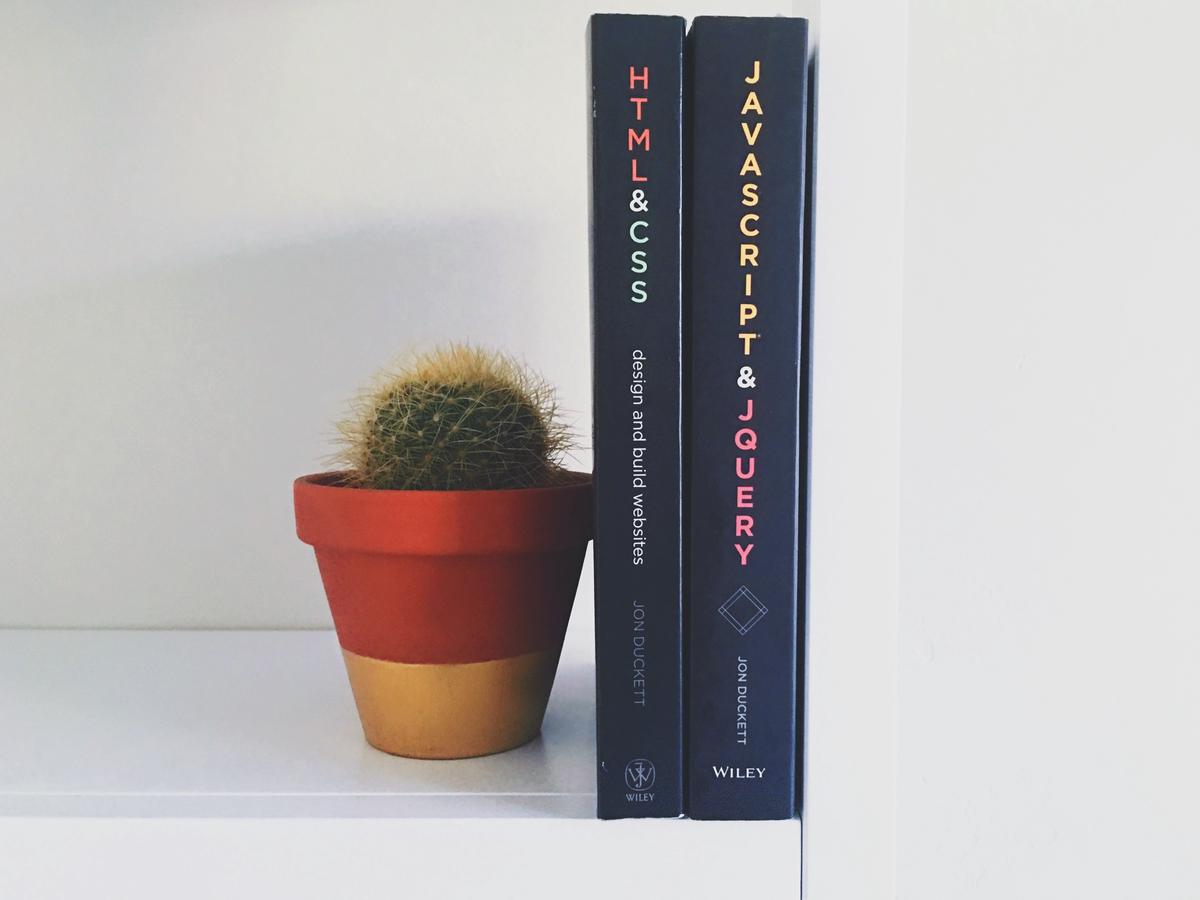
Introduction to Website Speed Optimization
The Importance of Website Speed for SEO and User Experience
Website speed is a key factor that greatly influences the success of a website. It directly impacts various aspects, including SEO rankings, user experience and conversion rates. A slow-loading website often faces an increased bounce rate as the majority of users will abandon a site that takes more than a few seconds to load. From an SEO perspective, search engines like Google use page speed as a ranking factor. Fast-loading websites get a boost in search rankings and slow ones are penalized.
Factors Slowing Website Loading Times: Heavy Files and Extensive Coding
There are numerous factors that can contribute to slow website loading times. Two of the major contributors include heavy files and extensive coding. Heavy files such as large, high-quality images and videos can considerably slow down the load time of a webpage. Likewise, bloated or inefficient code also slows down a website. This includes unnecessary characters, redundant or duplicate code, and unused styles and scripts. Although these characters may seem insignificant individually, collectively they can add substantial weight to your website files.
Minifying HTML, CSS and JavaScript for Speed
One effective way to optimize your website speed is by minifying your HTML, CSS and JavaScript files. Minification is the process of removing unnecessary or redundant data without affecting how the resource is processed by the browser. This includes removing line breaks, white spaces, comments, and block delimiters which are not needed for the code to execute.
To minify HTML, CSS and JavaScript files, you can use online tools such as Minify Code, UglifyJS and CSSNano. The process typically involves copying your original code, pasting it into the minification tool’s text area and then clicking a button to minify the code. Once the code is minified, you can copy it and replace the original code in your website files.
By adopting this process, you can significantly reduce the size of your website files and thereby improve your website’s load speed, SEO performance, and overall user experience.
Utilize Compression Tools
Another strategy to speed up your website is by compressing your files. Tools like Gzip can help reduce the size of your HTML, CSS, and JavaScript files that are larger than 150 bytes. However, do not use Gzip on image files, instead, use a program like Photoshop that allows you to maintain control over the quality of an image and compress them for the web.
Similarly, enabling browser caching can help speed up loading times for returning visitors. By doing so, you’re telling browsers to remember or store parts of your website so that they don’t need to reload the entire page when a user revisits.
Conclusion
Optimizing your website’s speed is not just about improving the front-end performance, but also involves efficient coding, compressing files, enabling browser caching, and minification. By practicing these strategies, you can significantly speed up your website’s load time, improve user experience and increase your SEO rankings.

Learning about Minification
Understanding Minification
Minification refers to the process of removing unnecessary or redundant data from an HTML, CSS, or JavaScript file without affecting how the resource is processed by the browser. Essentially, it’s a technique used in web development to reduce the size of code and script files. This reduction is performed by eliminating things like spaces, line breaks, and comments, which are often used for readability and comprehension of the code during development, but are not necessary for the execution of the code.
Why Minify Your Code?
Minification improves page load speed and overall performance of a website. By reducing the size of the code files, less data needs to be transferred between the server and the client browser. As a result, minification helps reduce bandwidth usage, optimizes the load and execution times, and enhances the user’s browsing experience.
How Does Minification Work?
The minification process involves the removal of unnecessary characters such as spaces, line breaks, and comments from the source code. The operation also includes other optimizations such as shortening variable names and function names. Despite these changes, the functionality of the code remains the same. However, while the minified file is perfectly valid code, it is much harder for humans to read and understand due to the compressed format.
HTML, CSS, JavaScript Minification
HTML, CSS, and JavaScript can all be minified. With HTML, whitespace and line breaks are removed; with CSS, similar tactics are used, alongside simplifying the syntax and removing unnecessary semicolons. For JavaScript, the process is slightly more complex: variable names are shortened (while ensuring they remain unique within the scope), comments, spaces, and new line characters are removed, and other syntax-level optimizations are performed wherever possible.
Tools for Minification
Several tools are available online that can minify your code. These minification tools, or minifiers, allow you to input your raw code and output a minified version. Some popular online minification tools include UglifyJS for JavaScript, CSSNano for CSS, and HTMLMinifier for HTML. Some development environment setups include built-in or add-on tools that perform minification automatically as you save your files.
Remember to keep a readable version of your code separate (commonly referred as “development” version, often in a separate directory) before minification, as trying to edit minified files later would be much more difficult due to the lack of readability.

Practicing Minification Techniques
Understanding Minification Basics
Minification is the process of minimizing code and markup in your web pages and script files. It’s a primary method used to reduce load times and bandwidth usage on websites. By reducing the amount of data that needs to be transferred, websites will load faster for the user. The process involves the removal of unnecessary characters from the source code, which may include whites spaces, line breaks, comments, and block delimiters. This does not change how the web browser reads and processes the HTML, CSS, and JavaScript code.
HTML Minification
HTML minification involves removing white spaces, comments, optional tags, redundant attributes, and other non-essential characters. HTML is the building block of your website, so making it as lean as possible would help increase your page loading speed. To manually minify HTML, you can begin by removing all unnecessary spaces and line breaks. After that, move to remove all comments in your code. Remember to check your code for any optional tags and redundant attributes that you can delete.
CSS Minification
CSS minification pertains to reducing the size of your stylesheets. Again, the principal technique involves removing white spaces, duplications, unnecessary properties, and comments from the code. For a manual process, you eliminate these from the file, and be sure the final single-line code doesn’t have any spaces or breaks.
JavaScript Minification
JavaScript minification is a tad intricate due to the complexities of most scripts. Here, it would be best if you didn’t manually minify a JavaScript file due to the possibility of breaking the script. However, if you must, the process is similar: remove white spaces, line breaks, comments, and any unnecessary semicolons. To be extra safe, always retain a non-minified version of your JavaScript files and only serve the minified version to your users.
Practicing Minification and Code Safety
To practice, you ought to utilize various online tools that can emulate the manual process. Each tool would allow you to input your HTML, CSS, or JavaScript, and it will output a minified version. Tools like CSS Minifier, JavaScript Minifier, or HTML Minifier are all viable options. Using them lets you understand the before and after of code minification, creating a visual learning experience.
Remember that minification makes code less readable for humans but doesn’t affect how browsers read it. It’s always advisable to keep your originals safe in case you need to go back and modify your code. Minify only copies of your files to ensure that the originals stay in their most readable format. Always run tests on your minified code to make sure that it still functions as it should. Minification can speed up your website, but if the page or elements on it don’t perform as expected, the speed won’t offer much.

Exploring Automated Minification Tools
Automated Minification Tools
There is a multitude of tools that can automate the process of minifying HTML, CSS, and JavaScript files without altering their functionality. By incorporating these tools into your workflow, you can significantly reduce the load times of your web applications.
Online Minification Tools
A popular choice for beginners are web-based minification tools. These utilities allow you to input your code directly into a form on their website, and will return the minified version. Examples of these tools include Minify (javascript-minifier.com, cssminifier.com, html-minifier.com), JSCompress, and CSSNano.
Grunt and Gulp Plugins
For advanced users who are comfortable with JavaScript and Node.js, Grunt and Gulp are powerful task runners that can automate the minification process. Both Gulp and Grunt have plugins available that can minify HTML (HTMLMinifier for Gulp, grunt-contrib-htmlmin for Grunt), CSS (CSSNano for Gulp, grunt-contrib-cssmin for Grunt), and JavaScript (UglifyJS for both Gulp and Grunt).
Webpack Plugins
For those who use Webpack, a static module bundler, to manage and bundle their project’s assets, TerserWebpackPlugin is an excellent choice for minifying JavaScript. For CSS files, consider using OptimizeCSSAssetsPlugin. HTMLWebPackPlugin not only can bundle your HTML files but also minifies them.
Babel Minify
Babel Minify is a versatile tool for JavaScript minification that is compatible with the latest ECMAScript standards. It can be used as a standalone tool or integrated into your build process using its webpack or Babel CLI plugins.
To work these automated minification tools into your workflow, select the tool that best suits your needs and level of comfort. For beginners, the online tools are simple and require no installation. For more experienced developers, using a task runner like Gulp or Grunt, a module bundler like Webpack, or a transpiler like Babel offers more flexibility and can be seamlessly integrated into a development pipeline. Refer to the documentation provided by each tool for specific instructions on installation and usage.
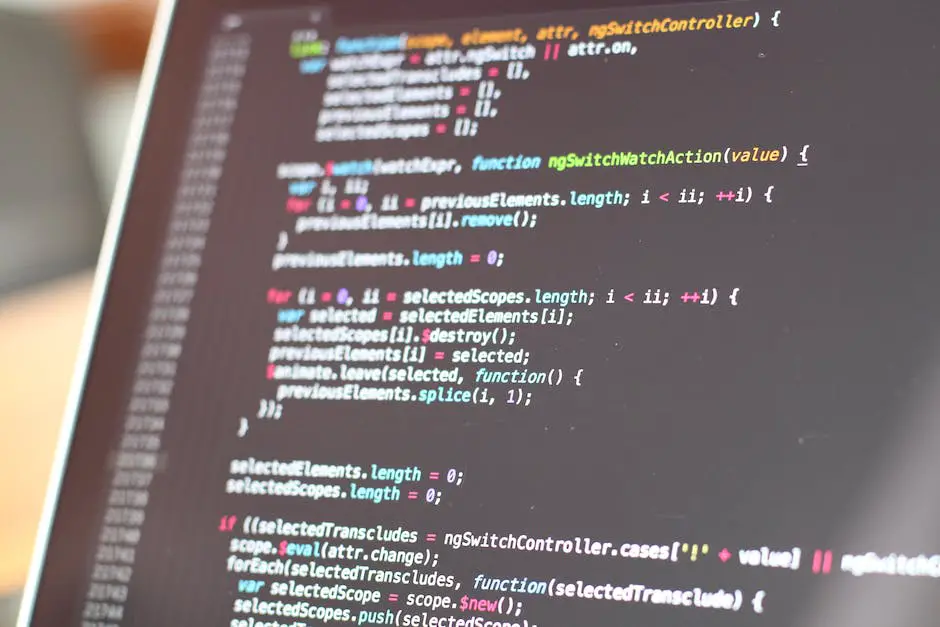
Bringing our journey full circle, we have uncovered the vital elements of HTML, CSS, and JavaScript, and how they construct the fabric of websites. We found that speed optimization is a critical factor in delivering superior user experience and optimal SEO outcomes. We have also delved into minification strategies, understanding how these subtle tweaks can result in noticeable improvements in website and page speed. Also, we became adept at manually minifying our codes and using automated tools for the same purposes. With the knowledge gained, you can now make more informed decisions when devising solutions to uplift your website usability and performance. Improved website speeds, better user experience, and efficient workflows are all within your reach now more than ever.