Optimize Images
Images can significantly impact a site's loading speed. Using efficient formats like WebP can reduce file sizes by up to 26% compared to PNG or JPEG for static photos. Compression tools like TinyPNG or ImageOptim help shrink images while maintaining quality.
Lazy loading is another useful technique, loading images only as they enter the user's viewport. This approach prioritizes visible content, improving initial load times and overall user experience.
- Use WebP format for smaller file sizes
- Compress images with tools like TinyPNG
- Implement lazy loading for improved performance
By implementing these techniques, you can ensure your images contribute to a fast, responsive site without compromising visual appeal.
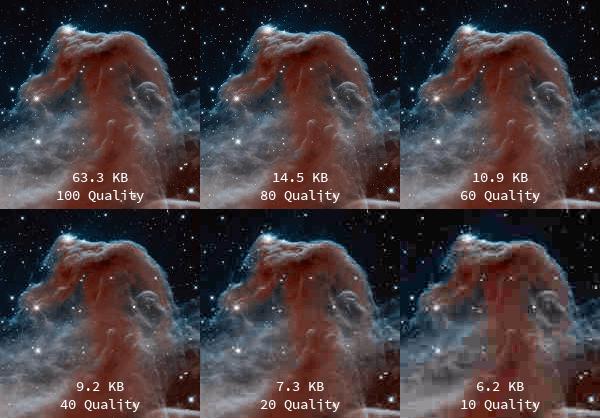
Minify Code
Minifying your CSS, JavaScript, and HTML streamlines your website's code by removing unnecessary spaces, comments, and redundant elements. This process doesn't alter functionality but significantly reduces file sizes.
Tools like UglifyJS for JavaScript or CSSNano for CSS can automate this process, helping to trim excess code without risking important features. The result is a more efficient site that loads faster and uses less bandwidth.
Minification is like tidying up a workspace – everything still functions as intended, but it's more organized and easier to manage.
This small change can lead to noticeable improvements in your site's performance.
Implement Caching
Caching creates static versions of your pages, allowing returning visitors to access content more quickly. Instead of rebuilding pages from scratch with each visit, caching serves pre-prepared versions, significantly reducing load times.
For WordPress users, plugins like W3 Total Cache or WP Rocket can simplify the caching process. These tools help reduce database loads and server demands, resulting in a smoother, faster user experience.
Effective caching not only improves site speed but also enhances user satisfaction. Quick load times encourage visitors to explore more of your content and potentially return in the future.
Utilize Content Delivery Network
A Content Delivery Network (CDN) distributes your website's static assets across servers worldwide. This global network ensures that content is served from the location closest to each visitor, reducing load times and improving user experience.
CDNs also provide excellent load balancing, preventing server overload during traffic spikes. This distributed approach not only speeds up content delivery but also reduces strain on your primary server.
By implementing a CDN, you're essentially bringing your content closer to your global audience, ensuring fast, reliable access regardless of a visitor's location. This can lead to improved engagement and a better overall browsing experience for your users.
Embracing these strategies can transform your website into a swift, efficient experience for users. By focusing on image optimization, code refinement, caching, and global content delivery, you're setting the stage for a seamless digital journey. Prioritize these enhancements to keep your site agile and engaging.
Additional Tips for Speed Optimization:
- Choose a high-quality web host with SSD hardware and optimized server configurations
- Regularly maintain your WordPress site, including updates and database optimization
- Monitor and limit the number of plugins you use to reduce overhead
- Enable Gzip compression to reduce file transfer sizes
- Consider using AMP (Accelerated Mobile Pages) for mobile users
Remember, website speed optimization is an ongoing process. Regularly test your site's performance and make adjustments as needed to ensure the best possible user experience.
- Google Developers. Web Vitals. Google Developers.
- HTTP Archive. State of Images. HTTP Archive.
- Cloudflare. What is a CDN? How does a CDN work? Cloudflare.
- W3Techs. Usage statistics of compression for websites. W3Techs.
- WordPress.org. WordPress Optimization/Caching. WordPress Codex.
