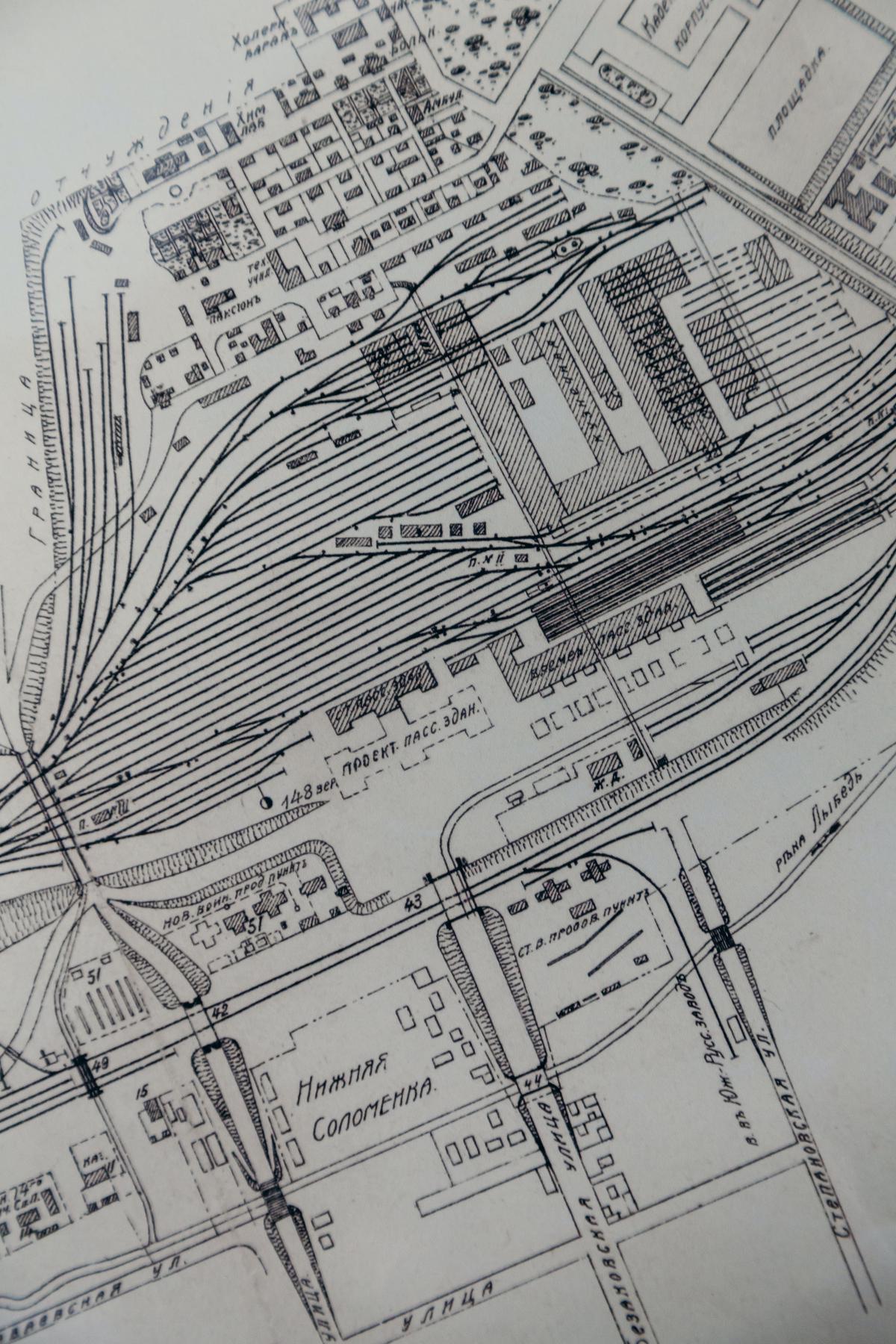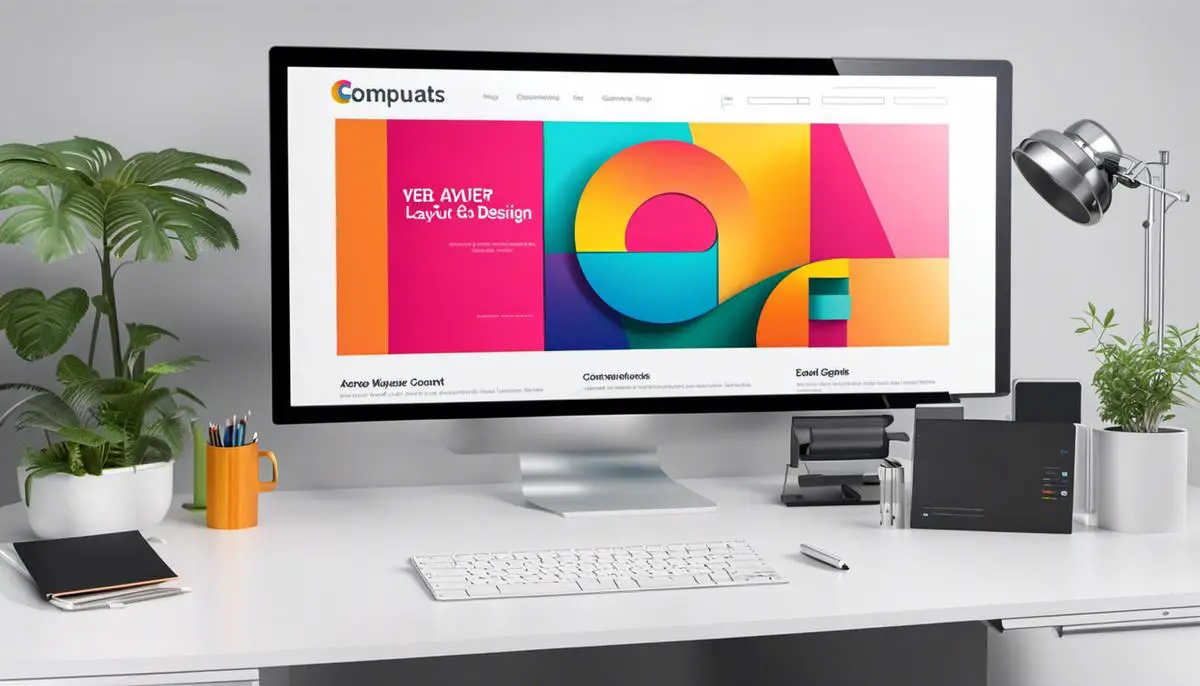In the swiftly evolving digital world, creating compelling web experiences is a requisite skill, regardless of your professional background. If you’re a novice interested in web design, understanding the fundamentals is an essential first step towards expanding your expertise. This discourse primarily targets beginners and delves into crucial concepts such as understanding basic web design elements including layout, color, graphics, fonts, and content. Furthermore, it embarks upon the exploration of HTML and CSS, the building blocks of all websites, as well as effective website designing using WordPress . Lastly, the significance of web usability and accessibility is highlighted, underlining the importance of familiarizing oneself with the Web Content Accessibility Guidelines (WCAG).
One of the first elements you need to understand in website design is the layout. The layout of a website refers to the way content is structured on a page. This includes factors like where photographs are placed, where text blocks are located, and where buttons that activate actions (like ‘submit a form’) are located. Designers need to create a balance between a visually appealing layout, and a practical one which aids the user journey on the site.
Colors play a significant role in web design as they can evoke emotional responses. In choosing a color scheme, it’s crucial to consider the brand and the audience you are trying to reach. The color scheme should match your brand identity and should also consider color psychology. For example, red invokes feelings of passion and urgency, while blue gives off a feeling of tranquility and trust.
Graphics encompass everything from photos, infographics, icons, logos, and images. High-resolution graphics enhance user experience, but must always serve a purpose related to the content. They should not be used excessively to avoid overwhelming the pages visually. Also, graphics should be optimized for web use, with the goal of balancing quality and load times.
Fonts, or typography, are also vital in web design. The right font can improve readability and website appearance. When choosing a font, consider the brand personality, target audience, legibility, and compatibility across different devices. It is also recommended to limit the number of fonts used to maintain a clean and professional look
In web design, content is king. It is substantial for attracting and engaging visitors, as well as helping with search engine optimization. Good content matches the purpose of the website, is clear and concise, regularly updated, and gives viewers the information they need. It can be in the form of text, videos, graphics or audio. Proper organization and placement of content encourage longer user engagement.
By understanding and applying these elements in your website: layout, color, graphics, fonts, and content, you will be in a position to create an effective and visually pleasing website.
Photo by marjan_blan on Unsplash
HTML, or Hyper Text Markup Language, is a programming language that is used to design the basic structure of a website. It serves as the building block of all website design and is key to creating and managing online content. To start learning HTML, it is important to understand various elements like tags, attributes, and elements. You can practice writing HTML code on various online platforms. For example, you could start with creating a simple web page with a title and a few paragraphs using the
, <p> and tags.</p>
<h3 class="wp-block-heading"><span class="ez-toc-section" id="Learning_CSS"></span>Learning CSS<span class="ez-toc-section-end"></span></h3>
<p>After you have a basic understanding of HTML, next comes CSS or Cascading Style Sheets. CSS is used for styling and layout of web pages. It helps to control the appearance of the HTML elements that are written on a webpage. Important aspects of CSS to grasp include selectors, properties, and values. CSS is where you set the color of your text or backgrounds, design layout, adjust the size, and other aspects of visual presentation. Practice creating a simple CSS script to change the color of the text or background of HTML elements. You can do this in an integrated environment or use online CSS editors for practicing.</p>
<h3 class="wp-block-heading"><span class="ez-toc-section" id="Mastering_HTML_and_CSS"></span>Mastering HTML and CSS<span class="ez-toc-section-end"></span></h3>
<p>Once you’re comfortable with the basics, start gradually making more complex websites. Incorporate navigation bars, experiment with different layouts, and try adding interactive elements such as forms and buttons. Explore the different tags in HTML like , , <button>, and various CSS properties for styling these elements.</p><!-- Ezoic - wp_mid_content - mid_content --><div id="ezoic-pub-ad-placeholder-114" data-inserter-version="2"></div><!-- End Ezoic - wp_mid_content - mid_content -->
<h3 class="wp-block-heading"><span class="ez-toc-section" id="Exploring_Various_Online_Resources"></span>Exploring Various Online Resources<span class="ez-toc-section-end"></span></h3>
<p>There are plenty of online resources to learn HTML and CSS from the beginning. Websites like Codecademy, W3Schools, Khan Academy, and many others provide free courses on these languages. These websites have interactive exercises that combine theory with hands-on coding exercises.</p>
<h3 class="wp-block-heading"><span class="ez-toc-section" id="Getting_Hands-On_Experience"></span>Getting Hands-On Experience<span class="ez-toc-section-end"></span></h3>
<p>Like any other skill, practical experience is the best way to improve your website design skills. Start by designing a simple website and gradually add more elements to it. Experiment with different layouts and color schemes. Debug your code to understand what went wrong and learn from your mistakes.</p>
<h3 class="wp-block-heading"><span class="ez-toc-section" id="Keep_Upgrading_Your_Skills"></span>Keep Upgrading Your Skills<span class="ez-toc-section-end"></span></h3>
<p>Web design is a field that constantly evolves. Once you have mastered HTML and CSS, consider learning other languages such as JavaScript to add interactivity to your websites. Regularly read about the latest website design trends to stay updated. Join online forums and coding communities to learn from experienced web designers and developers.</p><!-- Ezoic - wp_long_content - long_content --><div id="ezoic-pub-ad-placeholder-115" data-inserter-version="2"></div><!-- End Ezoic - wp_long_content - long_content -->
<figure class="wp-block-image"><img decoding="async" src="/wp-content/uploads/images/Understanding-HTML-jkp.jpeg" alt="An image showing someone typing HTML code on a computer with a desk and other office supplies visible in the background."></figure>
<h2 class="wp-block-heading"><span class="ez-toc-section" id="Website_Designing_with_WordPress"></span>Website Designing with WordPress<span class="ez-toc-section-end"></span></h2>
<h3 class="wp-block-heading"><span class="ez-toc-section" id="WordPress_Installation_and_Setup"></span>WordPress Installation and Setup<span class="ez-toc-section-end"></span></h3>
<p>
To start designing a website, you first need to install WordPress. Depending on your hosting provider, WordPress can be installed using a one-click-installation, or manually. After successful installation, move on to your site’s setup. During the setup, choose a user name and password for your administrator account, select the language, and enter your site name and description.
<div style="clear:both; margin-top:0em; margin-bottom:1em;"><a href="https://settingupawebsite.net/easy-steps-to-add-a-contact-form-to-your-website/" target="_self" rel="dofollow" class="uf983465f6ad7bf9795c00ed4fdb10b7f"><!-- INLINE RELATED POSTS 2/3 //--><style> .uf983465f6ad7bf9795c00ed4fdb10b7f { padding:0px; margin: 0; padding-top:1em!important; padding-bottom:1em!important; width:100%; display: block; font-weight:bold; background-color:#eaeaea; border:0!important; border-left:4px solid #34495E!important; text-decoration:none; } .uf983465f6ad7bf9795c00ed4fdb10b7f:active, .uf983465f6ad7bf9795c00ed4fdb10b7f:hover { opacity: 1; transition: opacity 250ms; webkit-transition: opacity 250ms; text-decoration:none; } .uf983465f6ad7bf9795c00ed4fdb10b7f { transition: background-color 250ms; webkit-transition: background-color 250ms; opacity: 1; transition: opacity 250ms; webkit-transition: opacity 250ms; } .uf983465f6ad7bf9795c00ed4fdb10b7f .ctaText { font-weight:bold; color:#464646; text-decoration:none; font-size: 16px; } .uf983465f6ad7bf9795c00ed4fdb10b7f .postTitle { color:#000000; text-decoration: underline!important; font-size: 16px; } .uf983465f6ad7bf9795c00ed4fdb10b7f:hover .postTitle { text-decoration: underline!important; } </style><div style="padding-left:1em; padding-right:1em;"><span class="ctaText">See also</span> <span class="postTitle">Easy Steps to Add a Contact Form to Your Website</span></div></a></div></p>
<h3 class="wp-block-heading"><span class="ez-toc-section" id="Choose_a_WordPress_Theme"></span>Choose a WordPress Theme<span class="ez-toc-section-end"></span></h3>
<p>
The overall look of your website can be determined by choosing a WordPress theme. There are plethora of free and premium themes available inside WordPress or at various third-party websites. Select a theme that fits your needs and the purpose of your website. Install and activate the theme from your WordPress dashboard.
</p>
<h3 class="wp-block-heading"><span class="ez-toc-section" id="Adding_Pages_to_Your_Website"></span>Adding Pages to Your Website<span class="ez-toc-section-end"></span></h3>
<p>
In WordPress, individual web pages such as ‘Home’, ‘About Us’, ‘Contact’, etc., are basic building blocks of a website. You can add pages from the ‘Pages’ option in your WordPress dashboard. There, you can add a title, upload images, and write text for each page.
</p><!-- Ezoic - wp_longer_content - longer_content --><div id="ezoic-pub-ad-placeholder-116" data-inserter-version="2"></div><!-- End Ezoic - wp_longer_content - longer_content -->
<h3 class="wp-block-heading"><span class="ez-toc-section" id="Writing_and_Publishing_Blog_Posts"></span>Writing and Publishing Blog Posts<span class="ez-toc-section-end"></span></h3>
<p>
Aside from static pages, WordPress is excellent for blogging purposes. To create a blog post, navigate to the ‘Posts’ section in your dashboard, click ‘Add New’, and begin writing. After finishing your content, hit ‘Publish’. You can add various categories to organize your blog posts.
</p>
<h3 class="wp-block-heading"><span class="ez-toc-section" id="WordPress_Plugins_for_Enhanced_Functionality"></span>WordPress Plugins for Enhanced Functionality<span class="ez-toc-section-end"></span></h3>
<p>
One of the best aspects of WordPress is its plugins, which can add numerous functionalities to your website, such as contact forms, SEO, shopping carts, and more. You can add these plugins from ‘Plugins’ section on your dashboard. Search for the desired plugin, install and activate it to use.
</p>
<h3 class="wp-block-heading"><span class="ez-toc-section" id="Customizing_Your_WordPress_Site"></span>Customizing Your WordPress Site<span class="ez-toc-section-end"></span></h3>
<p>
WordPress customization options allow you to change the visual aesthetics of your website without needing any coding skills. You can access these options from ‘Appearance -> Customize’ in your dashboard. Here, you can modify your site’s logo, navigation menus, widgets, and more. Remember to click ‘Save & Publish’ when you’re done.
</p><!-- Ezoic - wp_longest_content - longest_content --><div id="ezoic-pub-ad-placeholder-117" data-inserter-version="2"></div><!-- End Ezoic - wp_longest_content - longest_content -->
<h3 class="wp-block-heading"><span class="ez-toc-section" id="Optimize_Your_Website_for_SEO"></span>Optimize Your Website for SEO<span class="ez-toc-section-end"></span></h3>
<p>
Optimizing your website for search engines is crucial to improve your website’s rank and visibility on search engine pages. You can use a plugin like Yoast SEO which provides options to add SEO title, meta description, and keywords to each blog post and page.
</p>
<h3 class="wp-block-heading"><span class="ez-toc-section" id="Ensure_Website_Security"></span>Ensure Website Security<span class="ez-toc-section-end"></span></h3>
<p>
To protect your website from potential threats, install a WordPress security plugin. These plugins help in actively blocking brute force attacks and scanning for malware. It’s a fundamental step in making sure your site is safe and secure.
</p>
<h3 class="wp-block-heading"><span class="ez-toc-section" id="Update_Your_Site_Regularly"></span>Update Your Site Regularly<span class="ez-toc-section-end"></span></h3>
<p>
To keep your website running smoothly, it’s important to update WordPress core, themes, and plugins regularly. Updated versions come with new features, improved performance, and security fixes. You can receive update notifications in your WordPress dashboard.
</p><!-- Ezoic - wp_incontent_5 - incontent_5 --><div id="ezoic-pub-ad-placeholder-118" data-inserter-version="2"></div><!-- End Ezoic - wp_incontent_5 - incontent_5 -->
<figure class="wp-block-image"><img decoding="async" src="/wp-content/uploads/images/website-setup-qwT.jpeg" alt="A person setting up a website using a computer"></figure>
<h2 class="wp-block-heading"><span class="ez-toc-section" id="Web_Usability_Accessibility"></span>Web Usability & Accessibility<span class="ez-toc-section-end"></span></h2>
<h3 class="wp-block-heading"><span class="ez-toc-section" id="Understand_Web_Usability"></span>Understand Web Usability<span class="ez-toc-section-end"></span></h3>
<p>Web usability refers to the measure of the quality of a user’s experience when interacting with a product or system, which in this case would be your website. Excellent web usability ensures that your users can easily navigate your website and understand its content. Begin by understanding how your users will interact with your website. Consider things like the device they’ll be using, their internet speed, and their comfort level with technology. Look at website analytics to get a sense of this.</p>
<div style="clear:both; margin-top:0em; margin-bottom:1em;"><a href="https://settingupawebsite.net/understanding-the-essentials-of-web-design-principles/" target="_self" rel="dofollow" class="ue967266372af4ba2bc8b50aae3b22aa6"><!-- INLINE RELATED POSTS 3/3 //--><style> .ue967266372af4ba2bc8b50aae3b22aa6 { padding:0px; margin: 0; padding-top:1em!important; padding-bottom:1em!important; width:100%; display: block; font-weight:bold; background-color:#eaeaea; border:0!important; border-left:4px solid #34495E!important; text-decoration:none; } .ue967266372af4ba2bc8b50aae3b22aa6:active, .ue967266372af4ba2bc8b50aae3b22aa6:hover { opacity: 1; transition: opacity 250ms; webkit-transition: opacity 250ms; text-decoration:none; } .ue967266372af4ba2bc8b50aae3b22aa6 { transition: background-color 250ms; webkit-transition: background-color 250ms; opacity: 1; transition: opacity 250ms; webkit-transition: opacity 250ms; } .ue967266372af4ba2bc8b50aae3b22aa6 .ctaText { font-weight:bold; color:#464646; text-decoration:none; font-size: 16px; } .ue967266372af4ba2bc8b50aae3b22aa6 .postTitle { color:#000000; text-decoration: underline!important; font-size: 16px; } .ue967266372af4ba2bc8b50aae3b22aa6:hover .postTitle { text-decoration: underline!important; } </style><div style="padding-left:1em; padding-right:1em;"><span class="ctaText">See also</span> <span class="postTitle">Understanding the Essentials of Web Design Principles</span></div></a></div><h3 class="wp-block-heading"><span class="ez-toc-section" id="Learn_WCAG"></span>Learn WCAG<span class="ez-toc-section-end"></span></h3>
<p>The Web Content Accessibility Guidelines (WCAG) is a set of standards that website owners and creators can follow to make their sites more accessible to all users, including those with disabilities. WCAG covers a wide range of recommendations for making web content more accessible such as providing text alternatives for non-text content and <a href="https://settingupawebsite.net/category/content-creation/" data-internallinksmanager029f6b8e52c="1" title="content creation">creating content</a> that can be presented in different ways without losing information. Familiarize yourself with these guidelines to create an inclusive website.</p>
<h3 class="wp-block-heading"><span class="ez-toc-section" id="Prioritize_Simplicity"></span>Prioritize Simplicity<span class="ez-toc-section-end"></span></h3>
<p>One of the key principles of web usability is to keep things simple. Overcomplicated designs can be overwhelming and confusing to users. Use clear, easy-to-understand language and streamlined layouts that make it easy for users to find what they’re looking for on your site.</p><!-- Ezoic - wp_incontent_6 - incontent_6 --><div id="ezoic-pub-ad-placeholder-119" data-inserter-version="2"></div><!-- End Ezoic - wp_incontent_6 - incontent_6 -->
<h3 class="wp-block-heading"><span class="ez-toc-section" id="Test_Your_Website_Regularly"></span>Test Your Website Regularly<span class="ez-toc-section-end"></span></h3>
<p>Testing your website is crucial for verifying its usability and accessibility. Regularly perform usability tests and accessibility audits to ensure your site is functioning as it should and meeting the needs of all users. Utilize tools like screen readers, keyboard access, and alt text to test your site’s accessibility.</p>
<h3 class="wp-block-heading"><span class="ez-toc-section" id="Consider_Color_Contrast_and_Font_Sizes"></span>Consider Color Contrast and Font Sizes<span class="ez-toc-section-end"></span></h3>
<p>Color contrast and font sizes play significant roles in web accessibility. Using contrasting colors for text and background can greatly increase readability, especially for visually impaired users. Also, make sure your fonts are an appropriate size so that they are easy to read.</p>
<h3 class="wp-block-heading"><span class="ez-toc-section" id="Ensure_Compatibility_with_Assistive_Technologies"></span>Ensure Compatibility with Assistive Technologies<span class="ez-toc-section-end"></span></h3>
<p>Make sure your website is compatible with all kinds of assistive technologies. This not only includes screen readers but also alternative input methods, like speech recognition software and onscreen keyboards. Ensuring compatibility will make your website accessible to a wide range of users, regardless of how they interact with the web.</p><!-- Ezoic - wp_incontent_7 - incontent_7 --><div id="ezoic-pub-ad-placeholder-120" data-inserter-version="2"></div><!-- End Ezoic - wp_incontent_7 - incontent_7 -->
<h3 class="wp-block-heading"><span class="ez-toc-section" id="Keyboard_Accessibility"></span>Keyboard Accessibility<span class="ez-toc-section-end"></span></h3>
<p>Users should be able to easily navigate your website using just their keyboard. This improves usability for people who are unable to use a mouse or a touchscreen. Verify that all links, buttons, and forms on your site can be accessed and used with a keyboard.</p>
<h3 class="wp-block-heading"><span class="ez-toc-section" id="Use_Descriptive_Hyperlinks_and_Alt_Text"></span>Use Descriptive Hyperlinks and Alt Text<span class="ez-toc-section-end"></span></h3>
<p>Descriptive hyperlinks and alternative text (alt text) improve the accessibility and usability of your website by helping all users and search engines understand your content better. Instead of using ambiguous phrases like “click here” in hyperlink text, use descriptive phrases that explain what the link will lead to. Similarly, provide meaningful alt text for all images on your website. This allows screen readers to describe the image to visually impaired users.</p>
<h3 class="wp-block-heading"><span class="ez-toc-section" id="Provide_Transcripts_and_Captions_for_Media"></span>Provide Transcripts and Captions for Media<span class="ez-toc-section-end"></span></h3>
<p>If you include audiobooks, videos, or podcasts in your website content, make sure to offer transcripts and captions. This makes the media accessible to people who are deaf or have hearing impairments.</p><!-- Ezoic - wp_incontent_8 - incontent_8 --><div id="ezoic-pub-ad-placeholder-121" data-inserter-version="2"></div><!-- End Ezoic - wp_incontent_8 - incontent_8 -->
<p>Implementing these principles of web usability and accessibility will ensure your website is easy to use for all visitors, leading to a better user experience overall.</p>
<figure class="wp-block-image"><img decoding="async" src="/wp-content/uploads/images/understand-web-usability-uk1.jpeg" alt="Illustration of a person using a website, representing understanding web usability"></figure>
<p>Embarking on your web design journey entails steering through the complexities of HTML, CSS, mastering WordPress, and understanding the fundamental web design elements. It is just as important to ensure your website is both user-friendly and accessible, as per the WCAG guidelines. As you traverse through the vast landscape of website design, remember that the key to creating engaging web experiences lies in balancing aesthetics with functionality. Embrace these foundational principles to enhance your web design skills and to create a website that is captivating, intuitive, and accessible to all.</p>
<div class='yarpp yarpp-related yarpp-related-website yarpp-template-list'>
<!-- YARPP List -->
<h3>Related posts:</h3><ol>
<li><a href="https://settingupawebsite.net/boost-your-website-speed-essential-tips/" rel="bookmark" title="Boost Your Website Speed: Essential Tips">Boost Your Website Speed: Essential Tips</a></li>
<li><a href="https://settingupawebsite.net/practical-guide-to-website-creation-help/" rel="bookmark" title="Practical Guide to Website Creation Help">Practical Guide to Website Creation Help</a></li>
<li><a href="https://settingupawebsite.net/making-your-website-mobile-friendly-a-practical-guide/" rel="bookmark" title="Making Your Website Mobile-Friendly – A Practical Guide">Making Your Website Mobile-Friendly – A Practical Guide</a></li>
<li><a href="https://settingupawebsite.net/understanding-the-essentials-of-web-design-principles/" rel="bookmark" title="Understanding the Essentials of Web Design Principles">Understanding the Essentials of Web Design Principles</a></li>
</ol>
</div>
</div>
<footer class="entry-meta" aria-label="Entry meta">
<span class="cat-links"><span class="gp-icon icon-categories"><svg viewBox="0 0 512 512" aria-hidden="true" xmlns="http://www.w3.org/2000/svg" width="1em" height="1em"><path d="M0 112c0-26.51 21.49-48 48-48h110.014a48 48 0 0143.592 27.907l12.349 26.791A16 16 0 00228.486 128H464c26.51 0 48 21.49 48 48v224c0 26.51-21.49 48-48 48H48c-26.51 0-48-21.49-48-48V112z" /></svg></span><span class="screen-reader-text">Categories </span><a href="https://settingupawebsite.net/category/website-development/" rel="category tag">Website Development</a></span> <nav id="nav-below" class="post-navigation" aria-label="Posts">
<div class="nav-previous"><span class="gp-icon icon-arrow-left"><svg viewBox="0 0 192 512" aria-hidden="true" xmlns="http://www.w3.org/2000/svg" width="1em" height="1em" fill-rule="evenodd" clip-rule="evenodd" stroke-linejoin="round" stroke-miterlimit="1.414"><path d="M178.425 138.212c0 2.265-1.133 4.813-2.832 6.512L64.276 256.001l111.317 111.277c1.7 1.7 2.832 4.247 2.832 6.513 0 2.265-1.133 4.813-2.832 6.512L161.43 394.46c-1.7 1.7-4.249 2.832-6.514 2.832-2.266 0-4.816-1.133-6.515-2.832L16.407 262.514c-1.699-1.7-2.832-4.248-2.832-6.513 0-2.265 1.133-4.813 2.832-6.512l131.994-131.947c1.7-1.699 4.249-2.831 6.515-2.831 2.265 0 4.815 1.132 6.514 2.831l14.163 14.157c1.7 1.7 2.832 3.965 2.832 6.513z" fill-rule="nonzero" /></svg></span><span class="prev"><a href="https://settingupawebsite.net/master-seo-essentials-for-effective-website-setup/" rel="prev">Master SEO Essentials for Effective Website Setup</a></span></div><div class="nav-next"><span class="gp-icon icon-arrow-right"><svg viewBox="0 0 192 512" aria-hidden="true" xmlns="http://www.w3.org/2000/svg" width="1em" height="1em" fill-rule="evenodd" clip-rule="evenodd" stroke-linejoin="round" stroke-miterlimit="1.414"><path d="M178.425 256.001c0 2.266-1.133 4.815-2.832 6.515L43.599 394.509c-1.7 1.7-4.248 2.833-6.514 2.833s-4.816-1.133-6.515-2.833l-14.163-14.162c-1.699-1.7-2.832-3.966-2.832-6.515 0-2.266 1.133-4.815 2.832-6.515l111.317-111.316L16.407 144.685c-1.699-1.7-2.832-4.249-2.832-6.515s1.133-4.815 2.832-6.515l14.163-14.162c1.7-1.7 4.249-2.833 6.515-2.833s4.815 1.133 6.514 2.833l131.994 131.993c1.7 1.7 2.832 4.249 2.832 6.515z" fill-rule="nonzero" /></svg></span><span class="next"><a href="https://settingupawebsite.net/essential-website-features-you-mustnt-overlook/" rel="next">Essential Website Features You Mustn’t Overlook</a></span></div> </nav>
</footer>
</div>
</article>
</main>
</div>
<div class="widget-area sidebar is-right-sidebar" id="right-sidebar">
<div class="inside-right-sidebar">
<!-- Ezoic - wp_sidebar - sidebar --><div id="ezoic-pub-ad-placeholder-106" data-inserter-version="-1"></div><!-- End Ezoic - wp_sidebar - sidebar --><aside id="block-4" class="widget inner-padding widget_block widget_recent_entries"><ul class="wp-block-latest-posts__list wp-block-latest-posts"><li><a class="wp-block-latest-posts__post-title" href="https://settingupawebsite.net/gpt-for-content-creation/">GPT for Content Creation</a></li>
<li><a class="wp-block-latest-posts__post-title" href="https://settingupawebsite.net/website-monetization-tips/">Website Monetization Tips</a></li>
<li><a class="wp-block-latest-posts__post-title" href="https://settingupawebsite.net/affiliate-marketing-basics/">Affiliate Marketing Basics</a></li>
<li><a class="wp-block-latest-posts__post-title" href="https://settingupawebsite.net/site-speed-optimization/">Site Speed Optimization</a></li>
<li><a class="wp-block-latest-posts__post-title" href="https://settingupawebsite.net/wordpress-vs-squarespace/">WordPress vs Squarespace</a></li>
<li><a class="wp-block-latest-posts__post-title" href="https://settingupawebsite.net/top-cms-platforms-overview/">Top CMS Platforms Overview</a></li>
<li><a class="wp-block-latest-posts__post-title" href="https://settingupawebsite.net/create-a-portfolio-website/">Create a Portfolio Website</a></li>
<li><a class="wp-block-latest-posts__post-title" href="https://settingupawebsite.net/choosing-website-plugins/">Choosing Website Plugins</a></li>
<li><a class="wp-block-latest-posts__post-title" href="https://settingupawebsite.net/boost-website-traffic/">Boost Website Traffic</a></li>
<li><a class="wp-block-latest-posts__post-title" href="https://settingupawebsite.net/sell-a-website/">Sell a Website</a></li>
</ul></aside><!-- Ezoic - wp_sidebar_middle_1 - sidebar_middle --><div id="ezoic-pub-ad-placeholder-107" data-inserter-version="-1"></div><!-- End Ezoic - wp_sidebar_middle_1 - sidebar_middle --><aside id="block-3" class="widget inner-padding widget_block widget_categories"><ul class="wp-block-categories-list wp-block-categories"> <li class="cat-item cat-item-11"><a href="https://settingupawebsite.net/category/analytics-and-tracking/">Analytics & Tracking</a>
</li>
<li class="cat-item cat-item-15"><a href="https://settingupawebsite.net/category/cms/">CMS</a>
</li>
<li class="cat-item cat-item-8"><a href="https://settingupawebsite.net/category/content-creation/">Content Creation</a>
</li>
<li class="cat-item cat-item-3"><a href="https://settingupawebsite.net/category/website-design/">Design</a>
</li>
<li class="cat-item cat-item-6"><a href="https://settingupawebsite.net/category/domain-names/">Domain Names</a>
</li>
<li class="cat-item cat-item-9"><a href="https://settingupawebsite.net/category/e-commerce/">E-commerce</a>
</li>
<li class="cat-item cat-item-5"><a href="https://settingupawebsite.net/category/web-hosting/">Hosting</a>
</li>
<li class="cat-item cat-item-12"><a href="https://settingupawebsite.net/category/website-maintenance/">Maintenance</a>
</li>
<li class="cat-item cat-item-10"><a href="https://settingupawebsite.net/category/website-security/">Security</a>
</li>
<li class="cat-item cat-item-7"><a href="https://settingupawebsite.net/category/seo/">SEO</a>
</li>
<li class="cat-item cat-item-17"><a href="https://settingupawebsite.net/category/site-speed/">Site Speed</a>
</li>
<li class="cat-item cat-item-16"><a href="https://settingupawebsite.net/category/social-media/">Social Media</a>
</li>
<li class="cat-item cat-item-2"><a href="https://settingupawebsite.net/category/tutorials/">Tutorials</a>
</li>
<li class="cat-item cat-item-1"><a href="https://settingupawebsite.net/category/uncategorized/">Uncategorized</a>
</li>
<li class="cat-item cat-item-4"><a href="https://settingupawebsite.net/category/website-development/">Website Development</a>
</li>
<li class="cat-item cat-item-13"><a href="https://settingupawebsite.net/category/website-setup/">Website Setup</a>
</li>
</ul></aside><aside id="block-6" class="widget inner-padding widget_block widget_search"><form role="search" method="get" action="https://settingupawebsite.net/" class="wp-block-search__button-outside wp-block-search__text-button wp-block-search" ><label class="wp-block-search__label screen-reader-text" for="wp-block-search__input-1" >Search</label><div class="wp-block-search__inside-wrapper" ><input class="wp-block-search__input" id="wp-block-search__input-1" placeholder="" value="" type="search" name="s" required /><button aria-label="Search" class="wp-block-search__button wp-element-button" type="submit" >Search</button></div></form></aside><!-- Ezoic - wp_sidebar_bottom - sidebar_bottom --><div id="ezoic-pub-ad-placeholder-110" data-inserter-version="-1"></div><!-- End Ezoic - wp_sidebar_bottom - sidebar_bottom --> </div>
</div>
</div>
</div>
<div class="site-footer footer-bar-active footer-bar-align-right">
<footer class="site-info" aria-label="Site" itemtype="https://schema.org/WPFooter" itemscope>
<div class="inside-site-info grid-container">
<div class="footer-bar">
<aside id="block-7" class="widget inner-padding widget_block">
<div class="wp-block-columns is-layout-flex wp-container-core-columns-is-layout-9d6595d7 wp-block-columns-is-layout-flex">
<div class="wp-block-column is-layout-flow wp-block-column-is-layout-flow" style="flex-basis:100%"><ul class="wp-block-page-list"><li class="wp-block-pages-list__item"><a class="wp-block-pages-list__item__link" href="https://settingupawebsite.net/about/">About</a></li><li class="wp-block-pages-list__item menu-item-home"><a class="wp-block-pages-list__item__link" href="https://settingupawebsite.net/">Setting Up a Website</a></li></ul></div>
</div>
</aside> </div>
<div class="copyright-bar">
<span class="copyright">© 2026 Setting Up a Website</span> • Built with <a href="https://generatepress.com" itemprop="url">GeneratePress</a> </div>
</div>
</footer>
</div>
<script type="speculationrules">
{"prefetch":[{"source":"document","where":{"and":[{"href_matches":"/*"},{"not":{"href_matches":["/wp-*.php","/wp-admin/*","/wp-content/uploads/*","/wp-content/*","/wp-content/plugins/*","/wp-content/themes/generatepress/*","/*\\?(.+)"]}},{"not":{"selector_matches":"a[rel~=\"nofollow\"]"}},{"not":{"selector_matches":".no-prefetch, .no-prefetch a"}}]},"eagerness":"conservative"}]}
</script>
<!-- Ezoic - wp_native_bottom - native_bottom --><div id="ezoic-pub-ad-placeholder-164" data-inserter-version="-1"></div><!-- End Ezoic - wp_native_bottom - native_bottom --><script id="generate-a11y">
!function(){"use strict";if("querySelector"in document&&"addEventListener"in window){var e=document.body;e.addEventListener("pointerdown",(function(){e.classList.add("using-mouse")}),{passive:!0}),e.addEventListener("keydown",(function(){e.classList.remove("using-mouse")}),{passive:!0})}}();
</script>
<script id="custom-script-js-extra">
var wpdata = {"object_id":"529","site_url":"https://settingupawebsite.net"};
//# sourceURL=custom-script-js-extra
</script>
<script src="https://settingupawebsite.net/wp-content/plugins/wp-meta-and-date-remover/assets/js/inspector.js?ver=1.1" id="custom-script-js"></script>
<script id="ez-toc-scroll-scriptjs-js-extra">
var eztoc_smooth_local = {"scroll_offset":"30","add_request_uri":"","add_self_reference_link":""};
//# sourceURL=ez-toc-scroll-scriptjs-js-extra
</script>
<script src="https://settingupawebsite.net/wp-content/plugins/easy-table-of-contents/assets/js/smooth_scroll.min.js?ver=2.0.80" id="ez-toc-scroll-scriptjs-js"></script>
<script src="https://settingupawebsite.net/wp-content/plugins/easy-table-of-contents/vendor/js-cookie/js.cookie.min.js?ver=2.2.1" id="ez-toc-js-cookie-js"></script>
<script src="https://settingupawebsite.net/wp-content/plugins/easy-table-of-contents/vendor/sticky-kit/jquery.sticky-kit.min.js?ver=1.9.2" id="ez-toc-jquery-sticky-kit-js"></script>
<script id="ez-toc-js-js-extra">
var ezTOC = {"smooth_scroll":"1","visibility_hide_by_default":"1","scroll_offset":"30","fallbackIcon":"\u003Cspan class=\"\"\u003E\u003Cspan class=\"eztoc-hide\" style=\"display:none;\"\u003EToggle\u003C/span\u003E\u003Cspan class=\"ez-toc-icon-toggle-span\"\u003E\u003Csvg style=\"fill: #999;color:#999\" xmlns=\"http://www.w3.org/2000/svg\" class=\"list-377408\" width=\"20px\" height=\"20px\" viewBox=\"0 0 24 24\" fill=\"none\"\u003E\u003Cpath d=\"M6 6H4v2h2V6zm14 0H8v2h12V6zM4 11h2v2H4v-2zm16 0H8v2h12v-2zM4 16h2v2H4v-2zm16 0H8v2h12v-2z\" fill=\"currentColor\"\u003E\u003C/path\u003E\u003C/svg\u003E\u003Csvg style=\"fill: #999;color:#999\" class=\"arrow-unsorted-368013\" xmlns=\"http://www.w3.org/2000/svg\" width=\"10px\" height=\"10px\" viewBox=\"0 0 24 24\" version=\"1.2\" baseProfile=\"tiny\"\u003E\u003Cpath d=\"M18.2 9.3l-6.2-6.3-6.2 6.3c-.2.2-.3.4-.3.7s.1.5.3.7c.2.2.4.3.7.3h11c.3 0 .5-.1.7-.3.2-.2.3-.5.3-.7s-.1-.5-.3-.7zM5.8 14.7l6.2 6.3 6.2-6.3c.2-.2.3-.5.3-.7s-.1-.5-.3-.7c-.2-.2-.4-.3-.7-.3h-11c-.3 0-.5.1-.7.3-.2.2-.3.5-.3.7s.1.5.3.7z\"/\u003E\u003C/svg\u003E\u003C/span\u003E\u003C/span\u003E","visibility_hide_by_device":"1","chamomile_theme_is_on":""};
//# sourceURL=ez-toc-js-js-extra
</script>
<script src="https://settingupawebsite.net/wp-content/plugins/easy-table-of-contents/assets/js/front.min.js?ver=2.0.80-1767181596" id="ez-toc-js-js"></script>
<script id="generate-menu-js-before">
var generatepressMenu = {"toggleOpenedSubMenus":true,"openSubMenuLabel":"Open Sub-Menu","closeSubMenuLabel":"Close Sub-Menu"};
//# sourceURL=generate-menu-js-before
</script>
<script src="https://settingupawebsite.net/wp-content/themes/generatepress/assets/js/menu.min.js?ver=3.6.1" id="generate-menu-js"></script>
<script id="wp-emoji-settings" type="application/json">
{"baseUrl":"https://s.w.org/images/core/emoji/17.0.2/72x72/","ext":".png","svgUrl":"https://s.w.org/images/core/emoji/17.0.2/svg/","svgExt":".svg","source":{"concatemoji":"https://settingupawebsite.net/wp-includes/js/wp-emoji-release.min.js?ver=6.9.1"}}
</script>
<script type="module">
/*! This file is auto-generated */
const a=JSON.parse(document.getElementById("wp-emoji-settings").textContent),o=(window._wpemojiSettings=a,"wpEmojiSettingsSupports"),s=["flag","emoji"];function i(e){try{var t={supportTests:e,timestamp:(new Date).valueOf()};sessionStorage.setItem(o,JSON.stringify(t))}catch(e){}}function c(e,t,n){e.clearRect(0,0,e.canvas.width,e.canvas.height),e.fillText(t,0,0);t=new Uint32Array(e.getImageData(0,0,e.canvas.width,e.canvas.height).data);e.clearRect(0,0,e.canvas.width,e.canvas.height),e.fillText(n,0,0);const a=new Uint32Array(e.getImageData(0,0,e.canvas.width,e.canvas.height).data);return t.every((e,t)=>e===a[t])}function p(e,t){e.clearRect(0,0,e.canvas.width,e.canvas.height),e.fillText(t,0,0);var n=e.getImageData(16,16,1,1);for(let e=0;e<n.data.length;e++)if(0!==n.data[e])return!1;return!0}function u(e,t,n,a){switch(t){case"flag":return n(e,"\ud83c\udff3\ufe0f\u200d\u26a7\ufe0f","\ud83c\udff3\ufe0f\u200b\u26a7\ufe0f")?!1:!n(e,"\ud83c\udde8\ud83c\uddf6","\ud83c\udde8\u200b\ud83c\uddf6")&&!n(e,"\ud83c\udff4\udb40\udc67\udb40\udc62\udb40\udc65\udb40\udc6e\udb40\udc67\udb40\udc7f","\ud83c\udff4\u200b\udb40\udc67\u200b\udb40\udc62\u200b\udb40\udc65\u200b\udb40\udc6e\u200b\udb40\udc67\u200b\udb40\udc7f");case"emoji":return!a(e,"\ud83e\u1fac8")}return!1}function f(e,t,n,a){let r;const o=(r="undefined"!=typeof WorkerGlobalScope&&self instanceof WorkerGlobalScope?new OffscreenCanvas(300,150):document.createElement("canvas")).getContext("2d",{willReadFrequently:!0}),s=(o.textBaseline="top",o.font="600 32px Arial",{});return e.forEach(e=>{s[e]=t(o,e,n,a)}),s}function r(e){var t=document.createElement("script");t.src=e,t.defer=!0,document.head.appendChild(t)}a.supports={everything:!0,everythingExceptFlag:!0},new Promise(t=>{let n=function(){try{var e=JSON.parse(sessionStorage.getItem(o));if("object"==typeof e&&"number"==typeof e.timestamp&&(new Date).valueOf()<e.timestamp+604800&&"object"==typeof e.supportTests)return e.supportTests}catch(e){}return null}();if(!n){if("undefined"!=typeof Worker&&"undefined"!=typeof OffscreenCanvas&&"undefined"!=typeof URL&&URL.createObjectURL&&"undefined"!=typeof Blob)try{var e="postMessage("+f.toString()+"("+[JSON.stringify(s),u.toString(),c.toString(),p.toString()].join(",")+"));",a=new Blob([e],{type:"text/javascript"});const r=new Worker(URL.createObjectURL(a),{name:"wpTestEmojiSupports"});return void(r.onmessage=e=>{i(n=e.data),r.terminate(),t(n)})}catch(e){}i(n=f(s,u,c,p))}t(n)}).then(e=>{for(const n in e)a.supports[n]=e[n],a.supports.everything=a.supports.everything&&a.supports[n],"flag"!==n&&(a.supports.everythingExceptFlag=a.supports.everythingExceptFlag&&a.supports[n]);var t;a.supports.everythingExceptFlag=a.supports.everythingExceptFlag&&!a.supports.flag,a.supports.everything||((t=a.source||{}).concatemoji?r(t.concatemoji):t.wpemoji&&t.twemoji&&(r(t.twemoji),r(t.wpemoji)))});
//# sourceURL=https://settingupawebsite.net/wp-includes/js/wp-emoji-loader.min.js
</script>
</body>
</html>