In the giant expanse of the online universe, the creation of websites is both an art and a science. Whether intended for eCommerce, blogging, or information provision, websites utilize similar foundational elements such as domain names, hosting, and platform selection. This compilation equips you with an understanding of the necessary basics required for your thrilling adventure into the world of website building. You’ll become immersed in the versatile world of Content Management Systems, learning the unique benefits of tools like WordPress, Drupal, and Joomla. Beyond the technical elements, the core principles of effective web design and user experience fundamentals get unveiled, delivering valuable insights into the color theory, typography, and user interface guidelines that make websites visually attractive and user-friendly.
A domain name is the address of your website that people type in the browser URL bar to visit your site. In simple terms, if your website was a house, then your domain name will be its address. A more detailed way of understanding it is by recognizing it as a string that defines a realm of administrative autonomy, authority or control on the Internet. The right domain name is essential for the accessibility and visibility of your website.
Understanding Web Hosting
Web hosting is the place where all the files of your website live. It’s like the home of your website where it actually resides. A good way to think about this is if the domain name was the address of your house, the web hosting is the actual house that address points to. All websites on the internet need web hosting as this is where your website’s files, data, and content are stored.
Understanding Website Platforms
A website platform is essentially what your website is built on. It’s the foundation or software that supports the structure of your site. Some of the most popular platforms include WordPress, Wix, Drupal, Joomla, and Squarespace. These platforms provide you with the tools and frameworks needed to create and manage your website’s design, content, and functionality.
Types of Websites
There are several types of websites; these are categorized based on their functions, content, and design.
- eCommerce Websites: These are online portals that facilitate online transactions of goods and services through means of the transfer of information and funds over the Internet. Sites like Amazon, Best Buy, and Walmart fall under this category.
- Blogs: A blog (shortening of “weblog”) is an online journal or informational website displaying information in reverse chronological order, with the latest posts appearing first. It is a platform where a writer or a group of writers share their views on an individual subject.
- Informational Websites: These types of websites are created in order to provide a customized and branded resource for potential and active customers, members, investors, and so forth. These websites are often content and design-driven.
Understanding these different elements – domain names, website hosting, platforms, and the types of websites – is essential before you start your website creation journey. They shape the overall design, functionality and manageability of your site.
Content Management Systems
Understanding Content Management Systems (CMS)
A Content Management System (CMS) is a software that helps users create, manage and modify content on a website without needing specialized technical knowledge. In simpler language, a CMS is a tool that helps you build a website without needing to write all the code from scratch (or even know how to code at all). Prominent CMS platforms include WordPress, Drupal, and Joomla.
Using WordPress
WordPress is a highly popular CMS used worldwide with a user-friendly interface. To get started with WordPress, you’ll need to first install the software on a web server. This can usually be done through your website hosting provider. Once installed, you can log into your WordPress dashboard to customize your website’s appearance, create pages or blog posts, and install various plugins to add functionality to your site. WordPress is known for its ease of use, a wide variety of themes and plugins, and strong community support. However, for more intricate customizations, some knowledge of coding may be required.
Exploring Drupal
Drupal is another CMS, often used for more complex websites due to its robust functionality. To begin with Drupal, you’ll need to install it onto a web server, similar to WordPress. Drupal’s admin interface is where you’ll manage your site’s content and design. You can also use modules, similar to plugins in WordPress, to extend your site’s capabilities. Drupal’s main advantage is its powerful taxonomy and ability to handle large amounts of data, making it suitable for large, complex projects. However, it’s not as beginner-friendly and may require some technical expertise.
Getting to Know Joomla
Joomla, like WordPress and Drupal, requires installation on a web server. Its administrative dashboard allows you to manage all aspects of your website, from content to layout design. Joomla extensions provide a way to increase your site’s functionality. Joomla strikes a balance between the ease of use seen in WordPress and the robust functionality of Drupal, making it a solid choice for e-commerce or social networking sites. The learning curve may be steeper compared to WordPress, but it offers more flexibility than Drupal in terms of content and structure.
Choosing the right CMS
Choosing the right CMS depends on your needs and technical abilities. If you’re a beginner and want something easy to use with many available features, WordPress might be for you. If you want to build a large-scale, complex website and have some technical expertise, Drupal could be your best choice. Lastly, if you’re looking for something in between, Joomla might suit you. Remember to consider the immediate and future needs of your website while making this decision.
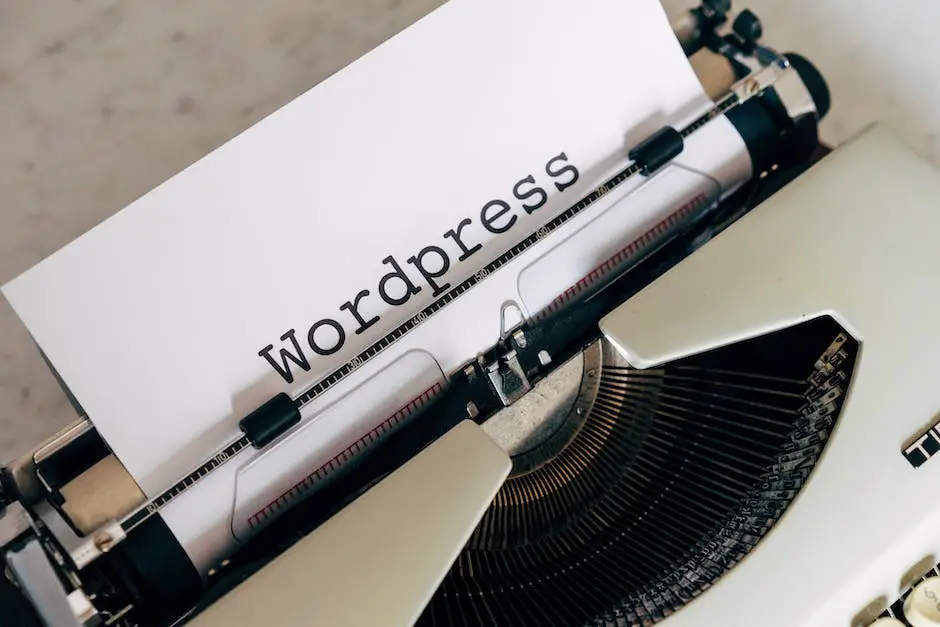
Web Design and User Experience
Understanding Web Design and User Experience
The fundamental principles of good web design and user experience centers around creating an intuitive, aesthetically pleasing, and engaging environment for website visitors. To achieve this, an understanding of color theory, typographic rules, and user interface (UI) fundamentals is important.
Color Theory in Web Design
Color theory involves the study of how colors can be paired together and the affect it can have on the user. Applying color theory in web design involves choosing a pleasing color palette that reflects the brand identity, creates visual interest, and aids in the functionality of the site. It’s also important to ensure there are enough contrasting colors to make content legible for all users.
Typographic Rules for a User-Friendly Website
Typography plays a significant role in web design, since legibility and readability directly influence user experience. Websites should typically restrict themselves to two or three typefaces, and pick legible, web-safe fonts. The size and color of text should contrast well with the background. Line lengths should be around 50-60 characters, and the site should provide enough spacing (called leading) between lines for legibility.
User Interface (UI) Fundamentals
The user interface, or UI, refers to the method by which a user interacts with a website. This could include navigational menus, buttons, and interactive features. Good UI design offers a fluid, intuitive interface that doesn’t require a user manual to understand. It also includes ensuring your site is accessible to users with different abilities, following standard conventions for UI components, and creating a mobile-friendly design considering the increase of users accessing websites via mobile devices.
Creating an Aesthetically Pleasing Website
An aesthetically pleasing website often involves balance and symmetry, a clear hierarchy of information, and the use of white space to give a clutter-free look. This also includes using high-quality visuals, such as images and videos, that correspond with the website’s overall look and feel. Don’t forget the importance of page load speed – a beautiful site is irrelevant if users leave before it loads.
Attracting and Retaining Website Visitors
Attracting and retaining website visitors is a multifaceted endeavor. Aside from great visual design and easy navigation, having high-quality, relevant content is key. Regularly updating your content shows visitors that the site is well-maintained and worth revisiting. Additionally, including clear calls to action can lead to better user engagement.
Testing User Experience
Part of good design involves conducting regular user testing to see how real people interact with the website. This could involve A/B testing, usability testing, or employing analytics to see what’s working and what’s not. Feedback from these tests can then be used to make iterative improvements to the site’s design and functionality.

The journey of website creation is indeed a rewarding one. With a solid comprehension of website basics, CMS capabilities, and UX design, you’re well on your way to making a meaningful impact in the digital space. Crafting a visually appealing, user-friendly, and efficient website is feasible with this acquired knowledge. The internet, in its vastness and variety, is the perfect playground for your newly minted expertise. Once equipped with these tools and principles, your path exists to make remarkable contributions to our connected world.