In a world increasingly driven by digital presence, the platform you choose to manage your website content can make or break your online success. A Content Management System (CMS) acts as the backbone of your website, enabling seamless content creation, editing, and management. Whether you’re a small business owner, a non-profit organization, or a multinational corporation, selecting the perfect CMS tailored to your unique needs is integral. This piece aims to provide an in-depth understanding of CMS, the factors you need to consider when choosing a CMS, a review of some of the most popular CMS platforms, and a basic idea of the setup process.
Understanding CMS
Understanding Content Management Systems (CMS)
A Content Management System (CMS) is a software application that helps users create, manage, and modify content on a website without the need for specialized technical knowledge. In simpler words, a CMS is a tool that helps you build a website without needing to write all the code from scratch (or even know how to code at all).
Role of CMS in Website Management
CMS plays an integral role in website management. It provides a graphical user interface (GUI) that allows users to control the creation, modification, and removal of content from a website without needing to know anything about HTML, CSS, or any other coding languages. The CMS manages all the resources, including text, photos, music, video, and code, for you so that you can focus on the creative side of things.
Benefits of CMS to Businesses
CMS platforms are integral tools for businesses as they allow for the easy and efficient management of websites. Some key benefits of CMS to businesses include time efficiency, advanced SEO, enhanced site maintenance, scalability, and functionality. With a CMS, you can keep your website updated with the latest information and features, which can lead to higher search engine rankings and increased traffic. Furthermore, a CMS can make website design and redesign processes smoother and more efficient, and ensure your business keeps up with the fast-paced digital world.
Functionality, Usability, and Versatility of CMS Platforms
Different CMS platforms offer diverse functionality, usability, and versatility. For example, WordPress offers a user-friendly interface with an array of plugins that provide additional functionality. Joomla, on the other hand, offers e-commerce solutions and social networking features. Drupal, another popular CMS, is known for its robust and flexible framework, ideal for complex, high-traffic websites.
As for usability, a CMS like WordPress is particularly popular because of its intuitiveness and ease of use. Joomla and Drupal require a slightly higher learning curve but are also versatile, catering to different website needs.
Choosing the Right CMS for Your Website
Choosing the right CMS for your website entails consideration of several factors. First, you need to identify your website’s needs—whether it’s e-commerce functionalities, blogging capabilities, or multimedia management. Then, consider the customization options and design flexibility the CMS provides. Moreover, take into account the CMS’s SEO-friendliness, as this can significantly affect your website’s visibility online.
Security is another important factor to consider when choosing a CMS. Ensure that the platform you choose has stringent security measures in place to protect your website from cyber threats. Finally, consider the cost—while some CMS platforms are free, they may require paid plugins to maximize their functionality. Be sure to factor in these potential expenses when making your decision.
Website creation has been greatly simplified thanks to roles played by CMS platforms. These platforms are designed to save time and technical expertise by providing ready-to-use templates and functionalities. To maximize the benefits a CMS can offer, an understanding of how these platforms operate, coupled with a clear idea of your needs is critical. Let’s dive into the essentials of making a beneficial choice.
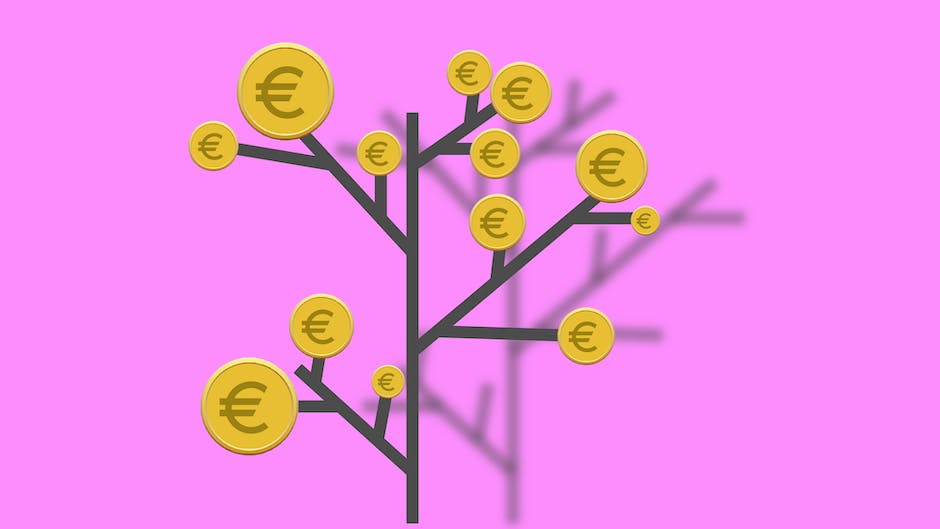
Factors to Consider when Choosing a CMS
Start by Recognizing the Purpose of Your Website
The first step in finding the right CMS is identifying what you want to achieve with your website. The scope of your website could range from something as simple as a blog to a comprehensive e-commerce platform, a portfolio for your photography, or even a news outlet site. The functionality your website demands will inform your choice of CMS. To illustrate, Shopify is designed predominantly for e-commerce websites, while WordPress is often the go-to for blogs and informational sites.
Identifying the Purpose of Your Website
Identifying the purpose of your website is another critical factor. Some sites are designed mainly for the sale of products or services, some for educating or informing visitors, while others are geared towards entertainment. Each purpose would require a unique set of CMS functionalities.
Considering User Interface and Ease of Use
The user interface and ease-of-use of a CMS are crucial. The CMS should be intuitive, easy to navigate, and user-friendly, allowing you to manage your website easily. It should allow you to quickly add new pages or blogs, insert images, customize design elements, amend copy, or whatever else your website needs.
Evaluating the Functionalities of the CMS
Another important consideration is the functionalities offered by the CMS. The system should afford features that meet your specific needs. This could be things like social media integration, custom forms, SEO tools, analytics capabilities, or e-commerce capabilities. Remember, not every CMS is created equal; some are significantly more feature-rich than others.
Assessing SEO Capabilities of the CMS
Your CMS should also support your SEO efforts. It should offer SEO-friendly URLs, sitemap generation, metadata capabilities, and integration with SEO tools such as Google Analytics.
Integration with Other Systems
The CMS you choose should be able to integrate seamlessly with other systems used by your business. If you rely on CRM software, Email Marketing tools, or Payment Gateways, it’s essential that the CMS can easily connect and share data with these tools.
Scalability of the CMS
Another important factor is the scalability of the CMS. As your website grows, the CMS should be capable enough to handle increased traffic, content, and functionalities without any hitches.
Cost Considerations
Finally, cost is an essential factor to consider. CMS costs can vary greatly, with factors such as licensing fees, subscription costs, maintenance, and support costs all affecting the total cost of ownership. Remember to look at the cost in terms of return on investment. Paying a little more for a feature-rich, scalable CMS that can grow with your business might be a wiser choice in the long run than the cheaper, less scalable option.
Final Thoughts
Selecting an optimal CMS is a meticulous process demanding thoughtful deliberation of the discussed facets. Recalling these core aspects, you are better off choosing a CMS that aligns with your objectives, caters to your specific needs, and enhances your website’s growth potential over time.

Photo by craftedbygc on Unsplash
Review of Popular CMS Platforms
Considering WordPress
Being one of the most acclaimed and extensively utilized CMS platforms globally, WordPress provides a user-friendly interface lined with a robust range of features, easy even for beginners to maneuver. Furthermore, its vast array of plugins expands your site’s functionality and aesthetic appeal. The platform is renowned for its vast, supportive community, making it an appealing choice. An area of concern, however, is its susceptibility to security threats if not aptly maintained. WordPress stands as an ideal choice for blogs, small business sites, and personal webspace.
Drupal
Drupal, unlike WordPress, is better suited for advanced users. It offers extensive features that allow for complex data organization, which makes it ideal for large, complex sites. Its modular approach allows developers a degree of flexibility that is not available in other platforms. However, it can have a steep learning curve and may require advanced programming knowledge. Drupal is especially useful for complex, data-heavy websites, large organizations and academic institutions.
Joomla
Joomla is a middle-ground between WordPress and Drupal. It offers more complexity than WordPress but isn’t as difficult to learn as Drupal. It provides a good number of extensions and templates for enhancing your site. While it’s not as user-friendly as WordPress, it’s a good choice for websites that need more flexibility and complexity. The downside is that it requires more technical expertise than WordPress. Joomla is perfect for e-commerce sites, social networking sites, and small to medium-sized business websites.
Magento
Magento is a CMS specifically designed for e-commerce websites. It offers advanced features like inventory management, a shopping cart, and payment gateway integrations. While it provides a robust platform for e-commerce sites, it requires a significant amount of coding and can be resource-intensive, and therefore it may not be suitable for small businesses or beginner users. Magento is ideal for large-scale e-commerce sites.
Wix
Wix is a beginner-friendly, drag-and-drop website builder. It offers a variety of templates and is easy to use if you don’t have technical expertise. It also allows you to create mobile-friendly websites easily. However, its usability comes at a cost. It’s not ideal for websites that need complicated structures or custom features. Wix is excellent for simple sites, personal websites, portfolio websites, or small business websites that don’t require complex customization.
When it comes to finding the perfect Content Management System (CMS) for your needs, comparison is key. By scrutinizing popular CMS platforms, you can hone in on which one is the best match for your personal skill set, the specifications of your online platform, and the particular objectives you have in mind.
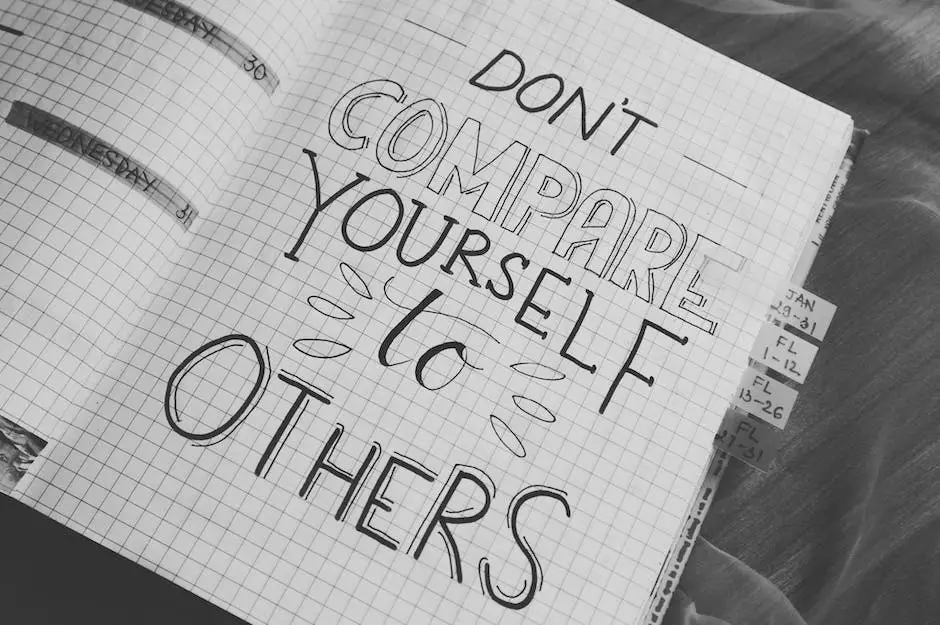
The Process of Setting up a CMS
Guide to Finding the Optimal CMS
A successful CMS selection process begins with understanding what exactly you require from such a platform. Keep in mind factors like user friendliness, growth potential, ease of integrating with other systems, the level of support from the developer community, your available budget, and the level of technical proficiency required.
Installation Process
Getting started with most CMS platforms involves downloading and installing the software on a server. This could be your own server or a server provided by a hosting company. While some CMS platforms offer a one-click installation process, others require you to manually upload the CMS files via an FTP (File Transfer Protocol) client or through cPanel if available. After uploading, you would typically need to create a MySQL database for the CMS to use and then “connect” the database to your CMS.
Setting up a Theme
One of the biggest advantages of using a CMS is the ability to change the look and feel of your website without needing to rewrite your entire site. Most CMS platforms have options for installing pre-made themes or templates. Some systems offer free themes, while others provide premium themes at a certain cost. These themes can usually be customized to match your branding and aesthetics. Remember to choose a responsive theme that adapts to different screen sizes.
Adding Functions and Features
A CMS is capable of adding various functions to a website through the installation of plugins or modules. These are pieces of software that add certain functionalities to your CMS, extending it from a simple blog publishing tool to, say, a full-fledged e-commerce site. When selecting a CMS think about the features you want from your website, such as contact forms, search functionality, SEO optimization, photo galleries, or forums, then see if these capabilities exist in the platform.
Content Management
Content management is the principal function of a CMS. Once your CMS is installed and setup, adding content is usually a straightforward process. This typically involves creating pages or posts, adding text, images, videos, or other media, and setting categories or tags. Content management also involves editing, updating, and deleting existing content. The user interface of your chosen CMS should be user-friendly and intuitive to use.
Maintenance and Updates
Last but not least, maintaining your CMS is critical to ensure it’s secure and functioning properly. This involves not just backing up your website data but also updating the CMS software, themes, and plugins when new versions are available. Updates often include improvements and security patches that protect your website from potential threats. Also, always check the health of your website and use any diagnostic tools provided by the CMS.
Community and Support
The community and support behind a CMS matter. Most open-source CMS solutions have active communities who offer help and advice. They release free plugins, themes, and updates to improve the system. A CMS with an active community and reliable support system helps you solve any issues you encounter, learn best practices, and stay updated about new features and security measures.
Remember, the best CMS is one that fits your particular needs. It might take some trial and error to find the right fit, but with careful consideration, you will soon be well on your way to creating and managing a powerful website.

Arming yourself with the right knowledge and understanding significantly contributes to making an informed decision when selecting a CMS that is going to ultimately empower your website. Remember that choosing a CMS is not just about what is popular or what is most sophisticated. It’s about finding what works best for your specific use case, and what will most effectively deliver your digital content. Whether it’s WordPress’s simplicity, Drupal’s robustness, Joomla’s functionality, Magento’s e-commerce readiness, or Wix’s user-friendly design capabilities, the decision ultimately rests upon your business goals. Investing time in properly setting up and understanding the CMS of your choice will pay dividends in the effective management and growth of your website.
