In recent years, the importance of designing-efficient website navigation has taken center stage in digital marketing and web development. With the ever-increasing reliance on digital platforms for information gathering, commerce, and communication, businesses must understand and apply website navigation best practices to enhance user experience and subsequently impact their site traffic and conversion rates positively. In this discussion, we delve deep into the dynamics of website navigation, from understanding its worth, exploring the key elements, recognizing possible mistakes, to offering actionable strategies and illustrating real-life examples.
Understanding the Importance of Website Navigation
Understanding the Importance of Website Navigation:
Website navigation serves as the roadmap to your entire website and plays a critical role in user experience. It helps visitors to search for and locate the information they seek in the most efficient way possible. An effective website navigation strategy is critical for a slew of reasons, including user-friendliness, site exploration, conversion rates, ease of use, and potential SEO benefits.
User-Friendliness and Ease of Use
User-friendliness is at the heart of website navigation. A complex layout or a confusing interface can deter users from spending time on your website or performing any conversion actions. Therefore, it’s crucial to ensure your site is easy to handle and navigate. This can be achieved by incorporating intuitive navigation elements such as clear CTA (Call to Action) buttons, easy-to-find menu bars, understandable labels, and logical page hierarchy. Pictorial elements, icons, and infographics can also aid in navigation, as they facilitate understanding and help users quickly identify and access the desired content.
Site Exploration and SEO Benefits
Well-organized navigation encourages visitors to explore the website and discover other pages, thereby enhancing visitor engagement. It also helps Search Engine Optimization (SEO) because search engines utilize the navigation to understand and index the content.
Search engines like Google analyze the structure and the ease of navigation to determine the quality of a website. A site with seamless navigation is more likely to rank higher in search engine results pages (SERPs). Hence, if SEO is important to your strategy, proper website navigation is essential.
Conversion Rates
Website navigation also directly impacts conversion rates. At its simplest, a conversion could be a visitor making a purchase or filling out a form. However, without clear and efficient website navigation, potential customers can get lost or frustrated, leading to reduced conversions. By providing a straight path from discovering a product or service to completing the purchase process, you can significantly enhance your conversion rates.
Accessible Navigation
In addition to being user-friendly, website navigation ought to be accessible to all, including those with physical or cognitive limitations. This involves features such as text size, color contrast, keyboard-friendly navigation, and alternative text for images. This not only complies with legal requirements but also expands your website’s appeal to a broad spectrum of users.
The Importance of Effective Website Navigation
Website navigation is an essential component that contributes significantly to the success of a website. Its effectiveness can enhance user experience, bolster the effectiveness of Search Engine Optimization (SEO), improve the ease of site exploration, streamline the conversion process, and promote accessibility. Together, these aspects lead to an increase in site traffic and an overall improvement in site performance.

Key Components of Effective Website Navigation
Implementing Effective Website Navigation: Starting with the Header
The website header often serves as the primary navigation aid, typically housing the main menu along with valuable information such as the company’s logo and contact details. This area is of vital importance given that users usually gravitate toward the header when trying to locate information within your site. Cultivating a succinct and well-organised header can make your website more user-friendly by simplifying the navigation process.
Main Menus
Main menus play a vital role in your website’s navigation system. These should include links to the most important pages on your site, such as the home page, about us, services or products, blog, and contact us. The menu should be clearly visible and have straightforward labels to ensure users can easily find the information they’re looking for.
Footer Navigation
Footers are positioned at the bottom of web pages, and they often play an essential role in website navigation. They typically provide information that was not included in the site’s header or main menu. This may include links to privacy policies, terms and conditions, site maps, and social media profiles. A well-structured and informative footer can improve the user experience and instill trust.
Site Maps
A site map is a list or diagram that shows the structure of a website. It helps users understand the overall layout of the website, making it easier for them to find specific information. Site maps can also enhance a website’s search engine optimization (SEO), increasing its visibility to users on search engine results pages.
Breadcrumbs
Breadcrumbs are a type of secondary navigation system that helps users understand their current location within a website. They are particularly useful for websites with several layers of content. Breadcrumbs enhance the user experience by making navigation straightforward and intuitive, keeping users from getting lost or confused.
Search Bars
Search bars are crucial for enhancing website navigation, especially for websites with a large amount of content. They provide a quick and easy way for users to find specific content or information on your site without having to navigate through multiple pages or sections. Implementing an effective search bar can drastically improve the user experience, encouraging users to spend more time on your site.
Effective website navigation utilizes a combination of elements, such as headers, main menus, footers, site maps, breadcrumbs, and search bars. These tools, when implemented strategically, create a seamless and intuitive user journey across your website. This positive user experience encourages visitor interaction and engagement. Excellent navigation design can increase your site’s user-friendliness and accessibility, improving user satisfaction and potentially leading to increased traffic and conversions.

Common Mistakes in Website Navigation Design
Highlighting Typical Missteps in Website Navigation Design
The importance of website navigation to your visitor’s experience cannot be overstated. It serves as a roadmap, leading them through your site’s content. However, it’s not uncommon for businesses to stumble in their navigation design, leading to a reduction in user friendliness and overall site performance. Common mishaps include overcrowded menus, ignoring mobile optimization, lack of functioning or existing links, hidden information, and use of unclear terminology.
Cluttered Menus
One of the most common mistakes is crowding your navigation menu with excessive options, making it difficult for users to find the information they need quickly. To improve user experience, streamline your menu to include only necessary links and categories. Make use of drop-down and hover menus with clearly labeled subcategories to help users navigate your site more intuitively.
Not Tailored for Mobile Use
As increasing numbers of users are browsing websites on their smartphones, it’s essential for businesses to tailor their site navigation for mobile use. Nevertheless, many businesses overlook this by simply shrinking their desktop site for mobile users, which often results in tiny and hard-to-click menu items on a small screen. Prioritize a mobile-friendly design by implementing a responsive layout and larger, touch-friendly buttons.
Missing or Broken Links
Non-working or misdirected links are frustrating for users, leading to a poor impression of your business. To avoid this, routinely check and fix the links on your website. Standard operating procedure should include repairing or removing dead links, updating outdated content, and ensuring that all navigation items lead to active pages with accurate and relevant information.
Hard-to-Find Information
Websites should be designed with the user’s needs in mind, but many businesses make the mistake of burying important information deep within their web pages. To ensure your visitors can find what they’re looking for easily, place important details such as contact information, product specifications, or service descriptions prominently on your site and within easy reach from your homepage.
Confusing Terminology
Last but not least, confusing or business-centric terminology can also confuse users, negatively impacting their online experience and possibly their interest in your products or services. To make it easier for your site visitors, use common, simple language for menu labels and information, and strive to meet user expectations in the layout and organization of your website.
Your website navigation serves as a roadmap guiding users towards the information they are seeking. By ensuring common pitfalls are avoided, you can create an environment that is user-friendly, encouraging repeat visits and enhancing user satisfaction overall.

Implementing Best Practices in Website Navigation
Mastering the Art of Website Navigation Best Practices
An essential aspect of website usability and the broader user experience is website navigation. By incorporating the following website navigation best practices, you guarantee that site visitors can interact with your website more efficiently and intuitively.
Keeping Navigation Simple and Intuitive
Simplicity is the ultimate sophistication when it comes to good website navigation. Too many choices or complex hierarchies can overwhelm users, making it difficult for them to find the content they need. Keep your navigation menu as simple and intuitive as possible. This not only improves user experience but also positively impacts your site’s SEO performance.
Keys to crafting simple and intuitive navigation include keeping the number of main menu items to a minimum, using direct and clear labels, highlighting the current location, and making all navigation elements clickable links.
Minimizing Click Depths
Click depth refers to the number of clicks a user must perform to reach the desired content. A golden rule of good navigation design is the ‘three-click rule’, suggesting that users should be able to find any information on a website within three clicks from the homepage. While this is not a hard-and-fast rule, try to design your navigation in a way that the majority of your content can be accessed quickly and efficiently. This improves the user experience and increases the likelihood of site visitor engagement.
Implementing Responsive Design
Responsive design is an approach where a site’s layout adapts to the screen size of the device being used to view it. With an increasing number of web users accessing sites via mobile devices, it’s crucial to implement a responsive design that caters to both desktop and mobile users.
In responsive navigation, the site menu adjusts to fit different screen sizes without losing functionality. For smaller screens, menus might be simplified or transformed into a drop-down list or hamburger menu, for example. Ensuring your website navigation is mobile-friendly and adjusts seamlessly across different devices will significantly enhance user experience and accessibility.
Making Critical Content Easy to Find
Visitors come to your website with a goal in mind, whether it’s to find specific information, make a purchase, or explore your content. Therefore, it’s essential to make critical content easy to find.
This can be achieved by placing critical links or buttons in conspicuous places, such as the header or the center of the page, where they are the most visible. Use clear, descriptive labels for your links and ensure they stand out from other elements on the page.
Employing a Logical Page Hierarchy
In a logically structured website, content is organized according to its importance or relation to other content. This hierarchy helps users understand where they are on your site, how they got there, and where they can go next.
To execute a logical page hierarchy, start by mapping out your website’s content and how it should be grouped. You can use this to guide your menu structure, categorization, and grouping of similar pages. Effective hierarchical design ensures that your website is easy to navigate and less confusing to your visitors.
Website navigation forms the backbone of user experience. It’s important to adopt website navigation best practices to enhance usage efficiency and augment the overall user journey. By doing so, you evoke a sense of ease and comfort in your site visitors, which subsequently compels them to delve deeper into your website and possibly transform into loyal customers.
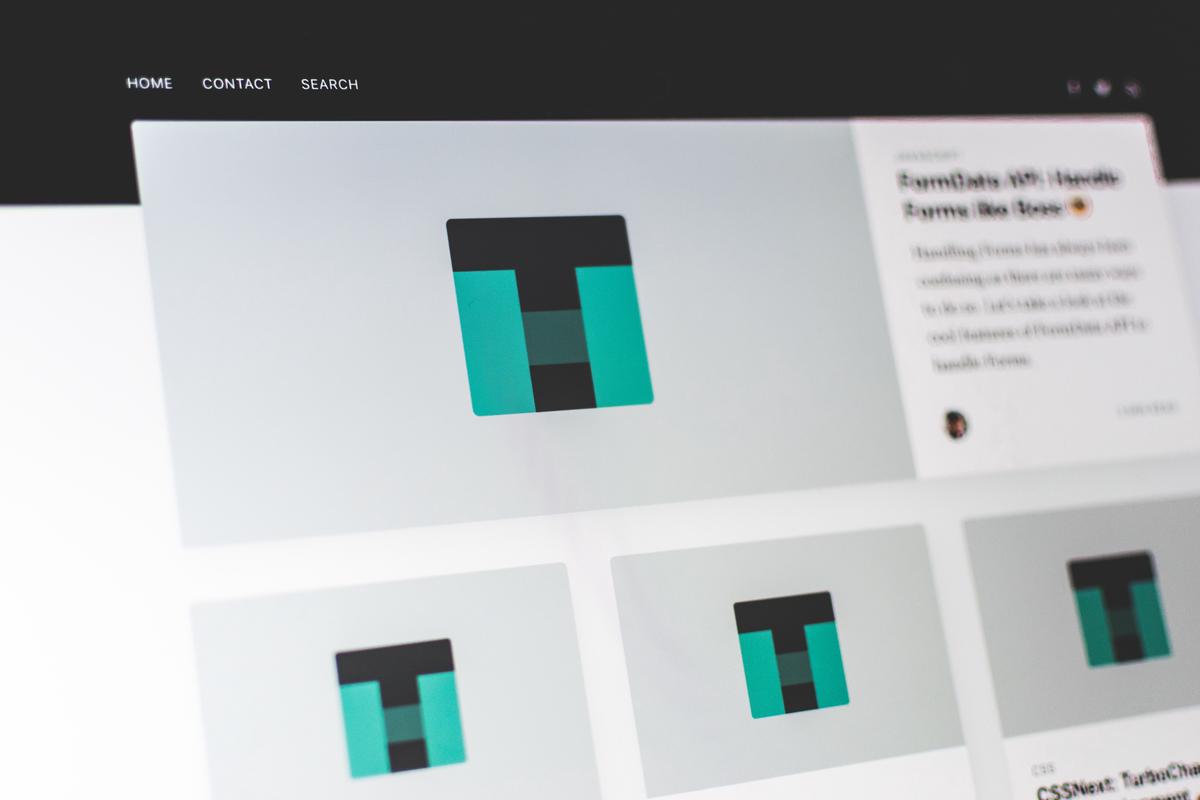
Photo by pankajpatel on Unsplash
Real-life Examples and Case Studies of Good Website Navigation
Case Study: Amazon’s Mega Dropdown Menu
Take the example of Amazon, which employs a mega dropdown menu for effective website navigation. This expansive menu spans the entire website, and is segmented into numerous subcategories under each principal category. A mega dropdown menu can proficiently compartmentalize and present a plethora of information in a harmonized, user-friendly layout. This not only streamlines the users’ browsing experience, but it is particularly beneficial for a website like Amazon, which hosts an extensive catalog of diverse product categories. E-commerce platforms can greatly benefit from this setup, as it facilitates impeccable product categorization and easy navigation – vital components for promoting user engagement and driving sales.
Apple: Minimalistic Navigation
Apple employs a minimalistic approach to their website navigation, using only a handful of main navigation options. Each option opens a dropdown menu with a few options related to the main category. For instance, clicking on ‘Mac’ reveals all the Mac products one can choose from. This simple, clean navigation design speeds up the navigation process and reduces the cognitive load for users. It eliminates the need to search through long dropdown menus or multiple pages, and makes for a more user-friendly, simplified shopping experience.
Airbnb: Semantic and Predictive Search
Airbnb has meticulously implemented an innovative approach to website navigation through semantic and predictive search. When users type into their search bar, it offers real-time, predictive text suggestions related to locations, experiences, or homes. The semantic element of the search means users just need to type a structured sentence, such as “Homes in Los Angeles for 2 people”. Airbnb’s search bar performs impeccably, saving users’ time and effort in navigating through various filters and categories. A smart search function like this can greatly enhance the user experience, supporting faster and more accurate navigation through the site.
Netflix: Visual Navigation and Personalization
Netflix cleverly uses visual cues for navigation through its website. All their films and series are represented by large, clear images making it easier for users to recognize the content. Moreover, Netflix’s algorithm personalizes the browsing experience for each user. Recommendations are based on the user’s watching history, providing a custom-tailored experience that promotes engagement and user retention. This type of personalized and visual navigation is extremely effective for media or entertainment platforms, and helps to significantly increase user satisfaction.
Facebook: Sticky Navigation
Facebook uses a technique known as ‘sticky’ navigation where the navigation bar stays visible on the screen as the user scrolls. This means users can navigate to any other part of Facebook at any time without having to scroll back up to the top of the page. This navigation strategy is convenient and effective, especially for a website that involves endless scrolling content.
In conclusion, effective website navigation should be a seamless, intuitive, and efficient process for the user. The greatest navigation systems are those that go unnoticed by the user because they can easily find what they are looking for without confusion or delay. Depending on the specific user base, type of content, and business goals, different navigation strategies might be more successful than others.
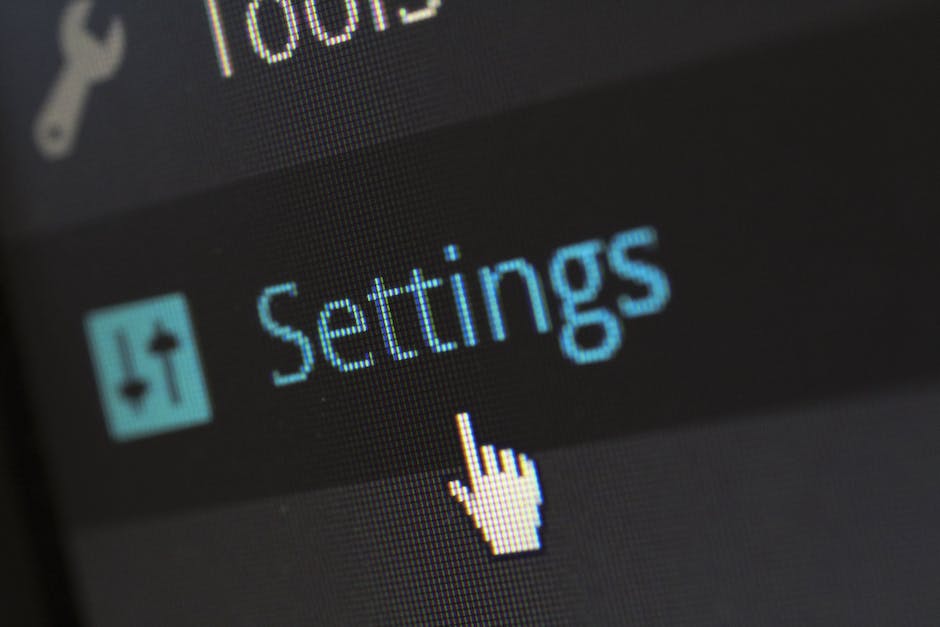
Throughout this exploration, we have painted a vivid picture of how effective website navigation forms the backbone of a successful online presence. Navigational choices can directly affect a website’s user friendliness, lead generation, conversion rates, and even search engine optimization. It’s not just about placing links in the correct order; it’s about creating a user journey that’s simple, intuitive, and satisfying. Looking at real-life examples gives us a tangible understanding of these theoretical concepts. By avoiding common mistakes and implementing the best practices discussed, anyone can design a website navigation system that is both powerful and user-centric, driving not only web traffic but meaningful interactions and conversions for their businesses.