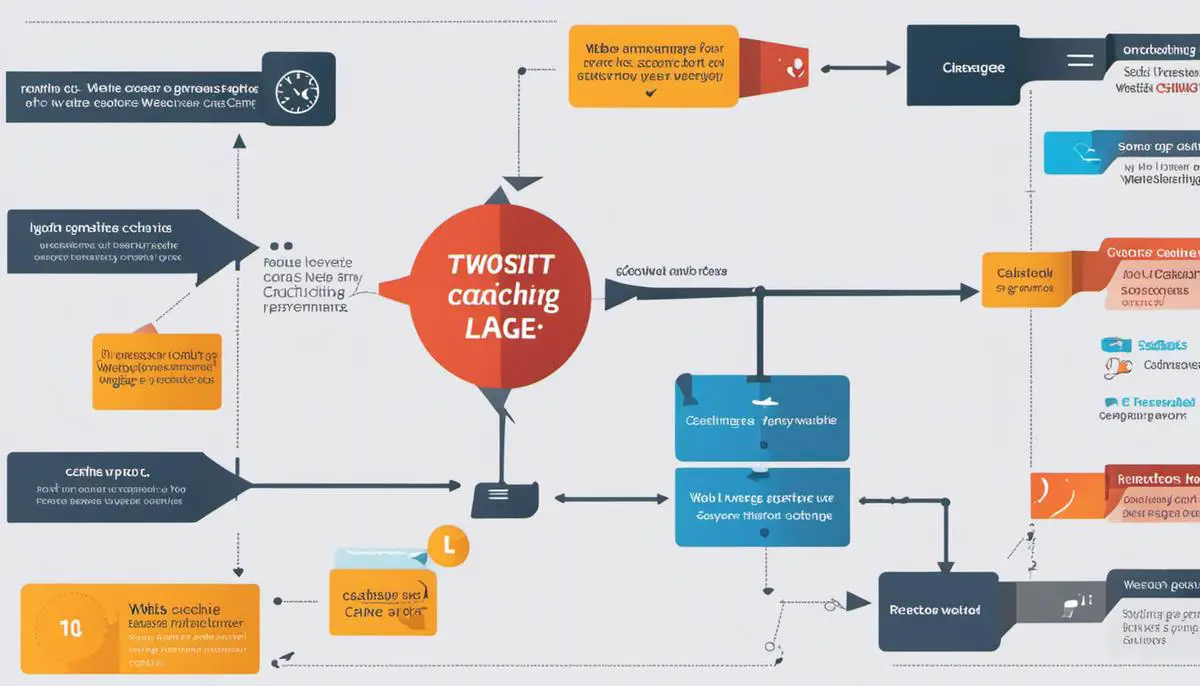In the rapidly evolving world of technology, the time it takes for a webpage to load can make or break a user’s experience. Every second counts, and that’s where understanding the fundamentals of website caching comes in. As users, we have become accustomed to immediate gratification and quick page loads—something that website caching can significantly contribute to. The primary objective of this discourse is to demystify website caching, its various types such as browser and server caching, and the critical role each plays in augmenting a website’s speed. More importantly, it deciphers how to effectively implement and optimize caching rules to boost overall website performance. Lastly, it delves into the myriad techniques involved in website speed optimization, providing insights on minimizing HTTP requests, optimizing images, and making the best use of CDN services for a swift web experience.
Understanding Website Caching
Understanding Website Caching
Website caching is a technique used to improve website speed and performance. It involves creating a temporary storage of web content, also known as a cache. This cached content is delivered to the user instead of re-loading the entire web page from the server every time a user visits the same page. Caching works because many parts of a webpage are often reused, thereby making it unnecessary to re-fetch or re-calculate them for every single request.
Types of Caching
There are two primary types of caching: browser caching and server caching.
-
Browser Caching:
When a user visits a website for the first time, their browser downloads all the required elements of that page and saves them in a cache. The next time the user visits the same website, the browser doesn’t need to make additional HTTP requests to fetch the information again. Instead, it pulls the relevant files from its cache, drastically reducing loading times and increasing website speed.
-
Server Caching:
On the server-side, caching involves storing copies of frequently accessed data points, or entire HTML pages, directly on the server or an in-memory database. The server then delivers these cached instructions to the user’s device as static HTML files, thereby reducing the load on the server as it can bypass the time-consuming process of generating dynamic content. Various tools and techniques, including Content Delivery Networks or CDN, Object Caching, and Opcode Caching, can be employed for server caching.
The Effects of Caching on Website Speed
Caching improves website speed by reducing the amount of information that needs to be passed between the client, the hosting server, and the database server. It eliminates the need for repeat data fetching and processing, meaning that websites load faster, use less bandwidth, and provide a smoother experience for users. It also reduces load on your hosting server, which can improve overall site performance during high traffic periods.
Remember, a faster website isn’t just about better user satisfaction. It can also have significant effects on your SEO, as page load time is a relevant ranking factor in Google and other search engine algorithms. However, caching requires a careful balance. While too little caching can slow down your site, overcaching may lead to users seeing outdated information.
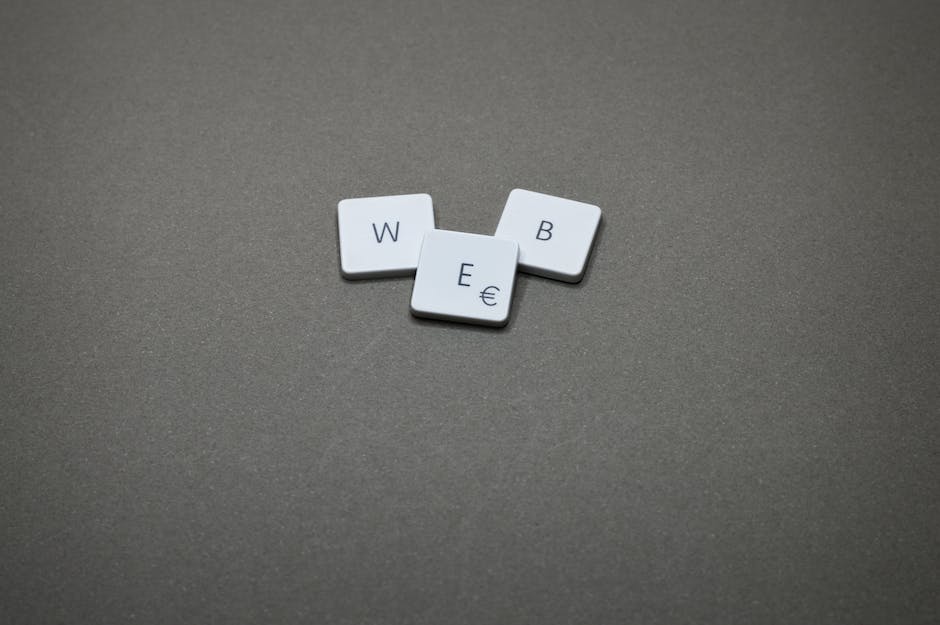
Implementing Effective Caching Strategies
Understanding Website Caching
Website caching is a technique that involves storing copies of files in temporary storage known as a cache, which helps reduce load time and improves overall website performance. These files could be HTML pages, images, CSS, and JavaScript files. When a user accesses your website, instead of fetching data directly from the server, the browser retrieves the cached version of the website, thus speeding up the load time and reducing server load.
Implementing Website Caching Strategy
To implement an effective caching strategy, it’s crucial to determine which parts of your website to cache. Static elements that don’t change frequently, such as style sheets, JavaScript files, image files, and other media should always be cached. Dynamic elements, such as user-specific content, may not be suitable for caching.
To start implementing caching, use HTTP headers to set caching policies. These headers are included in the HTTP response message and instruct the browser on whether to cache an item and for how long. The most common HTTP headers used for caching are Cache-Control, Expires, and ETag.
Establishing Caching Policies
The Cache-Control directive allows you to specify directives to control how, and for how long, individual responses can be cached by browsers and other intermediary caches. For static resources, use Cache-Control: public, max-age=(seconds). This will set the cache to public and store the item for the specified number of seconds.
The Expires header provides a date and time after which the cached version of the file is considered stale. For static content that seldom changes, you can set this value to a date far in the future.
ETag is another useful header. It provides a revalidation token that is automatically sent by the browser to check if the content has changed since last cached. If the content is still the same, the server will send a 304 Not Modified status, and the browser will reload the content from the cache, resulting in a faster response.
It’s also possible to combine these headers to provide more granular control over your cache.
Monitoring and Optimization
Monitor your website performance before and after implementing the caching strategy to determine its effectiveness. Use tools like Google PageSpeed Insights, WebPageTest, or GTmetrix that provide detailed insights on your website’s load time and suggestions for improvement.
Adjust your caching settings as necessary based on the feedback from these tools. If a website’s structure or content changes frequently, reduce the cache duration. Otherwise, for static resources, you could increase the cache duration to maximize performance.
Remember, caching is a balance between freshness and performance. Too short a cache life will not provide significant performance improvements, while too long can result in outdated content being served. Consideration of the specific needs, usage patterns, and content update frequency of your website will help you establish the most effective caching strategy.
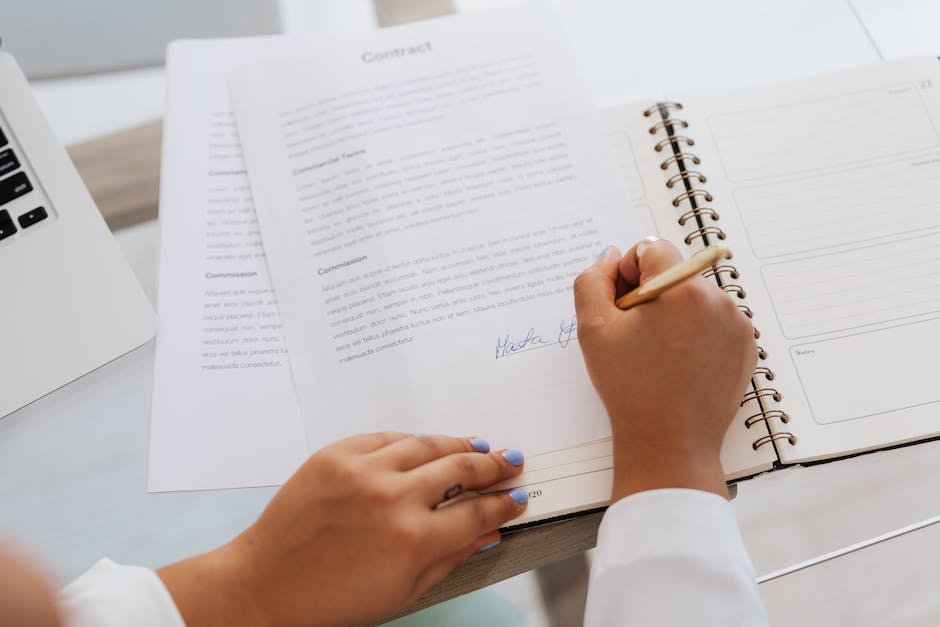
Website Speed Optimization Techniques

Photo by timmossholder on Unsplash
Throughout this discussion, we’ve taken a deep dive into the functionalities of website caching and the substantial impact it has on website speed. Indeed, the mechanisms behind the scenes, such as choosing the appropriate elements to cache, setting the lifespan of caches, applying strategic caching rules, and using other speed optimization techniques, can make a significant difference in how your website performs. We’ve also explored how minimizing HTTP requests, image optimization, and integrating a CDN can supercharge your website speed. Armed with this knowledge, you are now empowered to enhance your website’s performance and user experience through optimized caching and speed improvement strategies. The world of quick-loading websites awaits your exploration and mastery.