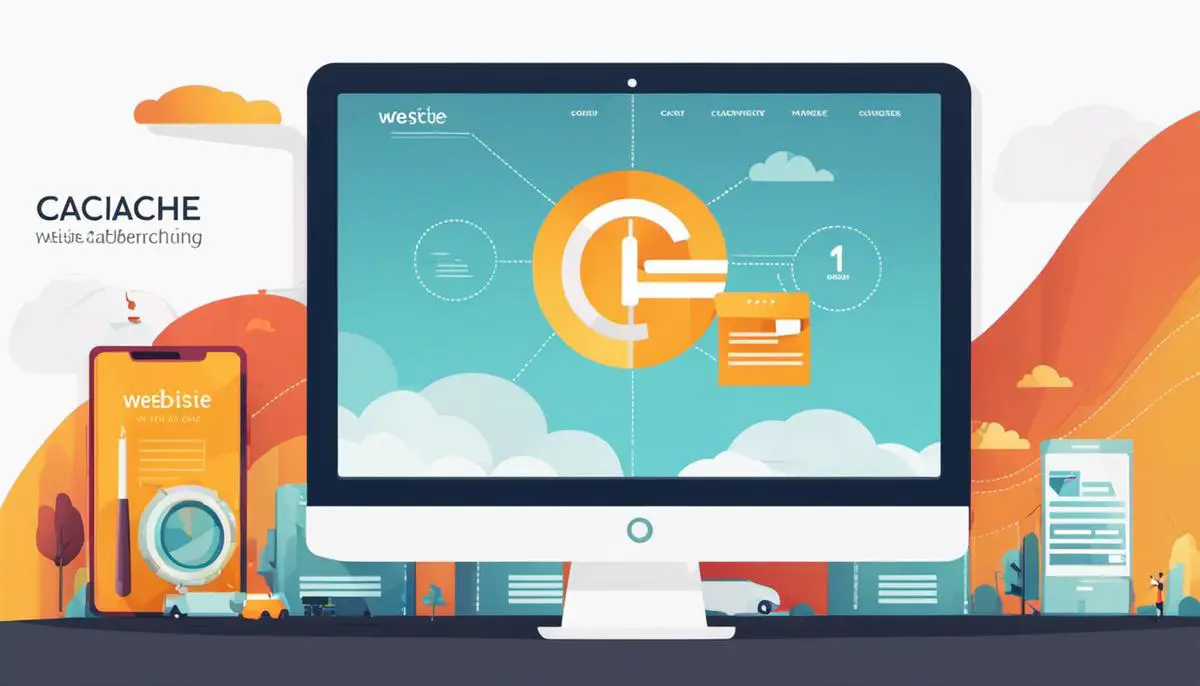In every corner of the digital landscape, performance is paramount. For websites, this imperative often begins with a seemingly mundane yet crucial factor: caching. Website caching, though technical in nature, holds the potential to drastically impact a site’s performance for users around the world. Explore this essential mechanism – what it entails, its varied forms, why it is important, and how it influences a website’s success. Moreover, dive into how to apply effective caching strategies, and learn how to monitor and adapt these strategies to best meet user needs and website requirements.
Understanding the Importance of Website Caching
Understanding Website Caching
Website caching is the process where a version of your website is stored in a temporary location. It essentially serves as a snapshot of your site at a particular moment in time. This snapshot is then presented to your visitors upon request, making it quicker to load than having to retrieve all of the website’s data every single time a new request is made.
There are two primary types of caching: client-side caching and server-side caching.
Client-side caching is where a copy of your site is stored in the users’ browsers. When a user visits your site for the first time, their browser will save elements of your site like images, CSS and JavaScript files. This means the next time they visit, their browser will not need to re-download these elements, which can speed up the loading time of your site.
Server-side caching, on the other hand, occurs when data is stored on your server. When a user visits your site, the server delivers a stored version of the site instead of processing a new one each time. This type of caching can significantly reduce the load on your server and improve your site’s speed.
Why Website Caching is Essential
Website caching is crucial for several reasons. First, it significantly reduces the amount of time it takes for your website to load. Since speed is a major factor in user satisfaction, it can directly affect your bounce rate, dwell time, and ultimately, your SEO rankings.
Secondly, website caching reduces the strain on your web server. By serving cached versions of your site, your server doesn’t have to work as hard to generate your site from scratch each time it’s visited. This can prevent server crashes and ensure your site remains available even during periods of high traffic.
Finally, website caching can lead to substantial savings in bandwidth usage. Since you’re serving a cached version of your site, you’re transmitting less data over the Internet. This can reduce your overall bandwidth needs and save you money on hosting costs.
Impact of Website Caching on Performance
Caching has a significant impact on website performance. By serving a stored snapshot of your site, the amount of data that needs to be processed and sent over the internet is reduced and rendering speed is increased. As a result, cached sites generally load more quickly, offer smoother browsing experiences, and can handle more concurrent users without being slowed down.
Furthermore, since caching reduces the server’s workload, it leaves more server resources for processing new, unique visits or handling other tasks. This can make your website more scalable, allowing you to handle sudden spikes in traffic without slowing down or crashing.
Mastering Website Caching Best Practices
Website caching can significantly enhance your site’s performance if applied correctly. One of the key aspects to remember is the type of content on your site. Static content, which doesn’t change frequently, is perfect for caching. However, dynamic content that is updated regularly, such as news sections or comments, might not benefit from caching.
It’s also essential to regularly clear or refresh your cache. This way, you can assure that your visitors experience the most recent version of your site. Thankfully, most caching tools offer a function to automate this job.
To optimize your cache configuration, consider the type of files on your website. Certain files might need to be stored in the cache longer than others.
By understanding how caching works and implementing these general guidelines, you can utilize this powerful feature to provide your users with a swift and smooth browsing experience.

Implementing Effective Website Caching Strategies
Deciding on the Right Caching Tools
The correct choice of caching tools is fundamental for a successful caching strategy. Given that tools vary significantly, you should opt for ones that meet your website’s particular requirements. HTTP caching tools like Varnish and Squid are recently gaining popularity for their ability to speed up performance by storing copies of resources, ready to be delivered quickly upon request. On the other hand, NGINX is used as a proxy cache to deliver dynamic content faster.
For in-memory caching, which refers to serving identical requests for the same data rapidly, you might consider using tools like Memcached or Redis. When deciding on a caching tool, bear in mind your website’s nature, its workload, and your desired performance objectives.
Caching Static Content Effectively
Static content, such as CSS, JavaScript, and images, is an ideal candidate for caching because they do not change often. Caching static resources reduces the load on your server and accelerates loading time for your users. Use the appropriate Cache-Control headers to dictate how and for how long your static contents should be stored. An extended max-age can be useful for long-term caching of static files. Also, ensure to version your static content to manage updates effectively and avoid old cached versions being served to your users.
Implementing a Browser Caching Strategy
Browser caching is another effective approach for enhancing website speed and performance. It works by storing copies of resources in the user’s browser on their first visit. The browser will then load the cached version for all subsequent visits, reducing the number of requests needing to be made to your server. To implement browser caching, you can utilize the Cache-Control and Expiry headers in your HTTP response. Remember, though, not to cache sensitive data on the browser as it might pose a risk to user security.
Potential Implementation Pitfalls to Avoid
While implementing these strategies, you must also be mindful of common pitfalls. These include over-caching, leading to outdated content being served to users, and under-caching, producing unnecessary load on the server. When caching dynamic content, be careful to avoid serving personalized content to the wrong user or unauthenticated content to an authenticated user. Watch out for security threats, especially with browser caching, as sensitive data must never be stored in cache. Last but not least, monitor your cache performance to identify any issues early.
An Introduction to Testing and Monitoring Caching Mechanisms
For optimal website performance, it’s imperative after the initial implementation of caching mechanisms, to diligently monitor and perform regular testing. Many server-specific monitoring tools like CacheHitRate, afford you the opportunity to monitor your caching system with pre-built features. These tools are capable of calculating hit rates, quantifying time saved, and detecting any errors within the caching system. Furthermore, every time a modification is made to the caching policies, it is crucial to carry out testing to ascertain their functionality and evaluate any potential negative impact on the website’s performance or functionality.

Monitoring and Optimizing Your Caching Strategy
The Undeniable Importance of Monitoring and Optimizing Your Caching Strategy
Within the context of maintaining high-quality user experience and website efficiency, the monitoring and optimization of your website’s caching strategy cannot be overstated. This constantly involves the identification of crucial performance metrics, comprehending user behavior, and adjusting strategies to fit the website’s unique needs. By staying consistent with this approach, your website can consistently deliver top-notch performance and superior user experience.
Key Metrics in Caching
When analyzing and improving a website’s caching strategy, several metrics should be kept in check. These include the hit ratio, or the percentage of successful cache retrievals. A higher hit ratio denotes a more efficient cache system. Another is content freshness, which refers to the recency and relevance of cached data, ensuring users see up-to-date web pages. Time To First Byte (TTFB) is another important metric, indicating the speed at which the first byte of data is received from the web server once a request is made. A lower TTFB implies a more responsive server.
Customizing Caching Based on User Behavior
Every website is unique, as is its user behavior. To optimize caching, analyze the behaviors and patterns of users. For instance, if users routinely refer back to the same content, caching that content for longer durations may improve the user experience.
Changing Strategies per Website Needs
Adapt your caching strategy according to website requirements. If a website frequently updates its content, a shorter caching period is required. This ensures the data remains fresh and users get the most recent content. Conversely, a website with static content can benefit from a longer caching period.
Incorporating User-based Caching
Personalizing caching strategies for individual users can drive site performance. For instance, data caching can be optimized based on geographical location as it significantly impacts page load times. Leveraging Content Delivery Networks (CDNs) can store cached content at multiple, geographically distributed data centers, which allows for quick delivery to users no matter where they are.
Ensuring Caching Efficiency
Maintaining an optimal caching strategy is an ongoing process. Regularly assess performance metrics, user behavior, content freshness, and TTFB to adjust caching parameters. In addition, employ testing tools to simulate high web traffic scenarios and discover how your caching strategy performs under stress. These tests also help anticipate any potential problems.
Implementing Tools for Caching Optimization
Many tools can assist in monitoring and optimizing caching strategies. One is a heat map, which visually illustrates how users interact with a website, highlighting areas of high and low engagement. Another tool is real-user monitoring (RUM), which tracks users’ activities and interactions on the website, providing valuable data for optimization.
Ensuring Stability with Cache Validation
Cache validation ensures the data stored in cache is identical to the data on the original server. It plays a crucial role in maintaining website stability and preventing the serving of stale, outdated content. Use techniques like ETag or Last-Modified header to rerun comparisons and guarantee cache consistency.
Involvement of APIs in Caching Optimization
API caching is an underutilized but powerful method to decrease server load and enhance performance. Caching responses for commonly requested APIs can save computing resources, reduce latency, and ensure a smoother user experience.
Through careful and continuous monitoring and optimization, a website’s caching strategy can dramatically improve its performance, user experience, and efficiency. By understanding these aspects and applying them effectively, you can ensure that your website stays current, effective, and appealing to its users.
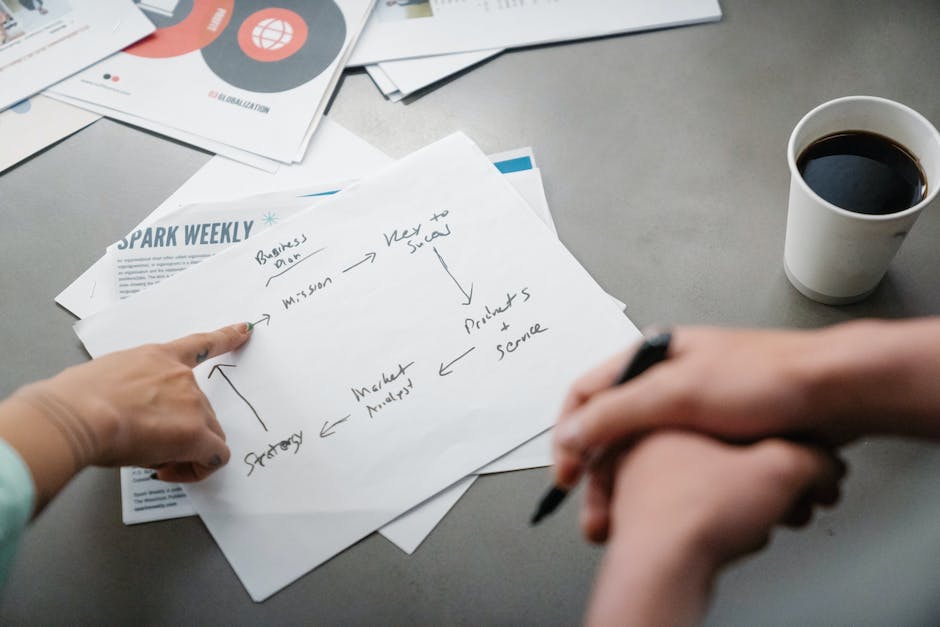
With the ever-evolving requirements of web users and the digital marketplace, it is vital to maintain an effective caching strategy. It contributes significantly to a quick, smooth online experience – the cornerstone of any successful website in today’s world. Understanding website caching, implementing strategic caching practices, and continuously monitoring and optimizing these strategies is not just a technical requirement; it is a business necessity. Embrace the benefits that a well-implemented caching strategy brings – after all, a fast, user-friendly website is an open invitation for users to continue their journey with you.