In an ever-evolving digital age, maintaining an effectively functioning and updated website has become a critical necessity for businesses, brands, and individuals alike. It contributes significantly to offering optimal performance, enhancing the user experience and escalating your Search Engine Optimization (SEO) rank. This essay aids in comprehending the importance of regular website maintenance and gives a close look at the salient features required in a maintenance checklist. Moreover, it offers practical insights into crafting and pushing your maintenance checklist into your routine workflow. Lastly, by discussing relevant case studies and shedding light on best practices in website maintenance, the paper offers a comprehensive review of how successful websites maintain their online presence effectively.
Understanding the Importance of Website Maintenance
Understanding the Importance of Website Maintenance
Website maintenance plays a crucial role in ensuring the optimal performance of your website. Just like how maintaining a vehicle keeps it running smoothly, website maintenance does the same. It involves keeping the website updated, ensuring it is free from bugs, and that its performance is top-notch. When a website is well-maintained, it provides an enhanced user experience, translating to customer satisfaction and retention.
Routine website maintenance also has a significant impact on your site’s Search Engine Optimization (SEO) ranking. Search engines such as Google give preference to websites that are updated regularly with fresh and high-quality content. Broken links, outdated content, or slow-loading pages can negatively affect your SEO ranking and harm your online visibility.
Key Aspects of Website Maintenance
The various aspects of website maintenance include the following:
- Content Updates: Regularly updating the website content keeps it relevant and engaging for the users. It also includes adding new pages, blog posts, images, and videos, among others.
- Security Updates: One of the key aspects of maintenance includes ensuring the website’s security from possible threats or hacks. This includes updating the security plugins, cleaning up outdated files, and more.
- Site Performance: Ensuring that the site loads quickly and functions smoothly is vital. Regular maintenance can help spot any potential issues that may slow down the site, such as bloated code or unnecessary plugins.
- SEO: Maintenance also includes looking at SEO implications, keeping up with the latest SEO practices, and making necessary adjustments to ensure the website ranks high on search engines.
- User Experience: Keeping a close eye on the user experience helps to maintain a clean and intuitive site, making it easy for visitors to navigate.
Impact of Website Maintenance on Your Business
A well-maintained website not only helps improve its performance and user experience but also significantly impacts the businesses in the following ways:
- Customer Acquisition: With an optimal performing website, businesses can attract and retain more customers, thereby increasing customer acquisition.
- Building Credibility: Regular updates and fixes establish the business as credible and reliable in the eyes of the users and search engines.
- Maximized Returns: Regular maintenance helps businesses to avoid any kind of downtime or loss of data, thereby maximizing returns on their investment in the website.
Overall, website maintenance is a crucial and ongoing task that deserves consistent attention. Negligence in performing routine checks and updates can impair your business operations and compromise customer trust and satisfaction. This understanding and its proper implementation into businesses further stress the importance of website maintenance.

Essential Elements of a Website Maintenance Checklist
Website Backups
Regular website backups are crucial for website maintenance. This involves saving your website’s data at regular intervals – daily, weekly or monthly depending on your needs. You can automate this process with various backup plugins available. A backup can save you from potential disasters like data loss due to hacking or server failures. It gives you the peace of mind to restore your site to a previous version whenever necessary.
Check Site Speed
Website speed plays a pivotal role in user experience and SEO outcomes. If your site is slow, visitors may leave and go to a faster, competitor site decreasing your web traffic. Utilize speed-checking tools to monitor your site’s load time. If you notice your site lagging, consider optimizing images, clearing cache, or reducing the amount of media and plug-ins on your website.
Update Content
Keep your website fresh by updating your content regularly. This includes blog posts, product descriptions, forum threads, and especially contact details. By doing so, you improve your SEO outcomes and keep your audience engaged. Consistently providing up-to-date, relevant content can also establish your brand as a trusted source of information in your industry.
Scan for Vulnerabilities
Regular checks for vulnerabilities are imperative for maintaining your website’s security. Frequent scanning for malware or other security threats helps you identify and mitigate potential risks before they become issues. You can make use of security plugins that automatically scan and notify you about any malicious activities on your site. Report and fix these vulnerabilities immediately to keep your website safe and maintain your visitors’ trust.
Update Plugins
Plugins can deliver additional functionality to your website, but out-of-date plugins could pose a security threat. Regularly monitor your plugins to ensure they’re updated. Remove any outdated plugins and replace them with viable alternatives. Remember, too many plugins can slow down your site, so only use those completely necessary for your site’s functionality.
Review SEO
Search Engine Optimization (SEO) is integral to enhancing your website’s visibility. Regularly review your SEO strategies to make sure your website is easily discoverable by search engines. This includes analyzing keyword performance, ensuring meta-tags and image alt-text are properly used, and tweaking onsite SEO for optimal performance. Using SEO analysis tools can help you with this task by providing crucial insights into your website’s performances and identifying areas for improvement. Regular SEO audits can enhance your site’s search engine rankings and improve overall website traffic.

Implementing Your Routine Website Maintenance Checklist
Create Your Website Maintenance Checklist
Begin by creating a comprehensive website maintenance checklist. It should involve tasks such as updating content, checking for broken links, website speed checks, SEO review, and backup of data. It should also include checking for functionality issues, examining user experience or site navigation, and validating your website for any HTML or CSS errors.
Identify Necessary Tools and Software
Several tools and software assist with website maintenance tasks. For example, Google Analytics can help you evaluate website performance while Yoast SEO can assist with SEO review. Tools like SiteImprove help identify broken links, and GTMetrix can guide you in evaluating your site’s speed. Understanding which tools are necessary for your checklist tasks assists in executing them efficiently.
Automate Tasks Where Possible
Some site maintenance tasks can be automated to save time and ensure they’re performed regularly. For example, schedule automatic website and database backups using plugins like UpDraftPlus or VaultPress. You can also automate SEO reviews using tools like SEMrush, or identify broken links using an automated link checker. Automating such tasks ensures regular maintenance even when you’re busy with other tasks.
Schedule Maintenance Tasks
Instead of performing tasks randomly, it’s more effective to develop a schedule. Spread tasks throughout the week or month, making sure to allocate time for each. Some tasks will need to be performed more frequently than others. For example, website speed checks and updates could be weekly, while a full SEO review might only be necessary monthly.
Prioritize Time-Sensitive Tasks
Some tasks in your checklists will be more time-sensitive than others. Prioritize these tasks to ensure they are always completed in a timely manner. These could include actions like resolving broken links or important updates which could impact the functionality or security of your website.
Employ Maintenance Software
Consider using website maintenance software like ManageWP or InfiniteWP that allows you to monitor multiple websites from a single dashboard. These tools can automate backups, updates, and security checks, helping to simplify the maintenance process.
Check Performance Regularly
Always examine the performance of your website after carrying out maintenance tasks. This helps you identify any new issues that might have resulted from the updates or changes you made. Tools like Google Analytics can provide insights on website performance.
By setting up an organized, regular maintenance schedule using appropriate tools, software and automation, you ensure the continued efficiency and effectiveness of your website.
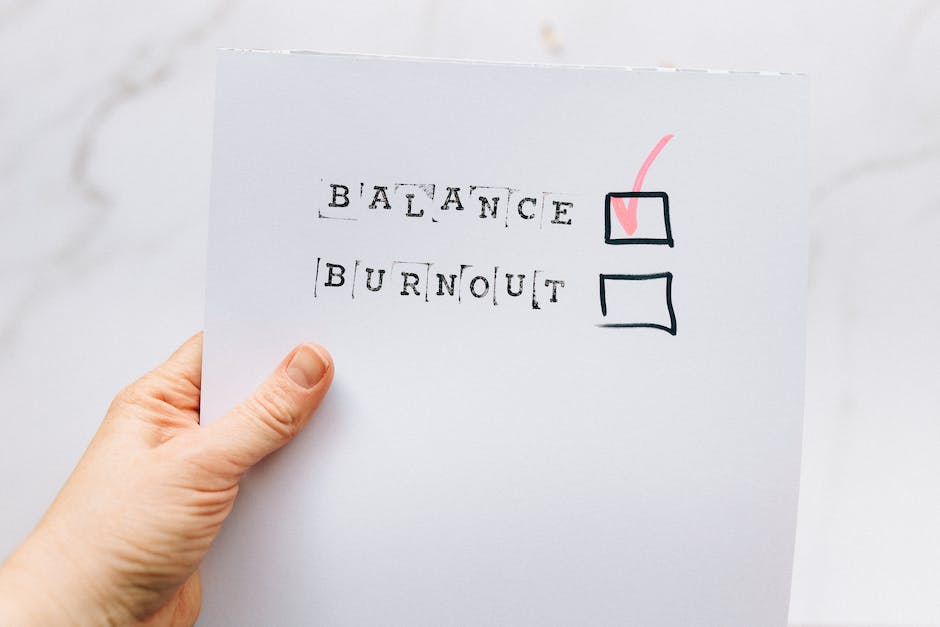
Case Studies and Best Practices in Website Maintenance
Case Study: Catching security breaches with routine website maintenance
Amazon Web Services (AWS) is an effective example of the importance of regular website maintenance. AWS encountered a significant security issue in 2018, where a misconfiguration in their web application firewall allowed potential unauthorized access to sensitive parts of their website. Thankfully, due to their routine maintenance protocols, the error was caught and corrected before any significant harm was done. AWS deploys a combination of advanced cybersecurity tools and protocols, similar to Google, like automated network and system logs analysis, active security threat scans, intrusion detection systems, and software security reviews. Through these consistent checks, AWS maintains a high level of security and ensures that their system remains robust against all potential threats.
Case Study: Mitigating website downtime through routine maintenance
Airbnb, one of the largest online marketplace platforms for lodging and tourism experiences, has a challenging task of keeping their website live and working at all times. With millions of users accessing the platform simultaneously around the globe, Airbnb uses regular website maintenance to identify potential issues before they escalate to larger problems. Their maintenance practices include regular checks of their server health, web performance metrics, and troubleshooting known issues to avoid any significant downtime. Furthermore, they employ load testing to simulate high traffic conditions and respond effectively to optimize their system’s performance.
Best Practice: Regular Auditing and Monitoring
One of the best practices in regular website maintenance involves continuous auditing and monitoring. Companies should regularly review their website metrics, including traffic, bounce rates, and session duration, to gain insights into their audience’s behavior and preferences. Regular auditing of the site’s content, metadata, and site maps also ensures that the website is SEO-friendly, thereby improving site visibility.
Best Practice: Detailed Backups
Backing up your website data regularly is another critical best practice for website maintenance. This involves taking frequent and detailed copies of your site’s content, files, and databases to recover your site easily in case of any element’s loss. Companies like WordPress.com even provide automated backup solutions that systematically store a site’s data at regular intervals.
Best Practices: Updating Software and Plugins
Keeping your software, themes, and plugins updated is also an essential practice in maintaining a website’s functionality and security. Updating these elements can protect your site from vulnerabilities exploited by hackers and improve your website’s overall performance. Companies like Shopify and WordPress regularly release updates for their software and plugins, encouraging their users to apply these updates swiftly and keep their sites secure and efficient.
Best Practice: Regular SEO Checks and Updates
Finally, regular SEO checks and updates are a crucial part of website maintenance. This includes ensuring that every page has a meta description, using appropriate keywords in your content, and maintaining an optimized structure for your site. Companies like Yoast provide comprehensive SEO analysis tools and services that can help keep your website SEO-friendly.

From recognizing the imperativeness of website maintenance to implementing a comprehensive checklist proactively, this comprehensive guide provides a valuable resource for anyone seeking to enhance their website’s performance, user experience, and SEO. Featuring key insights from real-world case studies and industry best practices, this guide empowers you with the practical tools to successfully maintain your website. It is evident that regular website upkeep goes beyond just resolving issues – it is a strategic decision that can yield tremendous benefits for your digital presence. As with any aspect of online engagement, continuous learning and staying updated with the latest trends in website maintenance can lead to greater success in establishing a solid and effective online presence.
