In the era of smart devices, the audience increasingly prefers to access the internet on their smartphone or tablet than on a desktop computer. Therefore, crafting a website presence that is friendly for mobile devices has become a non-negotiable necessity for businesses and individuals alike. This text specifically delves into key aspects like Responsive Web Design, Understanding Mobile SEO, and Mobile Usability Testing. With the help of these, anyone can ensure their digital platform is accessible, user-friendly, and optimized, regardless of the device being used.
Responsive Web Design
Understanding Responsive Web Design
Responsive web design is an approach in web development that centers on delivering an optimal web experience to all users, regardless of the device they are utilizing – be it a tablet, mobile phone, or a desktop. A responsive website is able to adapt to the layout to the viewing environment by using proportion-based grids, flexible images, and CSS media queries.
Principles of Responsive Web Design
-
Fluid Grids
A significant aspect of responsive web design is fluid grids. A website must have a flexible layout to adapt to any screen a user has. This involves using relative sizing rather than fixed pixel sizes. For instance, size design elements (e.g., divs, images) using percentages (%) instead of pixels (px). This makes the layout adaptive to the screen size and orientation changes.
-
Flexible Images
As with the site layout, your website images should be responsive as well. To create flexible images, apply max-width property with a value of 100%. This code ensures that images scale nicely within their containing element, preventing overflow on smaller screens.
-
CSS Media Queries
You should use CSS media queries to apply different styles for different devices. A media query is a CSS technique that allows CSS features to be applied only when the viewport’s (or device’s) condition is met.
Here’s how to use a media query in CSS:
@media only screen and (max-width: 600px) { body { background-color: lightblue; } }In this example, when the device or viewport width is 600px or less, the background color changes to light blue.
Best Practices for Applying Responsive Web Design
-
Mobile-First Approach
Consider designing your website for small screens first and then scaling up for larger devices. This approach ensures that you’re delivering the most essential content to users, regardless of device.
-
Test Responsiveness
Always test your website on various devices and screen sizes to ensure that it displays correctly. Tools like Google’s Mobile-Friendly Test can be very helpful.
-
Keep Page Weight Low
Be mindful of the size of your site. Remember that lower bandwidth users and mobile users with limited data plans will be accessing your website as well.
-
Use Responsive Libraries
Make use of front-end development libraries like Bootstrap or Foundation. These libraries come with already-made flexible grids and styles that adhere to best practices for mobile-friendly designs.
Remember that a website is more than just its aesthetics or its performance on a single device. Responsive web design helps to ensure your website provides an optimal user experience across all devices and platforms.

Understanding Mobile SEO
Understanding Mobile SEO: An Introduction
Mobile SEO is about creating and optimizing your website to provide an effortless and user-friendly experience for visitors using mobile devices. With the increased usage of mobile devices for browsing the web, ensuring your site’s mobile optimization is vital to your online success. Let’s explore the steps in making your website mobile-friendly.
Optimize for Google’s Mobile-First Index
Google, as the leading search engine, prioritizes mobile-friendly websites in its indexing and ranking. This is mainly due to the growing number of users accessing the web through their mobile devices. To cater to Google’s mobile-first index, you should:
- Ensure that Google can crawl your URLs, so use the mobile bot.
- Double-check whether the mobile version of your site is active.
- Maintain the same content from your desktop site to your mobile site.
Improve Mobile Site Speed
Speed is a major factor when it comes to mobile browsing. Mobile users usually access the internet via varying connections, so a high-speed mobile site is vital for a better user experience. Here are ways to enhance your mobile site’s speed:
- Compress images and files to reduce their size without compromising the quality.
- Minimize or reduce redirects.
- Utilize browser caching to load previously visited pages more quickly.
Design with the Mobile User in Mind
A mobile-friendly design considers the limitations and advantages of mobile devices. The design should adjust to smaller screens, while also being usable for touch-based navigation. Here are some design considerations:
- Make sure buttons and links are easy to tap.
- Avoid using Flash, as it is not supported by most mobile devices.
- Ensure fonts are easy to read on a small screen.
- Use responsive web design, which automatically adjusts based on the screen size.
Optimize for Local Search
Mobile users often search for location-specific information. So, ensure your website is suited for local SEO. Be sure to:
- Show your business location and working hours on your site.
- Include ‘schema.org’ structured data for opening hours, reviews, and contact info.
- Ensure your business is listed on Google My Business with accurate information.
By following these tips, you not only improve your website’s visibility and performance on mobile devices but also create a satisfying user experience for your visitors. As a result, mobile SEO takes a front seat in maintaining and promoting your online presence effectively.
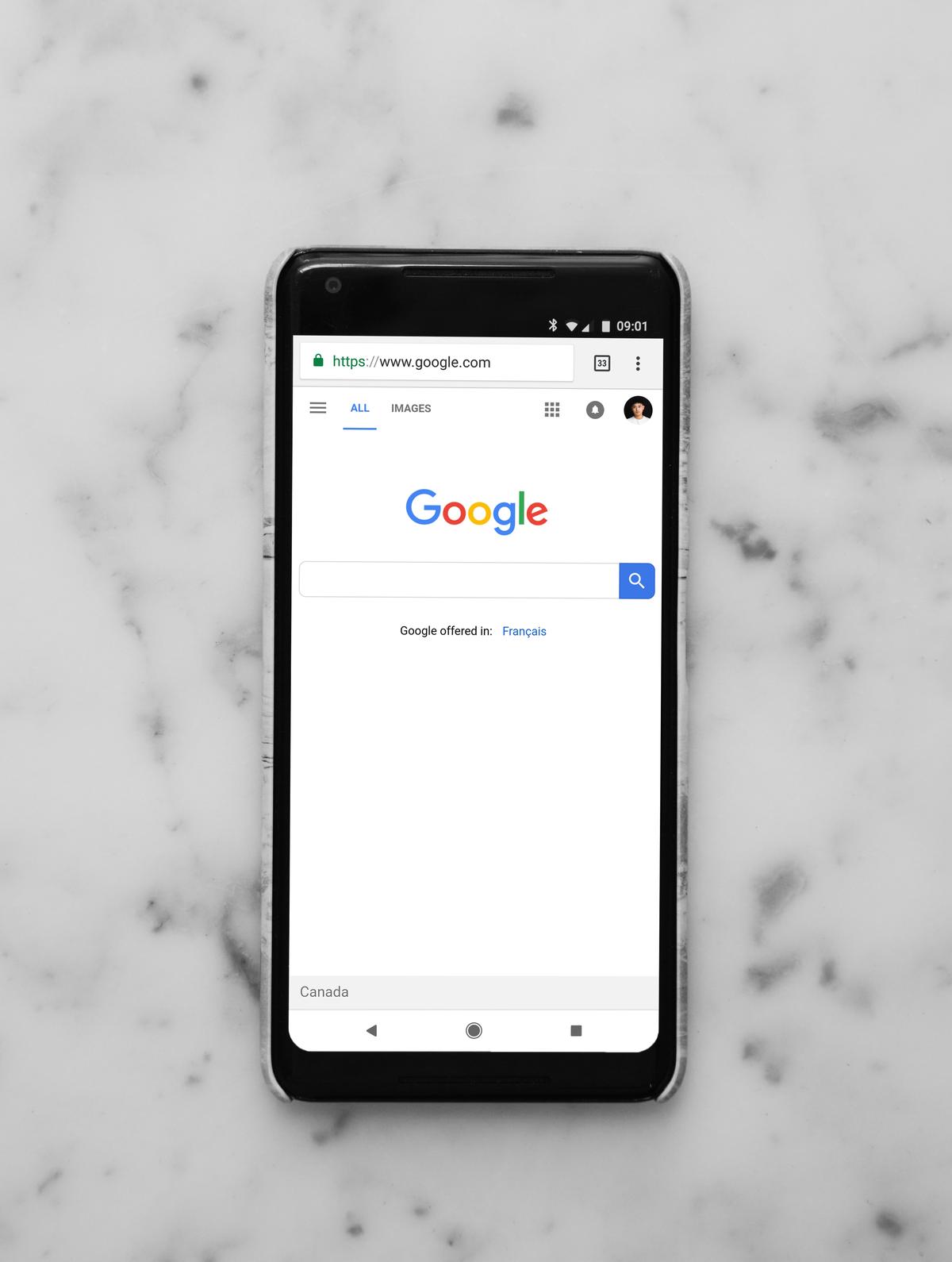
Photo by charlesdeluvio on Unsplash
Mobile Usability Testing
Understanding Mobile Usability Testing
Mobile usability testing is a process where your website is tested on various mobile devices. This helps in assessing the ease of navigation and overall user-friendly experience on smaller screens. There are various methods through which mobile usability testing can be conducted. Understanding how to interpret and apply these test results can significantly assist in making your website more mobile-friendly.
Popular Mobile Usability Testing Methodologies
1. Remote Usability Testing
In this method, users engage with your website from their environment using their own mobile devices. The usability testing session could either be moderated, where an examiner is present (virtually), or unmoderated, where users explore the website independently and their feedback is recorded.
2. Laboratory Usability Testing
This type of testing involves participants navigating through your mobile website in a controlled environment while being observed, typically through a one-way mirror.
3. Guerilla Testing
This method involves approaching people in public places like coffee shops or libraries, request them to use your mobile website and provide immediate feedback.
4. A/B Testing
You present two versions of the same web page (version A and version B) to different segments of users under similar conditions, then monitor how they interact with each version. The version that garners more positive responses is considered to be more user-friendly.
How to Interpret and Apply the Test Results
Once the usability testing is completed, it’s important to collect, analyze and understand the data.
- Identify patterns and trends — Look for recurring problems that multiple users experienced during their session.
- Prioritize fixes — Not all issues carry the same weight. Determine which issues hindered the user experience the most and prioritize them.
- Implement changes — Apply the necessary changes to your website based on the test results.
- Re-test and refine — After implementing changes, it’s crucial to re-test to see if the issues have been properly resolved. If not, try a different approach and continue improving.
By following these methods and learning from the results, you can enhance your mobile website’s usability and ensure a mobile-friendly environment for all users.

Understanding and applying the concepts of Responsive Web Design, Mobile SEO, and Mobile Usability Testing are essential to create an effective and engaging mobile-friendly website. A truly mobile-optimized website not only attracts more visitors but also provides them an excellent user experience, encouraging them to stay longer and engage more. Whether you’re a seasoned web designer or just getting started, adhering to these guidelines can significantly elevate your website’s accessibility, usability, and overall appeal. Here’s to creating website designs that seamlessly adapt to the ebb and flow of the digital realm!