Envision a world almost entirely driven by technology, where the distinction between the physical and digital realm is blurred. This is the world we’re steadily navigating towards, making digital interfaces a vital part of human life. However, the impact of these interfaces extends beyond just their functionality; they also significantly influence our overall interaction and experience. This is where User Interface (UI) and User Experience (UX) design come into the picture, acting as catalysts defining our digital experiences. The forthcoming segments will immerse you into the essence of UI and UX design, elucidating their individual constituents, their mutual play, principles, best practices, and their expected evolution in the future.
Understanding the Interface
User Interface (UI) is a vital component of any digital product, whether it’s a website, app, or software. Essentially, the user interface is the point where a user interacts with a system. It comprises all the elements that allow users to control and operate the device, such as input controls (buttons, dropdown lists), navigational components (breadcrumb, sliders), informational components (icons, progress bar), and containers (accordions, card layouts).
If the UI is poorly designed, it can result in a frustrating experience for the user, which can prompt them to abandon the product. Thus, the goal of UI design is to make the user’s interaction as intuitive and efficient as possible.
Buttons
Buttons are an essential UI component, acting as signals for users to perform specific actions, such as ‘submit’, ‘reset’ or ‘download’. They must be designed to be quickly identified among other elements on the screen, usually involving size, color, and spatial location. Buttons should also offer feedback when clicked, such as changing color or shape, indicating that the action has been initiated.
Icons
Icons are a central UI element that helps the user navigate through a product. They are usually used to represent actions, content, or sections within a product, using well-established visuals like the magnifying glass for ‘search’, the envelope for ’email’, or the trash bin for ‘delete’. Icons enhance usability and aesthetics of a product but must be carefully designed not to confuse users through ambiguous graphics.
Sliders
Sliders are interactive components often used to adjust a setting or value, allowing users to select from a range of values by moving the slider handle. They provide a better user experience compared to accepting typed input, especially for options with a broad range of input values.
Color
Color is not only an aesthetic choice but a functional element in UI design. It can denote brand elements, draw attention, indicate status, or express a mood. Each color carries a specific connotation and induces a particular emotional response from users. A designer needs to understand color psychology to use colors effectively.
Typography
Typography refers to the choice of font type, size, and style. It plays a substantial role in enhancing legibility, readability, and the overall graphic aesthetics. Different typographic settings can create distinct moods, atmospheres, and create an overall user experience.
Images
Images can enhance the user experience when used correctly. They can quickly grab the user’s attention and deliver messages more efficiently than text. However, images must be selected carefully to ensure they suit the brand, resonate with users, and make sense in the given context.
UI, or the User Interface, and the User Experience, often abbreviated as UX, go hand in hand. A well-designed UI gives rise to better UX. By grasping the elementary principles of UI design and its components, it becomes possible to create products that not only cater effectively to user needs, but also provide an engaging and successful user experience.
Grasping User Experience
Understanding the User Experience (UX)
Known more commonly as UX, User Experience is a core component of digital design. It revolve around the interaction between a user and a product or service. This comprehensive concept encompasses a variety of areas, including all aspects of a user’s interaction with a product or service – be it accessibility, usability, performance, design/aesthetics, utility, ergonomics, human interaction or marketing.
Frequently interwoven with the closely related concept of User Interface (UI) design, the primary objective of UX design is to offer a gratifying, efficient, and intuitive experience to the user. UX design acts as the support structure for UI design, defining the framework of user interface interactions with an objective to guide user’s behavior.
UX: Anticipating User Requirement
The core concept of UX design lies in its ability to anticipate a user’s requirements and cater to them effectively. The UX design process starts with understanding the needs and wants of the user, defining a strategy to meet those needs, and brainstorming solutions. This deep understanding of the user base helps designers create a product or service that increases user satisfaction, engagement, and loyalty.
The process involves extensive user research, including surveys, interviews, observations, and usability tests. The data from these activities guides designers towards creating a product that fits user needs and preferences. The goal here is to build a user-centric design rather than a product-centered one.
UX: Ensuring Smooth Interaction
UX design’s objective extends beyond functionality—it aims to ensure smooth, effortless interaction between the user and the product. The effectiveness of a UX design can be gauged by how easily users can accomplish their goals when using a product or service.
For instance, a well-designed eCommerce website will offer clear product descriptions, painless checkout procedures, and easily accessible customer support. All these features collectively create an enjoyable user experience, thus leading users to spend more time on the site, make purchases, and continue to use the product in the future.
The Crucial Role of UX in Design
Though often overlooked, UX plays a vital role in the overall success of a product or service. A robust UX design leads to increased user interaction, promotes user satisfaction, and ultimately, drives conversions. Moreover, UX could also be a deciding factor in the fierce competition in today’s digital marketplace. A superior user experience gives a product or service the upper hand it needs to stand out.
UX design also significantly influences the perception of a brand. A positive user experience can lead to positive associations with the brand, while poor user experience could drive potential customers away. Therefore, UX design not only shapes the user’s interaction with the product but also their entire relationship with the brand.
The beauty of UX design is that it focuses extensively on understanding the needs of the users, their journey, and their interactions with a product. It strives not just to make a product look good, but to shape an experience that drives user satisfaction. Whether it’s a small-scale or large-scale product, delivering an exceptional UX design translates to happier users and ultimately, guarantees business success.

The Interplay between UI and UX
Unveiling the Concepts of UX and UI
UX (User Experience) and UI (User Interface) are two crucial components of design that blend seamlessly to create an engaging and user-friendly interaction. While often confused with each other, UX and UI serve unique functions in the design process, yet their interplay is vital.
UX design, for example, is geared towards enhancing the user’s overall interaction with a product. From streamlining the points of contact between the user and an app or website, it zeroes in on optimizing product functionality and usability. Its primary goal is to ensure users traverse the app smoothly, efficiently and satisfactorily.
Conversely, UI design is all about the product’s layout. It’s more concerned with the visual aspect of the product – how it appears and feels to the user. From the color palettes and typography to the buttons and responsive elements, UI design aims to create a visually attractive interface that’s both aesthetically appealing and functional.
The Beautiful Dance Between UX and UI Design
Take the example of an online shopping app to depict the wonderful interplay between UX and UI design. It all begins with the UX designer crafting the pathway of the user’s journey from the moment the app is launched.
The considerations include how the user will look for a product, go about adding it to their digital cart, proceed through the checkout process – essentially determining the progression of interaction.
Meanwhile, the UI designer is hard at work, constructing the visual representation of these stages. Their role entails designing the clickable buttons, the layout of product pages, selecting the color scheme, fonts, icons – every aspect that influences the aesthetics of the application.
In essence, the UX designer conjures the roadmap for the user’s journey, whereas the UI designer dresses that journey in a visually appealing and intuitive package. Both UX and UI heavily lean on a clear understanding of the user’s needs and motivations. They collectively contribute to an engaging product experience, making user interaction enjoyable.
Consider another example, that of a driver’s navigation system. The UX designer will delve into understanding how drivers interact with the system and various features like voice control, route preview, automatic rerouting, among others. They may use mock-ups and user testing to ensure intuitive use of system functions with minimal distraction from the primary task of driving.
A UI designer for the same system will concentrate on the aesthetics and interactivity of these functions. The design could have a high-contrast color scheme to ensure visibility in bright daylight and at night. Button size, shape, and placements should be designed to seek minimum attention from the drivers. Fonts, icons, language choice in menus – every detail is crafted to ensure instant comprehension by a vast range of users.
In summary, UX and UI design, while having distinct objectives, work in unison to create a remarkable product for end-users. The fine-tuned symphony between these design principles is key for a product that not only works efficiently but also delights the user.
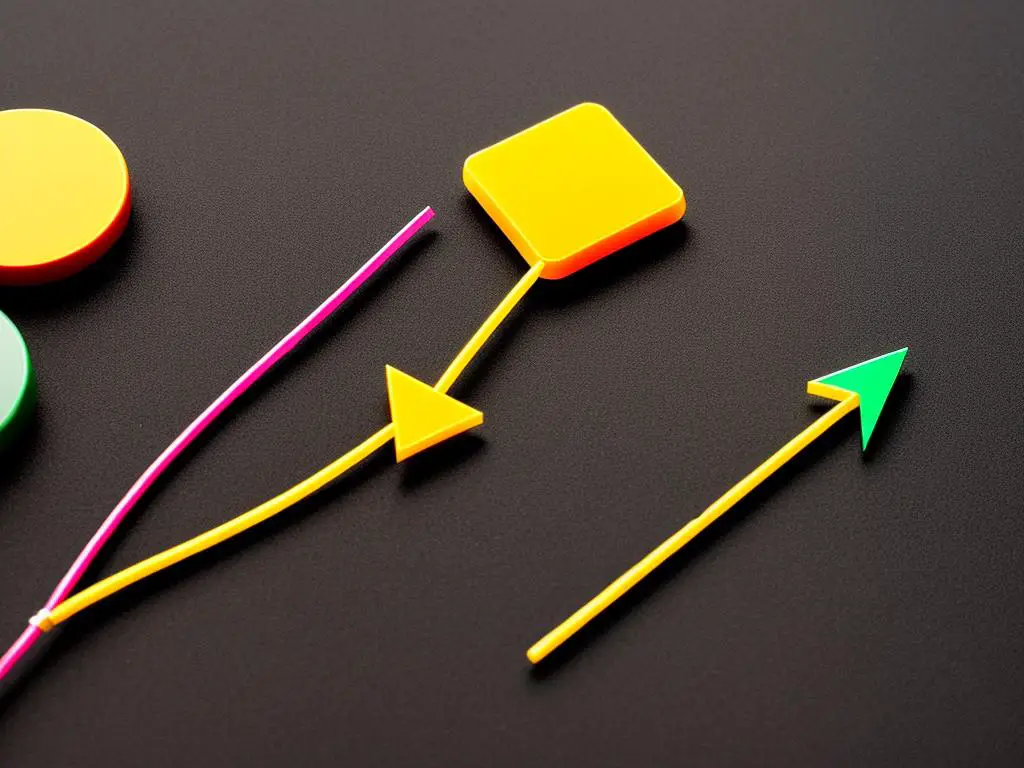
Principles and Best Practices
Grasping the Principles of UI/UX Design
A robust understanding of the core principles and best practices of UI/UX design ensures the success of any interface. These guidelines direct how users engage with a website or application and can greatly affect a user’s sense of the platform and their overall experience.
The Principle of Simplicity
In UI/UX design, simplicity often equates to effectiveness. A simplistic design makes a product understandable and easy to use. The ultimate objective here is to make users feel comfortable when interacting with a product without them having to think too much. Fewer interface elements, minimalistic design aesthetics, and straightforward navigation path significantly enhance the user experience. Designers can achieve simplicity by removing unnecessary elements, utilizing intuitive layouts, and utilizing familiar UI patterns.
The Principle of Consistency
Consistency in design means ensuring that similar elements have a similar look, and perform similar actions. This creates a sense of predictability and trust in the interface, allowing users to easily understand how to interact with different parts of a website or digital product. Consistency can be maintained through the use of consistent typography, color schemes, icons, and even the tone of the written content. Designers generally use design systems or style guides to maintain consistency across products.
Visual Hierarchy in UI/UX Design
Visual hierarchy refers to the order or sequence in which the human eye perceives what it sees. Designers leverage these principles to guide the user’s attention to essential elements first. This includes using larger fonts for headings, contrasting colors for calls to action, or using whitespace to emphasize a particular element. Designers can influence visual hierarchy through size, color, contrast, alignment, repetition, proximity, and style.
The Importance of User Feedback
Feedback in UI/UX design refers to the interaction between a product and its user. Effective feedback assures users that they are interacting with the interface in the correct way. Feedback can be visual, like a button changing color when clicked, auditory, like a sound played upon a successful action, or haptic, like a phone vibrating when an error action is performed. Effective feedback helps in reducing user errors, improving navigation, and elevating the overall user experience.
Influencing User Perception
User perception is heavily influenced by the design of the interface. It’s important to remember that every element on a screen, its placement, and how it interacts with the user can alter user perception. By using the principles of simplicity, consistency, visual hierarchy, and feedback, designers can direct the user’s perception and create a more successful, intuitive, and pleasant user experience.
Understanding the Objective of UI/UX Design
User Interface/User Experience (UI/UX) design has objectives that extend beyond creating visually compelling interfaces. The principal objective is to employ design in the creation of products that are user-friendly, accessible to all, and easy to navigate. The underlying principles to achieve these are building designs that are at once functional, aesthetic, inclusive, and enjoyable to use.
Future of UI/UX Design
Embracing the Future of UI/UX Design in Technology
The rapid evolution of technology is introducing exciting new possibilities within the UI/UX design sphere. The design landscape is now expanding to cater to emerging technologies such as Virtual Reality (VR), Augmented Reality (AR), voice interactive systems, artificial intelligence (AI), among others. These developments are promising a transformational shift in how digital interfaces are created and optimized.
Virtual Reality and Augmented Reality
Virtual Reality (VR) is creating immersive digital experiences that transport the user to different realms, while Augmented Reality (AR) fosters an interactive experience within the user’s environment, overlaying it with digital enhancements. In terms of UX/UI, this presents a whole new paradigm, where designers need to create intuitive experiences within a three-dimensional space, paying particular attention to issues like motion sickness and spatial awareness.
Voice Interaction
The advent and adoption of voice-controlled interfaces like Alexa and Google Home have started the shift from visual to voice interaction in user interface design. In the future, the expectation is for more devices to offer voice command capabilities. UI/UX designers will need to focus on designing conversation flows, natural language understanding, and voice user interfaces that let users verbally navigate and engage with systems or devices.
Artificial Intelligence
Artificial Intelligence (AI) and Machine Learning (ML) are playing a pivotal role in providing personalized experiences to users. By learning from the users’ behavior, predictive analytics can be used to serve users with interfaces that adapt and evolve over time. AI has the potential to form the backbone of UX/UI design, making the interfaces smarter and more intuitive. Social media or e-commerce platforms are constantly optimizing their pages based on users’ preferences, search habits, and past browsing history utilizing AI.
Others
Other emerging technologies like neuromorphic computing, quantum computing, biometrics, and advanced haptics promise to blur the physical-digital divide further for UX/UI designers. For example, haptic technology mimics the sense of touch, providing tactile feedback to emulate real-life touch interactions. With biometrics, users can be identified and authenticated based on their unique human characteristics such as fingerprints, face recognition, voice, or even retinal patterns.
In addition, the introduction of 5G and its high-speed, low-latency communications might pave the way for more real-time interactive applications, changing the expectations of users and adding a new dimension to UI/UX design.
In conclusion, the future of UI/UX Design is exciting and the emerging technological trends promise to make the digital experience more immersive and intuitive for users. The challenge, and opportunity, for developers and designers, will be to incorporate these technologies and advancements, navigating challenges, and creating interfaces and experiences that truly engage and delight users.
Envisaging our digital future is immensely intriguing as we anticipate how advancements in technology such as Virtual Reality (VR), Augmented Reality (AR), voice interaction, and Artificial Intelligence (AI) will reshape UI/UX design. As we stride forward into this digitized era, the core principles of simplicity, consistency, visual hierarchy, and useful feedback in UI/UX design will continue to hold paramount importance, albeit their expressions might transform owing to these technologies. The intriguing blend of UI and UX design is no longer merely a choice but an absolute imperative for the creation of exceptional digital products that not only meet but exceed user expectations, thus bridging the gap between human and digital world interaction.