PHP stands as a cornerstone in the realm of web development, serving as the engine behind dynamic and interactive websites. This article embarks on an exploration of PHP, from its fundamentals and why it’s indispensable for creating engaging web experiences to selecting the right hosting environment and configuring it for optimal performance. With a focus on practical guidance, we aim to equip you with the knowledge to leverage PHP effectively in your web development projects.
Understanding PHP and Its Requirements
What is PHP and Why It’s Essential for Web Development
PHP, or Hypertext Preprocessor, is a widely-used open-source scripting language specifically designed for web development. Its purpose is to create dynamic web pages that interact with databases. Here’s a clear and straightforward look at what PHP is and why it’s paramount in web development.
Initiating its journey in 1994, PHP has become a fundamental tool for developers looking to enhance web application functionality. Unlike client-side languages like HTML and JavaScript, PHP scripts are executed on the server, making it a server-side language. This crucial distinction allows PHP to generate dynamic page content, which can vary based on different conditions or inputs at the time of execution.
A key characteristic of PHP is its compatibility. It interacts seamlessly with most servers and databases, making it an adaptable choice for developers looking to build or maintain a website. This versatile language can run on various platforms, including Windows, Linux, and macOS, without requiring significant alterations to the script—a testament to its flexibility.
Moreover, PHP’s prominence in web development lies in its capacity to handle forms, manage databases, create session management pages, and even build entire e-commerce sites. It is the backbone of many well-known content management systems (CMS) like WordPress and Drupal. This wide application makes learning PHP an indispensable skill for web developers aiming to create comprehensively functional and interactive websites.
Adopting a straightforward and efficient approach to scripting, coupled with extensive documentation, PHP is accessible to beginners while offering profound capabilities for seasoned developers. Its open-source nature translates into a generous, widespread community of developers. You can tap into an exhaustive repository of resources, forums, and tutorials, markedly easing the learning curve and troubleshooting process.
In sum, PHP’s dynamism lies in its ability to generate custom responses based on user interactions, an essential component for creating engaging and interactive websites. Its ease of use, powerful capabilities, vast support community, and cardinal role in managing databases underscore why PHP continues to be essential for web development. Without it, creating websites that require dynamic content based on user input would be considerably more challenging and resource-intensive.

Selecting the Right PHP Hosting Provider
Moving forward from the groundwork laid about PHP and its pivotal role in web development, it’s crucial to pivot towards a less discussed yet equally significant aspect — choosing the right PHP hosting provider. This decisive step can either make or break the smooth execution and maintenance of your PHP-based projects. We delve into the nitty-gritty of selecting an optimum PHP hosting provider tailored to your specific needs.
1. Evaluate Your Requirements
: Before embarking on the quest to find the perfect hosting provider, comprehend the scope and scale of your project. Is it a compact blog or a colossal e-commerce site? The scale dictates the bandwidth, storage, and processing power you’ll need. Smaller projects can thrive on shared hosting, while larger ones might necessitate dedicated servers.2. Check PHP Version Support
: Ensure the hosting provider supports the latest PHP versions. Outdated PHP versions not only lag in performance but also pose security risks. Ideally, your host should offer easy upgrades to newer PHP versions as they become available.3. Assess Performance and Reliability
: Look for hosts that guarantee high uptime (99.95% and above) and fast loading times. Remember, even minor delays in page load times can significantly impact user satisfaction and SEO rankings. Read through reviews and perform speed tests, if possible, to weigh their performance.4. Understand the Security Measures
: Given the prevalent threats in the cyber world, scrutinizing the security protocols a hosting service offers is paramount. A competent PHP hosting provider should offer regular backups, malware scanning, and a secure sockets layer (SSL) certificate at the very least.5. Analyze Scalability Options
: Your hosting needs today might not be the same a year down the line. As your website grows, so will your requirements for resources. It’s vital to choose a provider that offers seamless scalability to accommodate your growing traffic and content effortlessly.6. Consider Customer Support
: Even with the most robust and user-friendly hosting platforms, encountering issues is inevitable. A responsive, knowledgeable, and accessible customer support team can make a world of difference. Ensure 24/7 support is available through multiple channels like live chat, email, and phone.7. Compare Pricing Plans
: While cost shouldn’t be the only deciding factor, it’s still an important consideration. Compare the pricing plans of different hosting providers for the features they offer. Be wary of hidden costs and understand what you’re paying for.8. SEO Features
: Although not directly related to PHP, hosting-related SEO features like a dedicated IP address and the possibility to have a CDN can influence your site’s visibility and speed across different geographical locations.9. Explore User Reviews and Testimonials
: Lastly, spend time researching what current and former users have to say. Platforms like forums, social media groups, and tech blogs can provide unfiltered insights into people’s experiences with specific hosting services.Deciding on a PHP hosting provider is a critical decision that needs careful consideration and research. By paying close attention to these aspects, you can ensure that your choice not only supports your current needs but also has the flexibility to evolve as your projects grow.
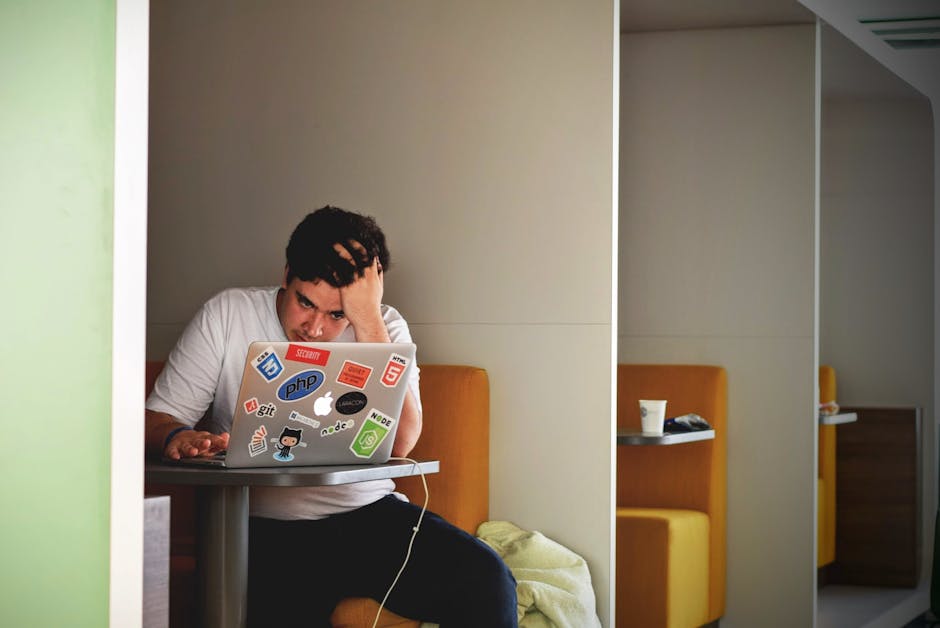
Configuring Your Environment for PHP
Configuring Your Hosting Environment for PHP: A Step-by-Step Guide
Here is how to set up your hosting environment to efficiently run PHP, broken down into clear steps:
- Choose Your Hosting Type:
Begin by deciding on the right hosting for your PHP-based project – shared, VPS, dedicated, or cloud hosting. Considering PHP applications’ needs can guide this choice. Shared hosting is a budget-friendly option for smaller sites, while VPS or dedicated hosting provides more resources and control for larger, resource-intensive PHP applications.
Opt for a hosting provider with strong PHP support. Look for hosts that offer the latest PHP versions and have a reputation for maintaining PHP extensions and libraries. The host should provide an easy-to-use control panel, like cPanel, which allows the convenient management of PHP settings and versions.
Many hosting providers pre-install PHP. If not, access your server via SSH (secured shell access) and use the package manager like YUM (for CentOS/RHEL) or APT (for Ubuntu/Debian) to install PHP. For instance, a simple command like sudo apt-get install php will do the trick for Debian-based systems.
Next, customize the PHP settings to meet your application’s requirements. Locate the php.ini file, often found in the /etc/php/ directory. Edit this file to adjust settings such as memory_limit, upload_max_filesize, and max_execution_time according to your needs. Use caution when changing these settings to avoid resource misuse.
Most PHP applications require a database. MySQL or MariaDB is commonly paired with PHP. Through your hosting control panel or via command-line interface, create a database, then a user, and grant the user proper permissions to the database. Remember the username, password, and database name — you’ll need them for your PHP application.
You can now upload your PHP project files to your hosting environment. Utilize an FTP client or SSH to transfer files. If using a Content Management System (CMS) like WordPress or Drupal, this step often involves uploading a ZIP file and extracting it directly on the server.
After uploading, visit your website’s URL to start the installation process of your PHP application, if applicable. Follow any setup wizard that appears, which often includes connecting your database using the details you set up earlier.
Remember to also test your website thoroughly, checking for any errors and ensuring all functionalities work as expected across different browsers and devices. Make any necessary adjustments to your hosting configuration or php.ini settings based on these tests.
Successfully configuring your hosting environment for PHP demands attention to detail and an understanding of your project needs. By following these steps, you’re on the path to creating a robust platform for your PHP application, enhanced for performance, and security.

Mastering PHP and its environment sets a solid foundation for building robust, dynamic websites that cater to users’ needs and expectations. By understanding PHP’s role in web development, choosing an appropriate hosting provider, and meticulously configuring your environment, you’re well-equipped to tackle any project with confidence. This guide aims not only to inform but also empower you as you harness the full potential of PHP in crafting compelling online experiences.
