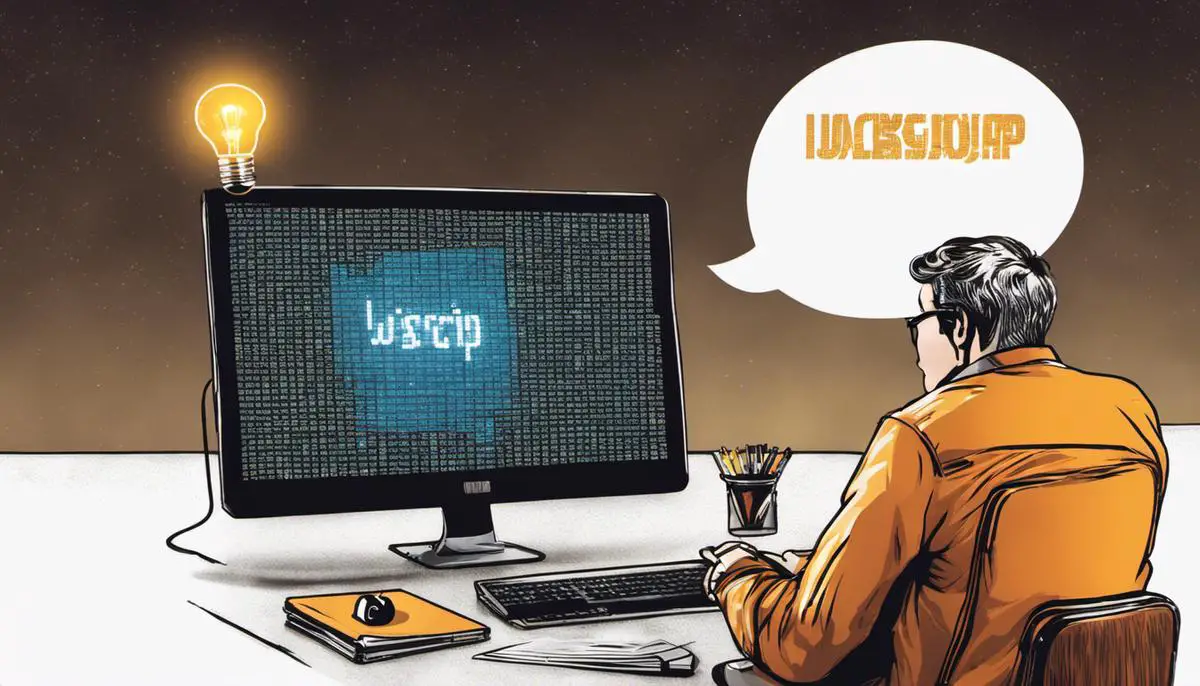In this rapidly evolving digital realm, user experience is pivotal, and at the heart of it lies the speed of a website. One of the primary culprits slowing down this speed is render-blocking JavaScript. Understanding this complex relationship between JavaScript and website rendering is essential to optimizing your website’s efficiency. This guide provides an in-depth understanding of what JavaScript is, why it sometimes becomes render-blocking, and how it affects site load times. By executing a deep dive into concepts such as synchronous and asynchronous loading, and the interplay between JavaScript execution and rendering processes, you’ll be better equipped to combat this issue. Additionally, you’ll learn how to detect render-blocking JavaScript using tools, and how to decipher the results obtained. More crucially, you’ll become proficient in various techniques to eliminate render-blocking JavaScript, comprehending the pros and cons of each. There’s also a dedicated section on implementing and testing these solutions, letting you discern when to use which method.
Understanding JavaScript and Render-blocking
Understanding JavaScript
JavaScript is a programming language used to create interactive and dynamic web content. It manipulates the Document Object Model (DOM) to handle events, create animations, generate content, validate data, and perform various other tasks that improve the user experience.
However, JavaScript can sometimes become a potential problem for website load times. This delay in loading a webpage is often due to JavaScript being ‘render-blocking’.
What is Render-blocking JavaScript?
‘Render-blocking’ refers to the situation where the browser encounters a script it has to load before it can continue with other tasks. Typically, JavaScript is considered parser-blocking. When the parser, the program in the browser responsible for reading HTML, encounters a JavaScript file (script), it must pause the parsing of HTML, request the script file from the server, and execute it before it can resume parsing HTML.
This process is also known as synchronous loading. Synchronous loading can result in the delay of a webpage’s render in the browser, thus degrading the site’s performance and affecting the user’s experience.
Synchronous and Asynchronous Loading
In synchronous loading, tasks are completed one at a time and in a certain order. If a task can’t be completed, the following tasks will be queued and won’t start until the previous one is done.
Contrarily, Asynchronous loading allows multiple tasks to happen at the same time. This means that while JavaScript files load, HTML parsing can continue, which can significantly improve the site load time.
How JavaScript Execution Affects Rendering Processes
JavaScript execution can interfere with page rendering because it can change the Document Object Model (DOM). Since JavaScript can manipulate the HTML content of the webpage, the browser must ensure all scripts have been loaded and executed to correctly render the page.
Eliminating Render-blocking JavaScript
To eliminate render-blocking JavaScript, you can utilize defer or async attributes. Defer makes the scripts execute after the HTML document has been fully loaded, while async makes the scripts execute as soon as they’re loaded, but without halting the HTML parser.
Another strategy to prevent render-blocking is to inline critical JavaScript. By doing this, you’re inserting the critical JavaScript directly into the HTML document, which can improve load times because the browser doesn’t have to make any additional server requests.
It’s also recommended to minimize the amount of JavaScript used and load the essential scripts first to allow the page to be interactive faster.
Remember, the optimal usage of JavaScript determines how the actual rendering on the browser will take place, and that will ultimately affect a website’s loading speed.

Photo by cebbinghaus on Unsplash
Detecting Render-blocking JavaScript
Identifying Render-blocking JavaScript
Identifying render-blocking JavaScript is the primary step in boosting your site’s loading speed. Google’s tool, PageSpeed Insights, offers a simple way to determine if your site contains render-blocking JavaScript. It scans your site and provides a report that details the elements slowing your site’s loading time. To use this tool, simply paste your site’s URL into the tool and run an analysis. If your site has render-blocking JavaScript, it will be listed under the ‘Opportunities’ or ‘Diagnostics’ section of the report.
Interpreting PageSpeed Insights Results
Interpreting the results given by PageSpeed Insights can be intimidating for a beginner but is crucial to enhancing your site. In the ‘Opportunities’ or ‘Diagnostics’ section, if you see a suggestion to ‘Eliminate render-blocking resources’, you have JavaScript files that are blocking your site’s initial render. You can click on this suggestion to view detailed information about these files, including their URLs.
Understanding Render-blocking JavaScript
Understanding what render-blocking JavaScript means will help you address the issue more effectively. JavaScript files are considered render-blocking when they prevent or delay a page from rendering until they have finished loading. Render-blocking JavaScript files are often found in the head of the HTML document of your site and include external scripts, inline scripts, and linked scripts.
Using Online Tool: GTmetrix
Along with Google PageSpeed Insights, there are numerous online tools available for detecting render-blocking JavaScript, such as GTmetrix. GTmetrix not only identifies render-blocking JavaScript but also provides you with a performance grade based on various factors. To use this tool, enter your website’s URL on the GTmetrix homepage. After the tool analyzes your page, look under the ‘PageSpeed’ tab – there’s a subsection titled ‘Reduce blocking scripts’ that lists JavaScript files holding back your page’s initial render.
Understanding External, Inline and Linked Scripts
For effective elimination of render-blocking JavaScript, it’s crucial to understand the different types of scripts. External scripts are referenced with an external URL and are often render-blocking as they must be fetched before the page can load. Inline scripts are snippets of JavaScript code in HTML page which may also prevent a page from rendering quickly. Linked scripts, on the other hand, are JavaScript files that are linked from HTML documents and may be render-blocking if not handled correctly.
Eliminating Render-blocking JavaScript
The most effective method of eliminating render-blocking JavaScript is by deferring unnecessary JavaScript, allowing other elements to load first. By following a process called ‘script deferring’ you can instruct the browser to continue building the DOM and CSSOM trees rather than stopping to parse and execute the JavaScript.
Another useful approach can be the ‘asynchronous loading’ method. Async scripts will download the script while the rest of the page continues to parse. Once the script is ready, HTML parsing is paused so the script can be executed. After execution, parsing resumes. If the async attribute is not present, then the script is fetched and executed immediately before the browser continues parsing the page.
By leveraging these techniques, you can effectively eliminate render-blocking JavaScript, optimizing your site’s loading time significantly.

Methods to Eliminate Render-blocking JavaScript
Understanding Render-blocking JavaScript
Render-blocking JavaScript refers to any JavaScript code that prevents a web page from loading quickly. These scripts often bog down your website and prevent users from accessing your content as quickly as they should. There are several strategies you can use to eliminate render-blocking JavaScript.
Deferring JavaScript
Defer attribute in JavaScript allows a script to execute only after the HTML of the page is fully parsed. By adding the ‘defer’ attribute to your JavaScript links, you signal the browser that it should wait to execute the script until page content has loaded. Incorporate the ‘defer’ attribute in JavaScript links as follows:
Inlining Critical Javascript
Inlining involves embedding the JavaScript code directly into your HTML document. This greatly reduces the amount of HTTP requests needed for a webpage to display and may lead to a faster load time. Nonetheless, if the inline script is large, it can increase the size of the HTML document, slowing down the page load time. Use inline JavaScript for crucial scripts that are small in size. Here’s an example:
// your critical JavaScript code
Asynchronous Loading of JavaScript
This method helps by allowing the browser to continue rendering the rest of your page while the script downloads in the background. Using the ‘async’ attribute, you prompt the browser to run your script in parallel with the page parsing. Below is an example of how to add the async attribute:
Optimizing Preexisting JavaScript
Another method is to optimize your preexisting JavaScript, which can involve removing unnecessary code or combining multiple script files into one. This method can also include minifying your JavaScript, which removes unnecessary white spaces, line breaks, and comments to improve loading times. Keep in mind that making changes to your existing JavaScript carries risks, as changes to your code can potentially break your website.
Each of these methods to eliminate render-blocking JavaScript possesses both benefits and drawbacks. It’s crucial to consider the particular needs of your website and understand the features of the method before implementing it.

Implementing and Testing the Solution
Identify the Render-blocking JavaScript
The initial step in addressing render-blocking JavaScript is to identify it. Various online tools can help you achieve this task. These tools include Google’s own PageSpeed Insights, GTmetrix, Pingdom, and WebPageTest. You simply need to submit your website’s URL and run the analysis. These tools will list out the JavaScript files that are causing the render-blocking issue.
Eliminate Render-blocking JavaScript
Method 1: Asynchronous Loading
By default, JavaScript is loaded synchronously. This means that the browser will stop loading the rest of the contents of your website until it finishes loading the JavaScript file. By using the ‘async’ attribute in your script tag, you can ensure that the JavaScript file and the rest of the webpage are loaded concurrently. The syntax is as follows:
Method 2: Deferred Loading
Another method to avoid render-blocking is by using the ‘defer’ attribute. This attribute delays the loading of the JavaScript file until the HTML parse is complete. This method is especially useful for scripts that rely on the complete DOM to run correctly. Here’s how you’d implement this:
Method 3: Inline Critical JavaScript
Critical JavaScript refers to the scripts required to render the above-the-fold content of your web page. By inlining this JavaScript (placing the script within the HTML document itself), you can ensure it loads simultaneously with the rest of your HTML, eliminating render-blocking. This method should be used sparingly due to the increased HTML size.
Method 4: Remove or Replace Unneeded JavaScript
Evaluate the JavaScript files that are creating render-blocking issues. If they are not necessary for the initial page render or the functionality of your website, consider removing them altogether. You may also replace heavy JavaScript libraries with lighter, custom-built alternatives where possible.
Testing The Solution
After implementing these solutions, test your web page speed and JavaScript loading. You can use the same online tools mentioned earlier for this purpose. The PageSpeed Insights tool provides a before-and-after comparison showcasing your improvements. For a more detailed analysis, use the ‘Network’ tab in your browser’s developer tools. You can also use the Chrome extension ‘Lighthouse’ to audit your website for performance and other issues.
Remember, each method has its own benefits and you can choose to implement one or a combination of these methods based on your web development requirements and the complexity of your site.

With the knowledge acquired, you’re now ready to make your website function at its highest potential. Understanding how to detect and eliminate render-blocking JavaScript is unarguably an indispensable skill in our digital era, enabling you to provide first-rate user experience. Proficiency in applying different methods, from deferring JavaScript to inlining critical parts, lies at your fingertips. Moreover, you’ve gained competence in implementing and testing these methods, enhancing your decision-making abilities on when to use a particular method. While the technicality of JavaScript and rendering might have seemed daunting, hopefully, you now feel empowered to tackle this challenge with finesse, improve your website’s load speed, and ultimately, impress your website’s visitors with its peak performance.