Protecting your website’s data is crucial to its success and longevity. Regular backups act as a safety measure, ensuring that the vital components of your site are preserved against unforeseen issues. This article explores different backup strategies to help you decide the best approach for your website, evaluating everything from the types of backups available to the best practices in backup scheduling and storage solutions.
Understanding Backup Types
Understanding Different Types of Website Backups
Website backups are essential for protecting your site’s data. Think of them as safety nets that catch your website content if anything goes wrong. Just as you wouldn’t ride a bike without a helmet, you shouldn’t operate a website without regular backups. Let’s dive into the different types of website backups available.
- Full Backup: This is the most comprehensive type of backup. It creates a copy of everything on your site, including all files and databases. Think of it as taking a full snapshot of your website at a particular moment in time. Full backups are thorough, but because they copy everything, they require more storage space and take longer to complete.
- Incremental Backup: Incremental backups are like updates to a full backup. After the initial full backup, an incremental backup only saves the changes made since the last backup. For example, if you add a new blog post, the incremental backup will only include that new post. This method is faster and saves on storage space but relies on the initial full backup for a complete restore.
- Differential Backup: Similar to incremental backups, differential backups start with a full backup. However, each differential backup saves changes made since the last full backup, not just since the last differential backup. This means they can grow in size over time but are easier to restore from than incremental backups because you only need the last full backup and the latest differential backup.
- Mirror Backup: A mirror backup is an exact clone of your website at the time of backup. Unlike a full backup, it actively replaces the previous backup with the new data. This ensures you always have the most current copy of your website. However, because it deletes the old backup, if something goes wrong during the backup process, you could lose data.
- Cloud Backup: This method involves storing your website’s backup data on remote servers provided by a third-party service. Cloud backups are convenient because they can be set up to happen automatically and can be accessed from anywhere. They offer high levels of security and the flexibility of scalable storage options.
Each type of website backup serves different needs. Full and mirror backups provide comprehensive safety nets but require more storage and processing time. Incremental and differential backups save space and processing time by only backing up changes but rely on a good initial full backup for complete data recovery. Cloud backups give you security and accessibility, making them an attractive option for many website owners.
Choosing the right backup strategy depends on your website’s size, the frequency of updates, and your recovery needs. No matter which type you choose, regular website backups are crucial for data protection and recovery.
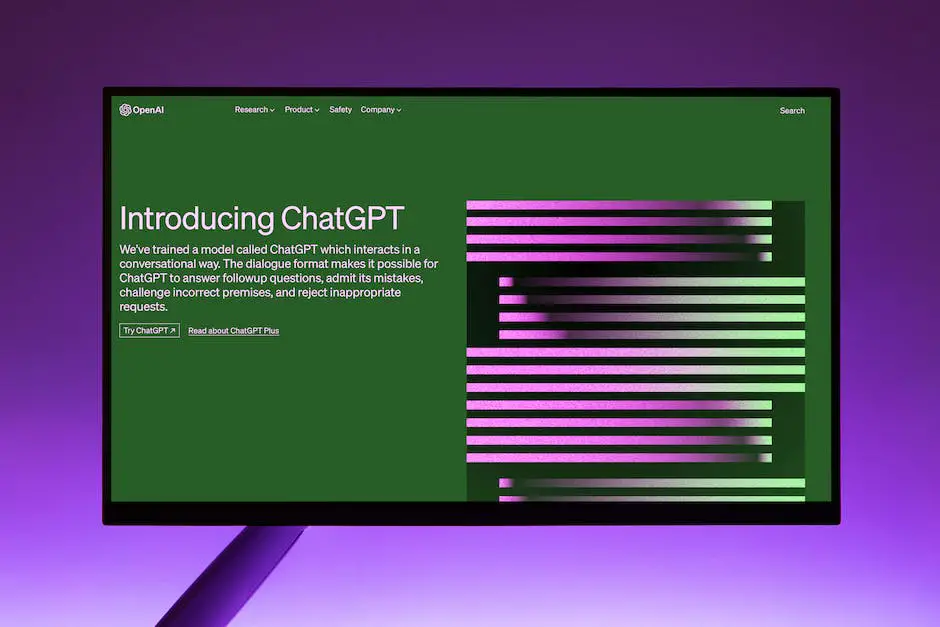
Choosing a Backup Solution
When deciding on the optimal backup solution for your website, evaluating the backup frequency is a key factor. Consider how often your website content changes: daily, weekly, or less frequently? Frequent changes require more regular backups to minimize data loss in an event of a website failure.
Next, assess the recovery time objective (RTO) for your website. The RTO is the maximum amount of time your website can afford to be down after a failure. If you run an e-commerce site, a short RTO is crucial to quickly resume transactions. For personal blogs, a longer RTO might be acceptable. Choose a backup solution that aligns with your RTO to ensure a swift recovery process.
Security features are also paramount when choosing a backup solution. Look for encryption in transit and at rest, which safeguards your data from unauthorized access during the backup process and while stored. Additionally, consider the backup provider’s reputation and reliability. A reputable provider should offer secure data centers, robust encryption methods, and a clear privacy policy.
Cost is another important consideration. Analyze the total cost of ownership, including initial setup fees, monthly or annual subscription costs, and any additional charges for data recovery or increased storage needs. Compare these costs against your budget and the potential cost of data loss to make an informed decision.
Lastly, consider the technical support and customer service offered by the backup solution provider. Reliable customer support is invaluable, particularly during data recovery. Look for providers that offer 24/7 support through multiple channels, such as phone, email, and live chat.
In summary, choosing the right backup solution for your website involves a comprehensive analysis of backup frequency, RTO, security features, cost, and the level of customer support. By meticulously assessing these criteria, you can select a backup strategy that not only protects your website data but also aligns with your specific needs and resources.
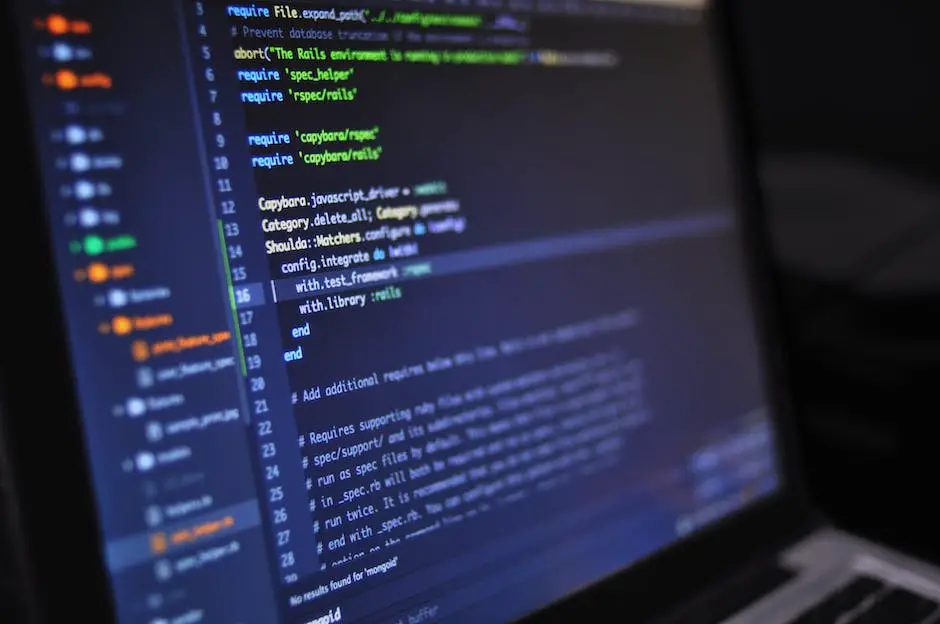
Backup Schedule and Storage
Optimal Backup Schedule and Storage Locations
Defining an optimal backup schedule hinges on multiple factors including the volume of data changes and the criticality of the data involved. Generally, for most businesses and individuals, a weekly full backup coupled with daily incremental or differential backups strikes a balance between safety and resource utilization.
Weekly Full Backups serve as the cornerstone of a robust backup strategy. By capturing all data at the week’s end, they ensure that a comprehensive snapshot is available for recovery purposes. This approach minimizes data loss to a maximum of one week, an acceptable risk for many.
Daily Incremental or Differential Backups are crucial for maintaining up-to-date data protection between weekly full backups. Incremental backups, saving only data changed since the last backup (regardless of type), are resource-efficient. Differential backups, though requiring more space since they save all changes since the last full backup, offer a quicker restore process. The choice between incremental and differential backups depends on the specific balance between available storage, backup time, and recovery speed that suits your needs.
Choosing Where to Store Backups is equally important. Adhering to the 3-2-1 backup rule is advisable:
- Local Storage: Keeping a copy of your data on local storage devices (e.g., external hard drives, NAS devices) allows for quick access and restoration. This is ideal for immediate recovery needs and offers simplicity in management.
- Offsite Storage: Storing a backup in a geographically separate location guards against physical disasters affecting your primary and local backup sites. This can be achieved through offsite storage facilities or trusted contacts in different locations.
- Cloud Storage: Leveraging cloud storage provides flexibility, scalability, and offsite protection. Cloud providers often employ advanced security measures, ensuring data is safeguarded against cyber threats. Plus, with data stored in the cloud, restoration can be initiated from anywhere, offering an agile response to data loss incidents.
Regularly Evaluating Your Backup Schedule and Storage is essential. As your data grows and changes, so too should your backup strategy. Annual reviews ensure that your approach remains aligned with your current needs, adjusting for any new technologies or changes in data criticality.
Addressing backup schedules and storage locations with these guidelines ensures your data remains protected against loss or corruption, while also balancing cost, efficiency, and recovery objectives. Remember, a proactive stance on backups is far more cost-effective and less stressful than reacting to data loss after it occurs.

Keeping your website safe is more than just a precaution; it’s an integral part of managing a successful online presence. By thoughtfully selecting a backup method that aligns with your needs, you can safeguard your site against data loss and maintain confidence in your ability to recover from unexpected challenges. Regularly revisiting and adjusting your backup strategy ensures your website remains protected as it grows and evolves. Ultimately, the right backup plan offers peace of mind and keeps your digital content secure for the future.
