In the evolving digital space, establishing a professional front that leverages the extensive reach and infinite possibilities of the internet is paramount. Creating a website has become an essential aspect of personal, professional, and business growth. This process, although intricate, is not as daunting when well understood. You enter the scene with a promising domain expertly selected for its search engine optimization potential, brand relevance, and suitable extensions. Subsequently, you anchor on a web hosting service, a platform that ensures your website’s availability and accessibility on the internet. As you sail towards navigating the vast landscape of website design features, an array of builders and CMS platforms present various options to suit your website’s intended function, be it a blog or an online store. Finally, you approach the crucial point of launching and maintaining your website, an ongoing process that requires regular updates, backups, SEO optimization, and analytics monitoring.
Domain Purchase
Understanding What a Domain Name Is
A domain name is a unique title that serves as the address for your website on the internet. It operates as your website’s online identity and aids users in locating and remembering your site. It’s absolutely crucial to align your domain with your brand, content, product, or service.
Researching the Perfect Domain Name
Finding the right domain name takes time and careful consideration. Keep in mind your target audience, your brand identity, and the purpose of your website. It’s best to design a short, simple, and memorable domain name that reflects your brand. Avoid overly complex words or numbers and use a name that represents your business’s value, products or services.
Prioritizing SEO while Choosing a Domain Name
Search Engine Optimization (SEO) should also be a major consideration when brainstorming a domain name. Select a domain name that contains keywords about your business that users often search for. Simple, descriptive domain names that contain relevant keywords can help improve your website’s search engine ranking, thereby attracting more visitors.
Identifying the Right Domain Extension
Choosing the right domain extension or Top-Level Domain (TLD) is another critical aspect to consider. The most popular and recommended domain extension is .com, due to its widespread use and credibility. Other TLDs such as .net, .org, .edu and .gov are used for more specific types of websites. There’s also a wide range of new generic TLDs like .club, .global, .tech that could be exciting and relevant if it aligns with your brand or purpose.
Shopping for a Domain at a Registrar
Once you’ve determined your perfect domain name and extension, it’s time to check its availability and purchase it from a domain registrar. Some popular domain registrars include GoDaddy, Bluehost, and Namecheap. These platforms allow you to search for your domain name and buy if it’s available. You can also bid on existing domain names if they are for sale or slated for auction.
Purchasing a Domain Name
The process of purchasing a domain name can vary slightly depending on the registrar, but generally, you’ll need to:
- Search for your desired domain name.
- Add your chosen domain to your cart and proceed to checkout.
- Decide on how long you want to register your domain for – typically between 1 to 10 years. Longer registration periods often come with a discount.
- Consider domain privacy protection. This service, often offered at an additional cost, keeps your personal details like your name, phone number, and address private.
- Review your cart and check out. At this point, you may be asked to create an account with the domain registrar.
Congratulations, after checking out, you are now the owner of your own domain name! It’s important to remember that domain names are leased, not owned permanently, so you’ll need to renew your domain registration when it expires.

Website Hosting
Understanding Web Hosting: Types and Features
Web hosting is the service of storing your website’s files, images, assets, and data on a remote server. These files can be accessed via a web address or domain name, allowing the general public to view your website. There are several types of web hosting services to choose from, each offering its own set of features. Understanding the differences will help you choose the ideal solution that fits your website needs.
1. Shared Hosting
This is the most cost-effective method, where you share the same server and its resources with other websites. However, it may experience diminished site speed and performance during high traffic periods.
2. VPS (Virtual Private Server) Hosting
This type represents the middle ground between shared hosting and dedicated hosting. You share a server with others, but you have your own dedicated portion of the server’s resources. It provides better performance than shared hosting and is ideal for businesses or websites with moderate to high amounts of traffic.
3. Dedicated Hosting
You lease an entire server dedicated solely to your website. It offers excellent performance, but it’s quite costly and recommended primarily for larger businesses and high-traffic websites.
4. Cloud Hosting
Instead of using a single server, your website is hosted on a network of servers acting as one (the cloud). Your site can scale up to cope with high traffic thanks to the available interconnected servers. It is suitable for websites experiencing rapid growth.
5. Managed Hosting
The hosting company handles all the technical aspects of running a server, including security, performance optimization, backups, and system updates. Recommended for those who prefer more hands-off hosting.
Choosing a Web Hosting Provider
Finding the right web hosting provider requires careful review and evaluation of several providers in terms of their performance, security, and cost-efficiency. Here are the steps to choose a suitable web hosting provider.
1. Evaluate your needs
Consider the type of website you are launching. Is it a personal website, a blog, an online store? Different websites require different features like storage, bandwidth, and security.
2. Check reliability and uptime scores
Uptime refers to the time your website is available and accessible online. Look for a provider with at least 99.9% uptime.
3. Examine Security Measures
Security is key for protecting your site from malicious attacks. Look for a host that offers security features like SSL (Secure Socket Layer) certificates, DDoS protection, and regular system updates.
4. Research User Reviews
Look at customer reviews and ratings to see how the hosting provider fares in terms of customer support and real-world performance.
5. Consider Pricing
While price shouldn’t be the primary factor, it’s an important consideration. Ensure the provider fits within your budget. Also, check for any hidden charges applicable during renewal.
6. Scalability
Your web hosting service should be able to handle growth in traffic and content, so your provider should offer flexible upgrade options.
Selecting the right hosting service is a crucial step in website setup that can significantly affect the performance and growth of your site. By identifying the best type of hosting for your specific needs and thoroughly evaluating potential providers, you can ensure your site’s performance, security, and cost-efficiency are optimized.

Website Building and Designing
Understanding Website Builders and CMS Platforms Like WordPress
Website builders and Content Management Systems (CMS) like WordPress are platforms where you can construct, design, and manage your website. They provide a user-friendly interface that allows you to build a professional-looking website even if you don’t have any programming or coding skills.
WordPress, in particular, is a well-regarded choice because it is highly customizable with its numerous templates and plugins. It’s also free to use, making it a great option for those on a budget.
Steps to set up a website using WordPress:
- Choose a Domain Name: This is the web address people will use to access your site. It should be unique and reflect your website’s purpose or your brand’s name. You can purchase a domain name from a domain registrar.
- Web Hosting: This is where your website’s data is stored so it can be accessed online. Choose a reputable web hosting provider and sign up for a plan that fits your needs. Many hosting providers also offer domain registration.
- Install WordPress: Once you have a domain and hosting, you can then install WordPress on your host server. Many hosting services have one-click WordPress installation, so this step is usually simple.
Web Design Basics
To create an appealing, user-friendly website, there are a few foundational web design principles to understand.
- Layout Principles: A website’s layout is the arrangement of elements on a page. A good layout is intuitive and guides the visitor’s eye across the page in a logical way. Consider the use of grids for a balanced, organized design, and F or Z patterns to guide user attention.
- Color Theory: Color can significantly impact a website’s appeal and message delivery. Complementary colors can help different elements stand out, while analogous colors give a more harmonious feel. Use color sparingly and strategically for maximum effect.
- Typography: The fonts you choose can influence the impression your website leaves on visitors. Sans-serif fonts are generally more modern and clean, while serif fonts give a traditional, professional feel. Your font choice should align with your brand’s personality.
- Branding: Your website should maintain consistent branding throughout. This includes using a consistent logo, color scheme, and tone of voice. Each element of your website should contribute positively to your brand’s image.
Remember, building a website requires thoughtful planning and execution. Keep your website’s purpose in mind and design a site that’s easy to navigate and pleasing to the eye. With these principles, along with website builder like WordPress, you can craft a website that meets your individual or business needs.

Website Launch and Maintenance
Getting Started: Planning Your Website
Before initiating the website setup process, there are key elements to consider. These include the site’s purpose (e.g., blog, online store, portfolio), the type of content that will be published, and the target audience. Keep this information in mind as you create an overview plan for your site’s design, pages, and features.
Step 1: Registering a Domain Name
A domain name is your website’s address on the internet. It helps customers find your site amongst the millions of websites out there. When choosing a domain name, make sure it’s memorable, easy to spell, and related to your site’s purpose or company name. Once decided, you can register your domain through registrars like GoDaddy, Bluehost, or Namecheap.
Step 2: Selecting a Hosting Provider
Choosing a hosting provider is crucial as this is where your website files will be stored and displayed to visitors. Providers differ in terms of price, performance, customer service, and features. Some reliable options include Bluehost, HostGator, and SiteGround.
Step 3: Installing a Website Builder or Content Management System (CMS)
To build and launch your website, you will need a CMS or a website builder. These solutions provide easy-to-use tools and templates, so no coding knowledge is required. WordPress, Shopify, Wix, and Squarespace are popular choices.
Step 4: Designing Your Website
Once your CMS is installed, you can start designing your website. Most CMS platforms offer a variety of themes and templates to help you create a polished, professional-looking website. Remember to keep your design consistent, mobile-friendly, and reflective of your site’s purpose.
Step 5: Adding Content to Your Site
Your website should have engaging and valuable content that meets the needs of your target audience. This may include blog posts, product descriptions, about us pages, and contact information.
Website Pre-Launch Testing
Before launching, thoroughly test your website. This includes checking whether all links are functioning properly, forms are working, and pages load correctly on different browsers and devices. Also, make sure there are no spelling or grammar errors in your content.
Launching Your Website
Once testing is complete, you’re ready to launch your website. Promote your launch through social media, email newsletters, or press releases.
Regular Updates, Backups, and SEO Optimization
Maintaining a healthy website requires regular updates, backups, and SEO optimization. Regular updates ensure your site’s performance and security are at their best. Additionally, regularly backing up your website is crucial to prevent losing data.
Moreover, SEO optimization is essential to make your website easily discoverable by search engines. Optimize your site by using relevant keywords, writing quality content, and creating quality backlinks.
Monitoring Website Analytics
Website analytics monitoring tools, like Google Analytics, provide important insights about your users’ behavior. This data can help you understand which parts of your site are popular and which need improvement.
In conclusion, setting up a website involves careful planning, design, content creation, testing, launching, and ongoing maintenance and monitoring. Following these steps should help you create and maintain a successful website.
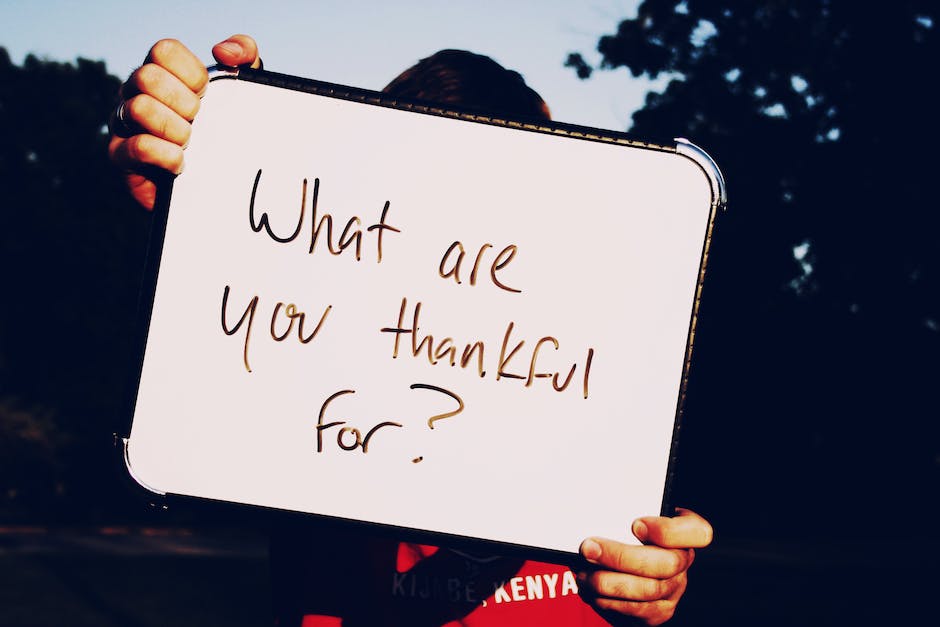
Undoubtedly, establishing an effective online presence requires a thorough understanding of several technical aspects. However, one must approach the realm of domain purchasing, web hosting, web designing, and web maintenance as a step-by-step journey. The right domain gives your website the perfect first impression while a reliable web host ensures your website remains accessible. You get to shape your website’s aesthetics through design elements, keeping in mind your brand and target audience. Subsequently, you need to focus on successfully launching your site, following pre-launch testing, and be ready for continual website maintenance including regular updates and backups. All these elements collectively contribute to the success of a website, making it a vibrant, active, and effective platform for reaching out to the world.