Launching a website for your brand or business is an essential step in the digital era, and being informed about the process will empower you to take full control over your online presence. This comprehensive guide explores key components of creating a successful website from the ground up. We’ll delve into the significance of selecting a fitting domain name and a reliable web host, and further discover the range of website building platforms available. We’ll study fundamental principles of an effective web design and discuss essential website functionalities. To top it all off, we’ll demystify the basics of SEO, an instrumental tool to bolster your website’s visibility on prominent search engine platforms.
Choosing a Domain and Web Host
Choosing a Domain Name
It’s crucial to pay careful attention to the domain name for your website. Ideally, it should incorporate the name of your brand or your business. This improves the visibility and recognition of your brand. There are a few key points to keep in mind while choosing a domain name.
- Firstly, try to keep your domain name short and meaningful. Avoid using complicated or difficult-to-spell words. This ensures that your potential visitors don’t make typographical errors when trying to access your website.
- Secondly, consider using popular domain extensions like .com, .net, or .org that are easily recognizable. The extension .com is universally understood and is often assumed as an automatic part of any web address.
- Lastly, the domain name you choose shall be unique. This can be verified by conducting a quick internet search and checking whether your proposed domain name or a similar variation is already being used by someone else. There are online domain registrars where you can check the availability of your chosen domain name.
Selecting a Web Host
The performance of your website hinges on the capabilities of your web host. Several factors should be considered in order to select an appropriate web host.
- Pricing: It’s essential to consider the annual or monthly costs of the web hosting service. Hosting companies offer numerous packages, and you need to choose one that fits your budget without compromising on quality.
- Storage: The storage space provided by the web host determines how much content (like images, videos, text, etc.) you can upload to your website. Your required storage space hinges on the nature of your site.
- Speed: The loading speed of your website significantly impacts the user experience. A site that takes too long to load can result in losing visitors.
- Customer Service: Check out the host’s support system. A company with reliable customer support will help you manage and troubleshoot potential issues more effectively.
- Uptime: Uptime is a measure of the time a computer system has been “up” and running. It’s the opposite of downtime. You should look for a web host with at least 99.5% uptime. Anything below 99% is unacceptable.
- Scalability: As your business grows, the traffic to your website is likely to increase as well. Hence, it’s critical that your chosen web hosting provider has the capacity to scale their services as your needs evolve.
Keep in mind, the right web host is instrumental in providing a seamless online experience to your visitors. Your chosen host should offer not only technical features like speed and storage but also stands as a reliable support partner for your website.

Website Building Platforms
Understanding Website Building Platforms
Website building platforms offer an all-in-one solution for creating your own website. These platforms provide a variety of features and tools, including domain hosting, professional templates, and intuitive website editors to help facilitate your website creation process. Top examples of these platforms include WordPress, Wix, and Squarespace. They all differ in terms of ease of use, customization capabilities, and templates offered.
WordPress
WordPress is one of the most well-known website builders, used by beginners and professionals alike. Based on PHP and MySQL, it provides the ultimate customization capabilities through the use of plugins.
To start with WordPress, you need to:
- Buy a domain and hosting.
- Install WordPress to your domain.
- Choose a template or theme that suits your needs.
- Customize your pages using the WordPress editor and plugins.
With WordPress, you can easily customize every detail of your website, given you have technical knowledge. However, it might not be the most straightforward option for a beginner due to its complex interface.
Wix
Wix is known for its drag-and-drop interface, making it one of the most user-friendly platforms for beginners. No technical skills are required to work with Wix, you can simply select the elements you want and drag them to the desired position on your webpage.
To build a website with Wix, follow these steps:
- Sign up for a Wix account.
- Choose a template from their vast library.
- Use the drag-and-drop editor to customize your site.
- Secure a domain name and publish your website.
Wix also provides various templates and customization options, though it’s not as flexible as WordPress. It is a great choice for folks who prioritize ease of use over complex customization.
Squarespace
Squarespace is known for its aesthetically satisfying, clean, and professional looking themes. It provides a more balanced approach between customization capabilities and ease of use.
Here’s how to get started with Squarespace:
- Create a Squarespace account.
- Choose a base template.
- Customize your website with Squarespace’s site editor.
- Secure a domain name and publish your website.
While it doesn’t offer as much customization as WordPress or as user-friendly an experience as Wix, Squarespace finds a happy medium for users who want a good balance of design aesthetics, user-friendliness, and customization capabilities.
Conclusion
It’s important to remember that the best website platform varies based on your unique needs, including your technical know-how, budget, the purpose of your website, and your desired level of customization. It’s recommended to try out these platforms and see which one you feel most comfortable to work with.

Website Design and Functionality
Website Design Introduction
Designing a website is a critical method to expand one’s online presence, whether it’s for personal branding or business utilization. Here are the fundamentals principles that you need to know, starting from the basic principles of a good web design to the essential features that your site should have.
Understanding the Basic Principles of Good Web Design
When designing a website, the fundamental elements such as color schemes, typography, image selection, and layout are crucial. They contribute significantly to the first impression of your site, user interaction, and general website aesthetics.
Color Schemes
The color schemes of your site represent your brand and influence the moods of your visitors. Choose colors that will appeal to your target audience and evoke emotions which align with the message you want to pass across. There are several color schemes to consider, such as monochromatic, analogous, and complementary, among others.
Typography
Typography determines readability, legibility, and the overall aesthetic appeal of your website. Several factors affect the typography of a website: font type, size, line length, letter spacing, and color. Choose a font that aligns well with the character of your website and its objectives.
Image Selection
The images you use on your website can significantly influence a visitor’s experience. They should be high quality, relevant to your content, and shouldn’t violate any copyrights. Well-chosen visuals can enhance aesthetics and assist users in understanding your content.
Layout
Consistency in the layout of a website is crucial. It helps users navigate your site with ease. Your web layout should be intuitive, making it easy for users to find what they want in the shortest time possible.
Essential Features for Your Website
In addition to the general appearance, your website needs to have features that add functionality and value to visitors. Essential features include a contact form, a blog, and for businesses, an online store.
Contact Form
A contact form allows visitors to get in touch with you without using their email programs. Having one gives your visitor an easy way to ask questions or provide feedback.
Blog
A blog is crucial for providing fresh content, engaging with your audience, and improving search engine optimization (SEO). It offers an opportunity to share insights, tips, news, and more with your audience.
Online Store
If you run a business, an online store is an essential feature. It serves as a platform where customers can explore and buy your products or services while providing the convenience of shopping from anywhere.
In Conclusion
Designing a website requires strategic thinking and planning to create an interface that is not only aesthetically pleasing but also user-friendly and aligned with your goals. By understanding and implementing these basic principles and essential features, you are well on your way to developing a robust, functional, and appealing website.
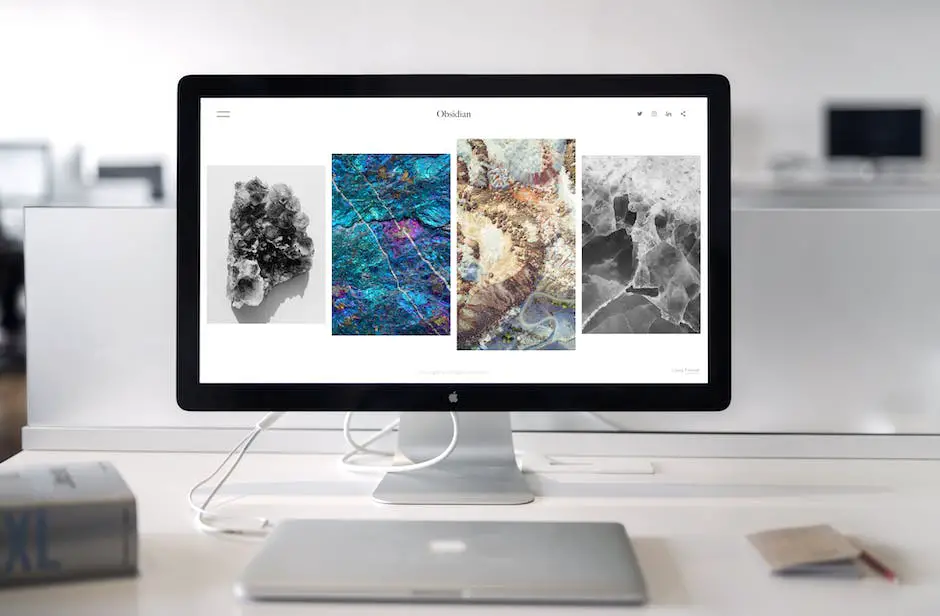
Search Engine Optimization (SEO)
Understanding SEO Basics
Search Engine Optimization, commonly referred to as SEO, is a strategy used to enhance a website’s visibility on search engine platforms like Google. The ultimate goal of SEO is to increase website traffic by achieving a high-ranking placement in search engine results pages (SERPs).
1. SEO starts with understanding and identifying the keywords appropriate to your website.
Keywords are the terms or phrases that online users input into a search engine when looking for a specific product, service, or content.
To identify these keywords, you need to be familiar with your potential audience’s interests, the language they use, and their search habits. Tools such as Google Keyword Planner or SEMrush can aid you in deciding which phrases are the most relevant and frequently used in your industry.
2. Once you have identified your keywords, they should be integrated throughout your website
Specifically in the content, headlines, subheadings, and even image descriptions. However, when integrating these keywords into your site, it is essential to write content that is user-friendly and useful to the visitor. Keyword stuffing, or the excessive use of keywords, can negatively impact your website’s SEO.
3. Meta tags are another critical component of SEO.
A meta tag is a small snippet of text that describes a webpage’s content. The meta tag doesn’t appear on the webpage itself but in the page’s code. Meta tags help tell search engines what a page is about, and even though they are not as important as they were many years ago, they still carry weight in SEO.
Common meta tags include meta descriptions and title tags. The meta description briefly explains the content of a page and should include a keyword. The title tag is an HTML tag that specifies the title of a web page and should also include a keyword.
4. Finally, optimizing website content for search engines involves creating high-quality, valuable content that encourages engagement.
Google’s algorithm favors websites with unique, engaging content that users find valuable. Content can be in the form of blog posts, guides, infographics, videos, or podcasts.
As a final note, search engine platforms are constantly updating their algorithms, which means SEO techniques should be continually updated to remain effective. You can stay current by reading industry news, attending webinars, and following SEO experts on social media.
Remember, effective SEO is not achieved overnight. It requires persistence, patience, and a commitment to educating oneself on the ever-evolving dynamics of search engine ranking algorithms.

The world of website creation can seem daunting initially, but once you familiarize yourself with the essentials, you’ll realize it’s a journey of continuous discovery and improvement. It’s about understanding your brand, your audience, and your goals, and molding your website to reflect the same. From choosing the right domain and web host, to exploring the functionalities of different website-building platforms, mastering web design principles, and learning to enhance visibility through SEO- every step is a stride towards establishing a strong online identity. With the wealth of knowledge and insights shared, you’re now equipped to take the plunge and create a website that stands out and demands attention. Remember, a website isn’t a static entity, it’s an evolving space that’s as dynamic as the brand it represents. So, embark on this exciting journey and unlock the potential of your brand in the digital landscape.