In the digital age, conventional boundaries of interaction and communication are being pushed via innovative technologies and tools. One such groundbreaking advancement is ChatGPT, a variant of OpenAI’s GPT-3. With its impressive capabilities, not only does it redefines standard AI applications, it also holds immense possibilities in the realm of web development. This endeavor navigates through the fundamental understanding of ChatGPT and GPT-3, delves into the essential aspects of web development, including HTML, CSS, JavaScript, and APIs, and explores the methodology to integrate the ChatGPT API for a web development project. Finally, using this newfound knowledge, we venture into the exciting journey of creating a GPT-3 powered website designed to leverage this futuristic technology.
Introduction to ChatGPT & OpenAI’s GPT-3
Understanding OpenAI’s GPT-3
OpenAI’s Generative Pretrained Transformer 3 (GPT-3), is a state-of-the-art language processing AI model. The main principle behind GPT-3 and its predecessors is the transformation of various data types into comprehensible text, hence the name ‘transformer’. With its large scale, GPT-3 is trained on a diverse range of internet text and can generate human-like text based on the prompts fed to it. Some of its main applications include creating written content, translation, and question-answering.
GPT-3 is very flexible and provides fine-tuning capabilities. This means users can model their specific language tasks based on a smaller, personalized dataset. Such dynamic nature allows GPT-3 to be versatile and capable of fitting different use cases across industries. Running GPT-3 involves inputting a series of tokens, and it returns a series of output tokens as a response.
While extraordinarily powerful, GPT-3 does have limitations. Due to its internet text training, it sometimes returns inappropriate or biased text. Additionally, it can’t reason deeply or understand complex queries, thus making it unsuitable for tasks requiring robust factual accuracy. It provides only a probability-based response without offering any explanations or self-corrections when it’s wrong.
Introduction to ChatGPT
ChatGPT, a variant of the GPT model, was designed to engage users in conversation. It leverages the same core technologies as GPT-3 but is optimized for generating conversational responses. In addition to general discourse, ChatGPT can be used for brainstorming, coding help, learning new topics, among others. Like GPT-3, it uses machine learning techniques to predict what the user might say next, making it a practical tool for engaging, seemingly human-like interactions.
Just like GPT-3, ChatGPT’s ability to reason or comprehend is not fully reliable, and it can sometimes generate biased language or incorrect information. It’s not designed to remember user queries for privacy reasons, hence it lacks continuity between two separate sessions. It also can’t access personal data unless explicitly provided during the conversation.
GPT-3 and ChatGPT in Web Development
Both GPT-3 and ChatGPT can be integrated into web development to improve the user experience. For instance, they can be incorporated into websites or apps to power intelligent chatbots, virtual assistants, or customer support systems, resulting in improved user interactions and customer satisfaction. They can also be used for generating descriptive website content, facilitating user engagement, or even coding help.
In the case of front-end web development, developers may use such AI models to understand user queries, generate automatic responses, or even assist users in troubleshooting. However, due to its limitations, it’s crucial to monitor and supervise AI interactions to ensure accuracy, appropriateness, and quality control.
Therefore, while AI like GPT-3 and ChatGPT hold significant potential for enhancing various facets of web development, they must be used with care and in balance with human supervision. Their applications should be tweaked and refined according to the context, taking into account their capabilities, limitations, and the ethical considerations of employing AI.

APIs & Web Development Concepts
Web Development Basics
Before you create your website, it’s crucial to understand some basic web development concepts. The major building blocks of any website include Hypertext Markup Language (HTML), Cascading Style Sheets (CSS), and JavaScript.
HTML is fundamental to any webpage. It provides the structure of pages, which can include text, images, links to other pages, and more. It does so by defining elements like headers, paragraphs, and sections.
CSS, on the other hand, is used to control the layout and appearance of the web pages. It dictates how HTML elements should be displayed, including aspects like color, font, and spacing.
JavaScript is a programming language used to make websites more interactive. It manipulates HTML and CSS to create dynamic content like slideshows, forms, user interactive maps, and more.
Understanding APIs
API, which stands for Application Programming Interface, is a set of rules that allows different software applications to communicate with each other. It defines the kinds of requests that can be made, how to make them, the data formats that should be used, and the conventions to follow.
In web development, APIs often serve as a bridge between different systems or services. They allow your website to connect with other software or resources, such as databases, cloud services, or even other websites.
Using APIs in Web Development
In the context of web development, you can use APIs to send requests to another server and get a response. This mechanism allows your website to fetch data from a different source or perform actions on your behalf.
For instance, you might use an API from a weather forecasting service to display the current temperature on your website, or you could use an API from a social media platform to share your latest posts.
Most APIs communicate using HTTP protocol where requests are made through standard HTTP methods like GET, POST, PUT and DELETE.
Interacting with the OpenAI API
OpenAI provides an API for its GPT-3, a powerful language prediction model. This API allows developers to integrate this model into their own applications, websites, or services.
To interact with the OpenAI API, you can make requests using a tool like curl, Postman, or from within your favorite programming language, like Python or JavaScript. Your requests need to be authorized, usually by including an API key in the header of the HTTP request.
OpenAI’s API will provide responses in a specific JSON format that you can parse and use in your web application according to your needs.
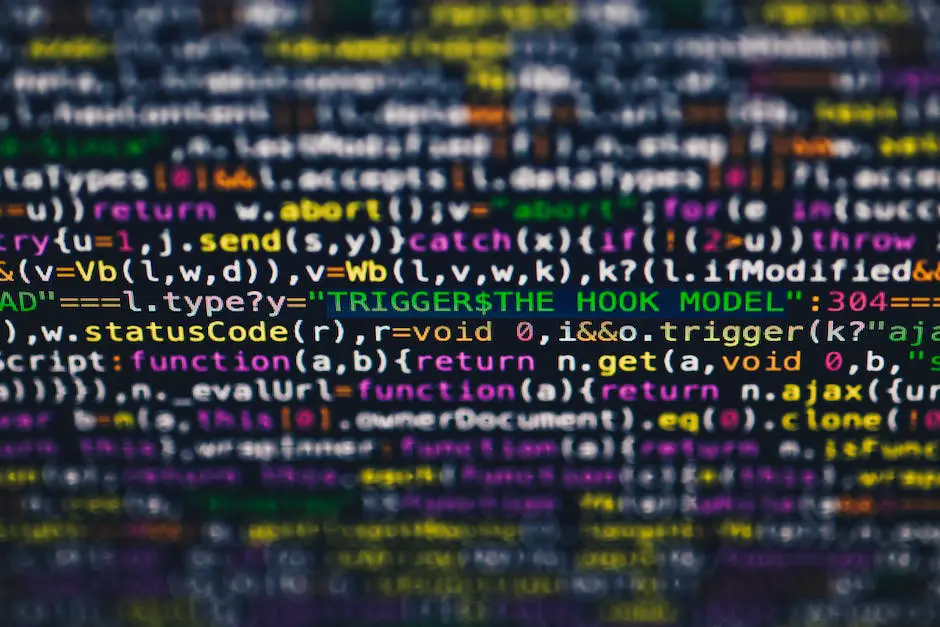
Integrating GPT-3 into Web Development
Understanding GPT-3 and ChatGPT API
GPT-3, or Generative Pretrained Transformer 3, is an autoregressive language model by OpenAI. It is capable of generating human-like text and understanding human language. The ChatGPT API allows integration of this advanced AI model to generate website content or interactive features, providing a powerful tool for web development.
Setting Up The ChatGPT API
Before you can use the ChatGPT API with your web development project, you need to set it up. OpenAI provides a Python client library for this. Start by installing the OpenAI client with pip:
pip install openai
After installation, import the openai library in Python:
import openai
Then, authenticate with OpenAI:
openai.api_key = 'your-api-key'
Change ‘your-api-key’ with the key provided by OpenAI.
ChatGPT GPT-3 Integration With Web Development Project
Now the API is set up, you can use it in your web development project. You need to make an API call and use the generate content response in your web project.
For instance, here is a basic code snippet to generate a response:
response = openai.ChatCompletion.create(
model="gpt-3.5-turbo",
messages=[
{"role": "system", "content": "You are a helpful assistant."},
{"role": "user", "content": "Who won the world series in 2020?"},
]
)
print(response['choices'][0]['message']['content'])
You can replace the user’s content with the query you want AI to respond to. The print statement prints the AI’s response.
Using GPT-3 to Generate Website Content
You can use the AI’s response to generate web content in real-time. For instance, you could set up a simple blog where the AI writes articles based on prompts. Or, you can have an FAQ section where the AI generates responses to user’s questions.
Building Interactive Features with GPT-3
The practical applications of GPT-3 in web development extend beyond content creation. You can use it to build interactive chatbots for customer service, guide users through the website, assist with user queries, or even run an interactive storytelling or gaming session.
The ChatGPT API is simple to integrate into your web development project and offers massive potential to increase engagement and improve user experience. It’s important to remember that while GPT-3 is impressively powerful, it is not perfect. Be sure to implement proper checks and balances to manage the content generated by AI.
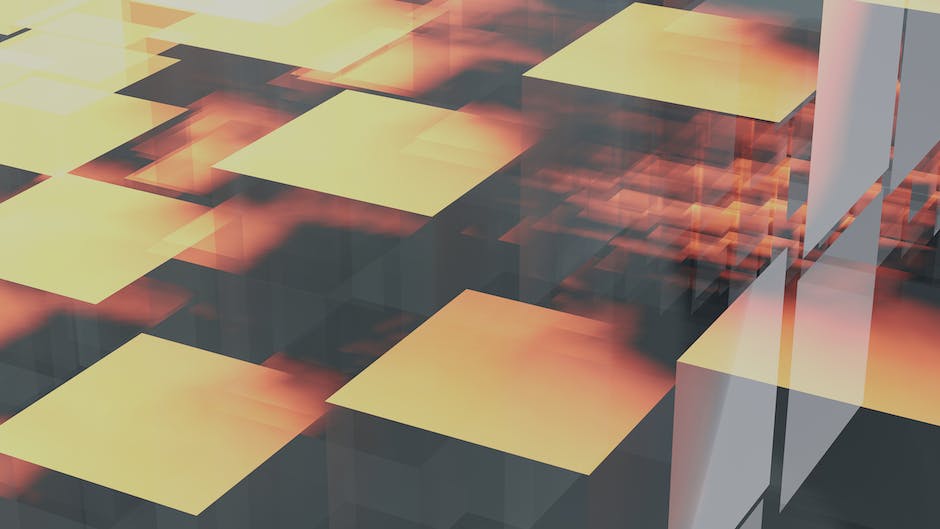
Project: Building a GPT-3 Powered Website
Project Overview
Building a GPT-3 powered website involves various steps including setting up the website layout and design, integrating the ChatGPT API, and performing tests and debugging. The goal is to create an interactive website where users can get responses generated by GPT-3.
Design and Layout
Creating a successful website starts with a solid design and layout. Identify core elements that your site should contain, such as a home page, contact page, or GPT-3 chat functionality page. Use HTML and CSS to establish a basic structure and style for the website. For more in-depth interaction or further customization of the interface, languages like JavaScript, jQuery, React, or Angular can be integrated.
Integrating ChatGPT API
Once you have your basic website layout, begin the process of integrating the ChatGPT API. Start by signing up for the ChatGPT API on the OpenAI website, where you’ll find the necessary credentials and documentation on how to use the API.
To integrate the ChatGPT API into your website you will also require backend programming language like Python, Node.js or Ruby. You’ll utilize this language for sending POST requests to the OpenAI API endpoint, then receiving and processing the response from the GPT-3 model.
Add a function on the backend that triggers the API when a certain action is performed on the website (like clicking the ‘Chat’ button, or pressing Enter after typing a question). This function will then return the GPT-3’s responses through your frontend display.
Testing and Debugging
After the implementation of GPT-3, thoroughly test your website. Check to see if the input you’re giving in the frontend reaches the backend function, and whether the GPT-3 generated response is displayed correctly on the frontend.
Testing should be done in multiple stages and across different browsers for compatibility. The first round of user testing can be done internally. Analyze the system behavior for a range of different inputs and conditions. Ensure that it behaves as expected and is robust enough to handle errors.
In the debugging stage, iron out any issues or glitches that the testing phase reveals. This might involve refining the GPT-3 API calls, debugging the syntax and logic of your frontend and backend code, or tweaking the layout and design for improved user experience.
Consider utilizing online community forums or professional consultation to aid in troubleshooting more challenging bugs or issues.
Improvement and Scaling
Post-deployment, gather user feedback and use it to fine-tune your website. Improvements could be functional (such as better handling of the API calls) or UI/UX-related (like a more intuitive chat interface).
As your application grows, look into scaling options. This could mean better caching of GPT-3 responses, optimizing your chat function for speed, or even handling more simultaneous users.
In summary
The process of building a website powered by GPT-3 can be broken down into four major steps: defining your design and layout, integrating the ChatGPT API with appropriate backend functionality, and concluding with thorough testing and debugging to ensure optimal user experience.

Stepping back to examine the journey, the process of learning about ChatGPT and GPT-3 opened up new horizons of understanding in the context of artificial intelligence and its applications in web development. Simultaneously, fundamentals of web development and APIs helped connect the dots between technology and its pragmatic use. The crux was truly seen in the amalgamation of these concepts, leading to the integration of ChatGPT API within a website. Not only this comprehensive endeavor enriched the technical knowledge reservoir, but also emphasized that hybrid futures bringing AI technology closer to human experiences are only a few coded lines away.
