In the digital age, the performance of a website plays a pivotal role in user experience, with site loading times significantly impacting user engagement and satisfaction. One crucial component of improving website performance is understanding and implementing asynchronous loading, particularly for Cascading Style Sheets (CSS) and JavaScript files. The concept of asynchronous loading, how it differs from synchronous loading, and how to effectively leverage it for JavaScript and CSS files forms the basis for this discussion. We’ll delve into how these files work, the role they play in website performance, and why asynchronously loading them can prove beneficially transformative.
Understanding Asynchronous Loading
Understanding Asynchronous Loading
Asynchronous loading, often referred to as “async loading”, is a technique that allows a webpage to load individual elements separately rather than loading all at once. This can drastically improve page load time and overall user experience, as users are not forced to wait for all elements to load before being able to interact with the webpage. When using async loading, JavaScript and CSS files can be loaded in parallel with other content on your webpage.
The Magic Behind Asynchronous and Synchronous Loading
When it comes to understanding the difference between asynchronous and synchronous loading, it is important to note the way they function. With synchronous, every event must finish executing before proceeding to the next one. This sequence makes sure that nothing gets skipped, but can greatly slowdown page loading, especially when a website is heavy with scripts or stylesheets.
With asynchronous loading, multiple events can execute simultaneously, irrespective of one another. Which means, a script can load at the same time as an image or a CSS stylesheet. As a user, you do not have to wait for the complete page to be loaded, its different components load as and when they are ready, offering a seamless user experience.
As you can see, the underlying concept of async loading is simple – it lets different parts of your webpage load in no particular order, thus enhancing the user experience with faster page load times.
Leveraging Asynchronous Loading for CSS and JavaScript files
One of the easiest ways to leverage async loading is by using the “async” attribute in your HTML script tags. By doing this, your JavaScript files will load asynchronously. Here’s an example:
<script async src="script.js"></script>
But remember, not all JavaScript files should be loaded asynchronously. If a script depends on another script to work, they should be loaded synchronously or be combined into one file to prevent errors. Similarly, for CSS files, different techniques must be used, for instance, by incorporating media queries or loading them via JavaScript.
Furthermore, learning libraries like RequireJS or tools like LABjs, for managing asynchronous and synchronous loading of JavaScript and CSS can be invaluable.
Keep in mind that while async loading can significantly improve page load times and user experience, it must be used judiciously to ensure that all elements load properly and function correctly.

Working with JavaScript and CSS files
Understanding CSS and JavaScript Files in Web Performance
CSS, or Cascading Style Sheets, are used to describe the look and formatting of a document written in HTML. It is used to control the layout of multiple web pages all at once. On the other hand, JavaScript files are responsible for adding interactivity to web pages. They make a website more responsive, engaging users by providing rapid feedback and updates in response to user actions. Both CSS and JavaScript files are critical and play a major role in determining the performance of a website.
Role of CSS and JavaScript Files in Site Loading Times
The loading time of a website directly impacts user experience and can significantly influence the site’s performance. Large CSS and JavaScript files can increase page load times because they add to the overall size of the site. This is particularly noticeable when several files are loaded sequentially, which prevents the browser from rendering any part of the page until all the files are fetched and processed. Additionally, blocking JavaScript files can delay the load time of a webpage since the browser must interpret the JavaScript before it can proceed to load the rest of the page.
Leveraging Asynchronous Loading for CSS and JavaScript Files
One way to improve site loading times is to leverage asynchronous loading for CSS and JavaScript files, which allows multiple files to be loaded simultaneously. This method differs from synchronous (or sequential) loading in which files are loaded one after the other, thus eliminating the delays that occur while waiting for each file to finish loading.
For JavaScript files, asynchronous loading can be implemented by using the async attribute. The script is executed asynchronously with the rest of the page, meaning it will be executed while the page continues the parsing. In contrast, if the async attribute is not present, the script is fetched and executed immediately before the browser continues parsing the page.
For CSS files, loaders like loadCSS by Filament Group can be used to load your stylesheets asynchronously. Another approach is to inline the critical CSS – the CSS that’s responsible for styling the above-the-fold content – in the HTML document itself, and then load the rest of the CSS asynchronously.
It’s important to note that while asynchronous loading can speed up site performance, it’s not always the best solution for every case. For example, if a script relies on another script to function, loading them asychronously might lead to errors. Therefore, it’s crucial to understand the dependencies between your scripts and stylesheets to leverage asynchronous loading effectively.
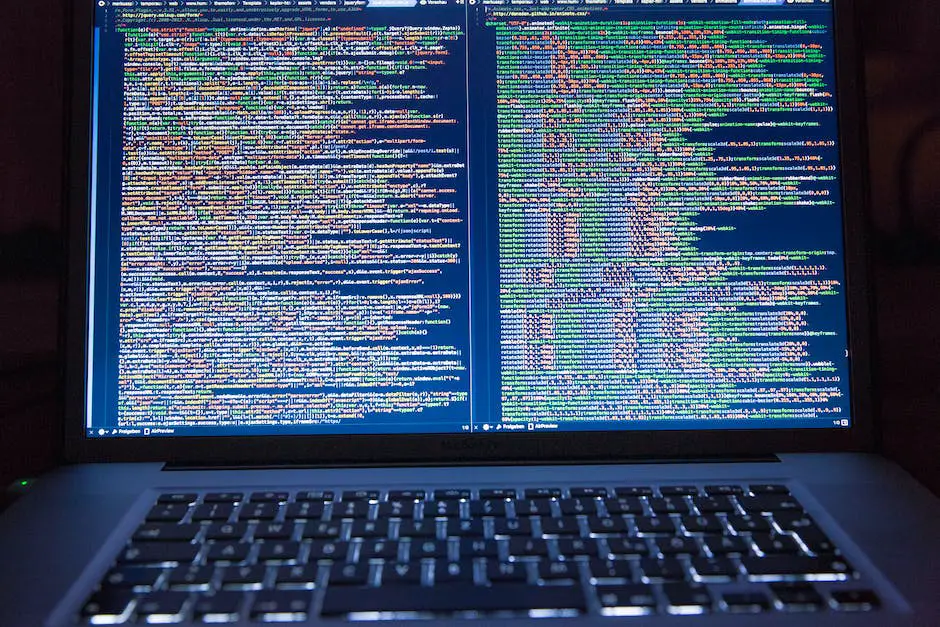
Implementing Asynchronous Loading
Understanding Asynchronous Loading
Asynchronous loading is a technique in web development that allows certain elements of a webpage, like CSS and JavaScript files, to load independently of the rest of the webpage’s content. Rather than waiting for these elements to load in sequence, they can load at the same time, dramatically improving the page’s loading speed and user experience.
Implementing Asynchronous Loading with JavaScript
To leverage asynchronous loading with JavaScript, you will need to use the “async” attribute in your script tag. This tells the browser to continue rendering the HTML page and to load the JavaScript in the background. Once the script is ready, it will execute. Here’s a basic example:
This works well when your scripts are independent and don’t rely on each other, as the order of loading and execution can’t be guaranteed. You might experience issues if one script relies on another that hasn’t loaded yet.
Implementing Asynchronous Loading with CSS
Unfortunately, CSS doesn’t have a built-in async attribute like JavaScript. However, you can create an equivalent effect using JavaScript and “load” event listeners. Here’s a basic outline:
In this case, the rel="preload" attribute tells the browser to start loading the CSS file as soon as possible but not to apply the styles until the file is ready. The onload attribute then switches the link to a stylesheet when the file is ready, applying the styles to the page.
Troubleshooting Asynchronous Loading
One common issue that can arise with asynchronous loading is the order in which scripts or stylesheets are executed or applied. This is particularly problematic if your CSS or JavaScript files depend on each other in a specific order. To resolve this, you can use “defer” instead of “async” for JavaScript. This will maintain the order of scripts but still provide the benefits of asynchronous loading.
Another potential issue is known as ‘Flash of Unstyled Content’ (FOUC), where your content briefly appears without stylesheet before your CSS finishes loading. This can be mitigated by only asynchronously loading the non-critical CSS, while the essential styles are loaded synchronously.
Impact on Website Performance
Asynchronous loading of CSS and JavaScript files has a significant positive impact on the user experience due to faster page loading times. It allows other important elements to load first, ensuring users can start interacting with the webpage sooner. Due to the complexity of managing dependencies and potential rendering issues, it’s important to carefully test and implement asynchronous loading to ensure it brings the intended benefits.
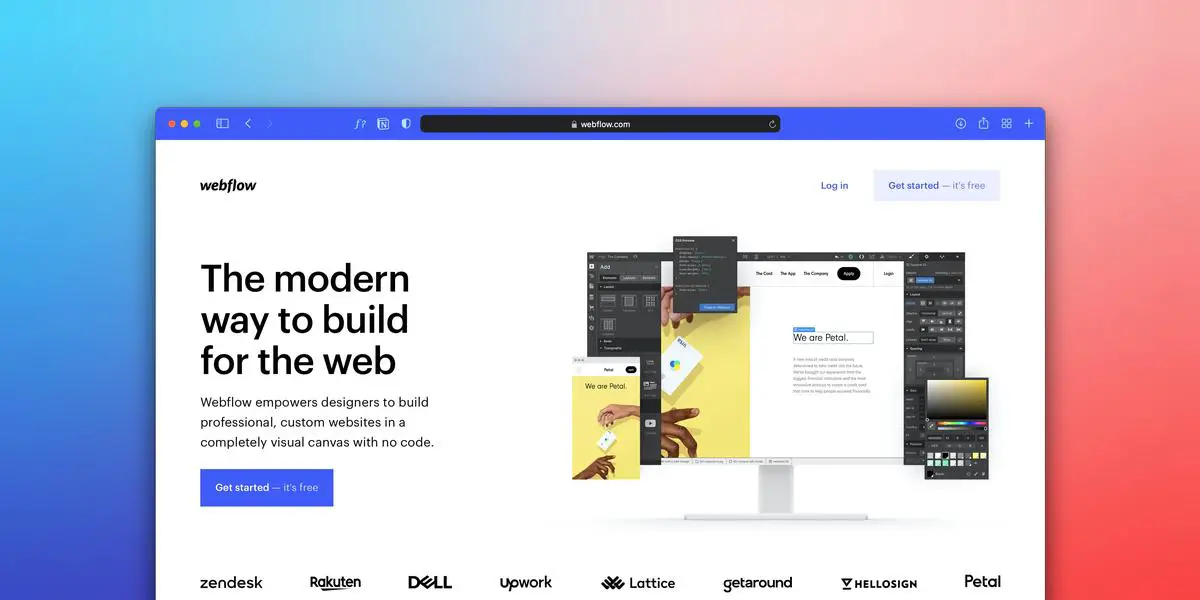
Photo by teamnocoloco on Unsplash
Having explored the concept of asynchronous loading, its application for JavaScript and CSS files, and the impact on website performance, it becomes clear that adequately leveraging this technique can drastically improve loading speeds and, consequently, the overall user experience. Moreover, the ability to troubleshoot typical issues arising from asynchronous loading equips one with versatile skills in optimizing website performance. Since the virtual era shows no sign of slowing down, staying savvy with these advancements is vital to remaining competitive and relevant in the digital landscape.
