1. Wix
Wix offers over 800 diverse templates catering to various professional needs, from personal blogs to e-commerce platforms. The intuitive drag-and-drop interface allows users to create visually appealing websites quickly, even without a technical background. Adding and customizing elements like images, texts, and media is straightforward.
Wix supports multilingual websites and robust media handling features. Users can upload from local systems or cloud services. The AI tools, such as the AI writer and image editor, hasten the content creation process. A strength lies in its extensive app market, allowing users to embed social media feeds, enable online bookings, and integrate contact forms seamlessly. The platform provides multiple SEO tools for better search engine rankings.
Paid plans, starting from $16 a month, offer enhanced features like custom domains, ad removal, and advanced e-commerce capabilities. However, the inability to switch templates after the site is live necessitates upfront planning. E-commerce functionalities are primarily accessible on higher-tier plans, which might be costly for new businesses.
Wix suits individuals and small to medium businesses looking for an all-encompassing website builder with customization and integration options without needing deep technical knowledge.
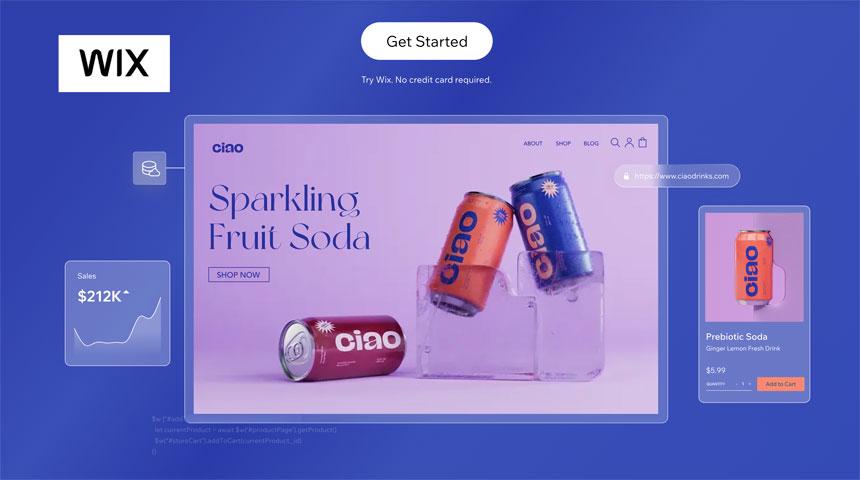
1. Wix
Wix is a versatile and user-friendly website builder that caters to a wide range of users, from individuals to small businesses. Its intuitive drag-and-drop interface and extensive design customization options make it an excellent choice for those looking to create visually appealing websites without extensive technical knowledge.
One of Wix's standout features is its vast collection of professionally-designed templates. These templates cover various industries and niches, ensuring users can find a suitable starting point that aligns with their brand and aesthetic preferences. Additionally, the ability to customize these templates extensively allows users to create a unique online presence that sets them apart from competitors.
2. Squarespace
Squarespace is a visually stunning website builder renowned for its clean and modern designs. This platform is an excellent choice for creatives, artists, and photographers seeking to showcase their work in a visually compelling manner. With a focus on aesthetics and attention to detail, Squarespace empowers users to create beautiful, professional-looking websites effortlessly.
The platform offers a curated selection of stylish templates that prioritize visual appeal and user experience. These templates are meticulously designed to ensure optimal presentation across various devices, from desktops to mobile phones. Additionally, Squarespace's intuitive editing interface allows users to customize their site's layout, typography, and branding elements with ease.
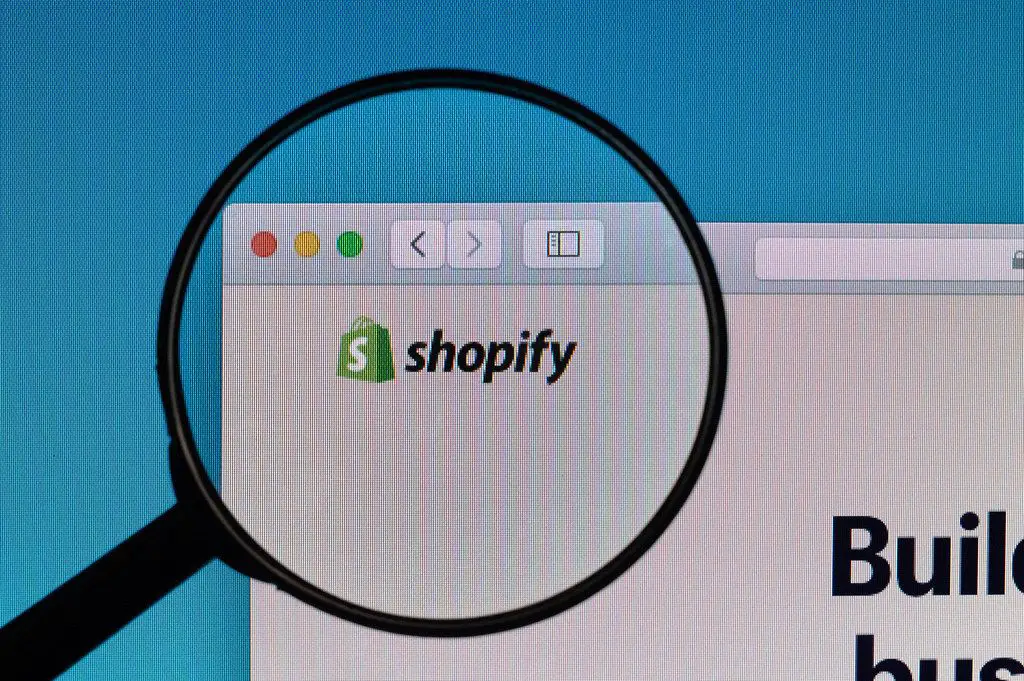
3. Shopify
Shopify stands out as a leading e-commerce platform, providing a comprehensive solution for businesses looking to establish an online retail presence. With a user-friendly interface and robust features, Shopify streamlines the process of setting up and managing an online store.
One of Shopify's key strengths lies in its extensive e-commerce capabilities. It offers a wide range of tools for managing:
- Products
- Inventory
- Orders
- Payments
Additionally, Shopify provides built-in features for marketing, SEO optimization, and customer relationship management, ensuring businesses have the necessary tools to grow their online presence effectively.
4. WordPress.com
WordPress.com is a powerful and versatile platform for creating websites and blogs. Known for its user-friendliness and flexibility, WordPress.com offers a vast selection of themes and plugins, enabling users to create highly customized websites tailored to their specific needs.
While WordPress.com provides a hosted solution, it retains the core functionality and extensibility of the self-hosted WordPress.org platform. This means users can leverage the vast ecosystem of plugins and themes available, ensuring their websites have access to a wide range of features and functionalities.
5. Hostinger
Hostinger is a budget-friendly website builder that offers a comprehensive set of features at an affordable price point. It is an excellent choice for individuals, small businesses, or those just starting their online journey who are seeking a cost-effective solution without compromising on quality.
One of Hostinger's key advantages is its user-friendly interface. The platform's drag-and-drop editor makes it easy to create and customize websites, even for those with little to no technical expertise. Additionally, Hostinger provides a wide range of templates and design elements, allowing users to create visually appealing websites that align with their brand and style preferences.
7. Webflow
Webflow is an exceptional choice for advanced designers looking to push boundaries with website design. Offering extensive customization options and robust features, Webflow caters to users with a firm grasp on design principles and web development fundamentals. The platform provides unparalleled control over website elements, enabling fine-tuned adjustments often impossible with simpler website builders.
Webflow's Designer is akin to a professional-grade design tool, offering features such as responsive design controls, grid layouts, and the ability to create interactions and animations. Users can design pixel-perfect layouts, experiment with creative visual effects, and ensure optimal performance across devices. However, Webflow has a steeper learning curve compared to other builders, making it best suited for those comfortable with a complex design environment.
8. Google Sites
Google Sites is a straightforward website builder well-suited for users seeking a quick and accessible solution for creating basic websites. Its seamless integration with Google Workspace services makes it ideal for organizations and individuals already immersed in the Google ecosystem.
One of Google Sites' strengths is its ease of use and clean interface similar to other Google services. While offering limited design customization and lacking robust SEO tools, Google Sites excels in its cost-effectiveness, being free to use. This makes it an attractive option for budget-conscious users or educational purposes.
9. Duda
Duda offers powerful web design tools, extensive customization capabilities, and robust client management features, making it a top choice for professional web design agencies. Its intuitive drag-and-drop editor, combined with precise adjustment options, enables agencies to create highly customized and interactive websites for their clients.
Duda's comprehensive suite includes client management tools, white labeling, and advanced e-commerce functionality, ensuring agencies can provide efficient collaboration and capable online store solutions. While it requires a higher investment and a steeper learning curve, Duda's capabilities justify these aspects for professionals seeking to deliver superior web design services.
10. Bluehost Website Builder
Bluehost Website Builder simplifies the process of creating a WordPress site, offering an accessible interface catering to both beginners and experienced users. Known for its robust support and integration within the WordPress ecosystem, Bluehost ensures a seamless site-building experience with pre-designed, responsive templates.
One of Bluehost's advantages is its deep integration with WordPress, allowing users to leverage the extensive library of plugins, themes, and tools within the builder itself. While lacking a free plan and the ability to switch templates once the site is live, Bluehost provides comprehensive resources and support, making it an excellent option for creating professional, dynamic websites without deep technical knowledge.
